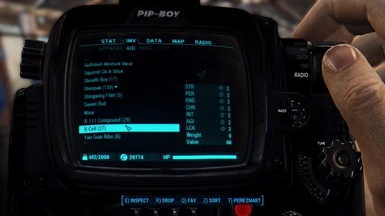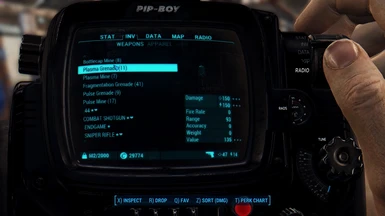About this mod
0 weight for all ingestibles (ALL Food,drink,chems,drugs,aid,plants,etc) also 0 weight for all explosive throwables (Gren/Mine).
- Permissions and credits
All grenades/mines have 0 weight. Because. Annoying.
I don't use NMM so IDK how this is going to look as a download. I manually sort my mods for all games, always have.
Install:
Edit sResourceDataDirsFinal in your fallout4.ini
located here:
%userprofile%\Documents\My Games\Fallout4
How it should look (add any other existing tags you use that aren't listed):
sResourceDataDirsFinal=STRINGS\, textures\, meshes\, scripts\, sound\, music\, misc\, shadersfx\, interface\, programs\, materials\
You may have to set your fallout4.ini to read only for the values to stick. I believe if you touch ingame settings without the file being read only you lose your edited line above which means all your mods will turn off. (if not using NMM, but IDK how to make a mod NMM compatible as I don't use NMM)
Extract the zip (weightless.esp) to your data folder.
Navigate to:
%userprofile%\AppData\Local\Fallout4
This is a hidden folder, make sure you "unhide" hidden folders in your windows settings (Type "show hidden folders" in windows search menu)
Open plugins.txt under all the current lines, add: weightless.esp
Save, exit, play game.