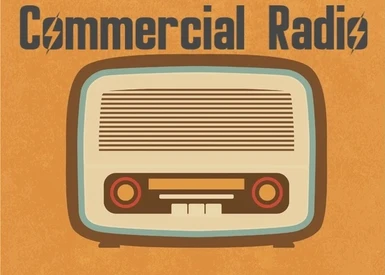About this mod
This mod replaces Freedom Radio with over 100 genuine radio commercials that were broadcast during the 1940s - 1960s. For both education and humor purposes :)
- Permissions and credits
This mod replaces Radio Freedom with over 100 genuine radio commercials that were broadcast during the 1940s - 1960s. It is quite interesting to listen to these old commercials today, some are factually incorrect while others are just downright hilarious. Rather than showing a preview of these commercials, I think it would be much better to hear them yourself in-game (some inparticular I wouldn't want to spoil!). Most of the commercials feature backing music and soundtracks too, which I feel fits nicely into the game's music style.
Please note that a few of the commercials may sound rather poor quality, this is due to them being extremely old recordings. However, I have made sure that the vast majority of them are decent quality. Also due to the G.E.C.K not being available yet, I can only randomize the commercials so much. This means you might notice that some commercials will always play after the other, but hopefully it isn't too noticeable!
I hope you enjoy listening to these as you play, and hopefully they make you laugh! :)
- Tip for some added realism! Try out BlastoLho's awesome Camel Cigarettes or Lucky Strikes retexture mods which replace the cigarette packs with genuine ones. Please remember to endorse him if you like them!
Installation
If you haven't already modified your ini files to allow modding:
You will need to add the following line to the Fallout4Prefs.ini file below the section marked [Launcher]:
bEnableFileSelection=1
You will need to change the following line in Fallout4.ini:
sResourceDataDirsFinal=STRINGS\, TEXTURES\, MUSIC\, SOUND\, INTERFACE\, MESHES\, PROGRAMS\, MATERIALS\, LODSETTINGS\, VIS\, MISC\, SCRIPTS\, SHADERSFX\
Then extract the "Data" folder into your main Fallout 4 directory. All done!
Uninstall:
Simply remove the files you extracted.
Disclaimer & Credits
All of these audio files were sourced from the Internet Archive (http://archive.org) and are licensed under Public Domain.
I did not create or modify these audio tracks in any way. I simply converted them over using the MultiXWM tool by vikichan (thanks!)
Enjoy!