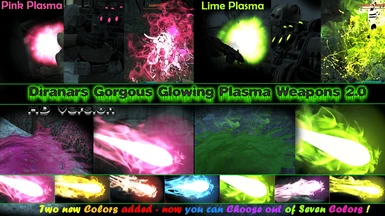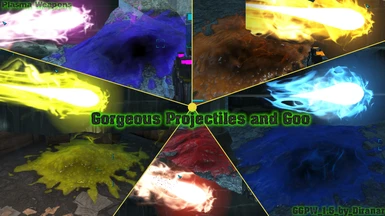About this mod
This is a Custom Retexture of the Plasma Weapons and their Effects with more Details and Glow on the different Weapon Parts for Fallout 4.
Now with experimental support of Plasma Mines and Grenades !
Alternate more Lore friendly Texture Set available : _Scratched_and_Rusted_
- Requirements
- Permissions and credits
- Changelogs
- Donations




This is a Plasma Weapons Retexture and effect Color changer for Fallout 4 - now with NMM Installer and Options
* "I messed up the Critical Effects on Version 3.66, Hotfix 3.67 is out, just install this and and overwrite " *
* "the used Color's .esp File, thanks." *
*** if you choose Vanilla-Green as Color : You Don't need the Hotfix , as this uses the Vanilla Effect Files, no Fix is needed***
This is a Custom Retexture of the Plasma Weapons and their Effects with more Details and Glow on different Weapon Parts for Fallout 4.
New texture Set available under optional Files :
This Weapons have altered scratched and Rusted optics, like they were 200 Years Old Pre War Weapons, Lore friendly
The Weapon Textures have twice the Vanilla Texture Resolution for more Gorgeousness in the HD Version (Optional) , and Normal Vanilla Size in the Standart Verion
Version 3 with working Installer for NMM or Other Mod Managers, you can choose out of eight different Colors
Here is a trailer with all Colors in Action:
This is a Gorgeous Retexture of Plasma Weapons and their Effects with more Copper and Style for Fallout 4, chose the color you want out of Eight available Colors !
I modded this because i like the Plasma Weapons of the Fallout Series since the first part. What i missed first was Glow, then i wanted more Colors. After that i wanted better Details and higher Resolution Textures. The Brew here is the evolution of my Modding Knowledge and my Taste for more and better Details...
This is what the Mod does:
- Overrides Plasma Weapon Textures with different Colors, more Copper and Details on Cables, Screws,Fabric,
Metall and new Plasma on different Weapon Parts
- Overrides Plasma Projectile to different chosen Color
- Overrides Weapon Muzzleflash to different Color
- Overrides Weapon Lensflares to different Color
- Overrides Normal Hits to Chosen Color
- Overrides Critical Hits to different Color
- Overrides Plasma Goo Puddle to different Color
Seven Colors available :
Lightblue, Yellow, Orange, Red, Purple, Lime, Pink and White (Vanilla-Green,too)
This Mod has been Made with the help of :
FO4edit : http://www.nexusmods.com/fallout4/mods/2737/?
Fomod Maker : http://www.nexusmods.com/fallout4/mods/6575/?
Material Editor by Ousnius : http://www.nexusmods.com/fallout4/mods/3635/?

- I want to thank you all for over 10.000 Downloads, thats awesome and i didn't think that much People would ever use my - Mod.
Now V 3.x is out, and now the Weapons look like i wanted them. With Environmental and Glow Maps !
Installation :
I Recommend on using a mod Manager like the NexusModManager
The files will override your existing Vanilla Plasma Weapon Textures and Shoot Effects
You can Choose the Color you want on Installing the Mod with NMM.
...
MANUAL INSTALLATION:
If not done for another mod, you firsthave to allow loose files for Fallout 4
I Recommend the Fallout Nexus Wiki for the Infohow to do that :
http://wiki.nexusmods.com/index.php/Fallout_4_Mod_Installation
Then Extract the Files of the Color Mod of your Choice :
1. First you need to Copy the Rootfiles :
1.0 copy the included Textures Folder to Steam\SteamApps\common\Fallout 4\Data
1.1 copy the included Materials Folder to Steam\SteamApps\common\Fallout 4\Data
1.2 copy the included Meshes Folder to Steam\SteamApps\common\Fallout 4\Data
2. Then you need to determine the color of your Effects by opening one of the PlasmaEffect COLOR Directorys:
2.0.Copy the included .esp to Steam\SteamApps\common\Fallout 4\Data
2.1.Copy the included Textures Folder to Steam\SteamApps\common\Fallout 4\Data
2.2.Copy the included Meches Folder to Steam\SteamApps\common\Fallout 4\Data
(or just copy the whole Content of the Folder to your Data Directory)
In the End it should look like This and the mod will work correctly [xxx] are Directorys :
[Fallout 4]
[Fallout 4]---[Data]
[Fallout 4]---[Data]---Glorious_Glowing_Plasma_Weapons_by_Diranar.esp
[Fallout 4]---[Data]---[Materials]
[Fallout 4]---[Data]---[Meshes]
[Fallout 4]---[Data]---[Textures]
3. Have Fun !

Deinstallation (updated 16-06-2016) :
If you Use a Mod Manager you can easily deinstall it with a button.
If you want to deinstall the mod manually, this is a quiete complicated mod, and i recommended to use a Mod-Manager, woo...so...:
Deinstallation:
1.0 Delete this .esp in your Steam\SteamApps\common\Fallout 4\Data
- Glorious_Glowing_Plasma_Weapons_by_Diranar.esp
2.0 Delete any Plasma directory in your
- Steam\SteamApps\common\Fallout 4\Data\textures\weapons and
- Steam\SteamApps\common\Fallout 4\Data\meshes\weapons and
- Steam\SteamApps\common\Fallout 4\Data\materials directory.
3.0 Delete this file in your Steam\SteamApps\common\Fallout 4\Data\textures\Decals directory:
- PlasmaSplatter_d.dds
4.0 Delete this file in your Steam\SteamApps\common\Fallout 4\Data\textures\effects directory :
- GooPuddle_d.dds
5.0 Delete this file in your Steam\SteamApps\common\Fallout 4\Data\textures\Mines\PlasmaMine
- PlasmaMine_d.dds , - PlasmaMine_g.dds
6.0 Delete this file in your Steam\SteamApps\common\Fallout 4\Data\textures\Grenades\PlasmaGrenade
- PlasmaGrenade_d.dds , - PlasmaGrenade_g.dds
7.0 Delete these files in your Steam\SteamApps\common\Fallout 4\Data\effects\gradients directory :
- CritPlasmaGrad.dds
- PlasmaExplosionsGrad.dds , - PlasmaFluidGrad.dds , - Plasmagrad.dds
- PlasmaGrenadeGrad.dds, - PlasmaImpactWaveGrad.dds , - PlasmaThrowerGrad01.dds
8.0 Delete these files in your Steam\SteamApps\common\Fallout 4\Data\meshes\ directory :
- AshPilePlasmaGoo.nif
- CritSkeletonFemale.nif , - CritSkeletonWithMeat.nif
- ExplosionGrenadePlasma.nif
- ImpactPlasmaLarge.nif , - ImpactPlasmaPileSplat.nif , - ImpactPlasmaSmall.nif
- MPSPlasmaFlamerSprayFire01.nif , - MPSPlasmaImpactSparks.nif , - MPSPlasmaPileImpacts.nif
- MPSPlasmaPileMist.nif , - MPSPlasmaTrail.nif , - MPSPlasmaWaveImpact.nif , - MuzPlasmaRifle.nif
- PlasmaProjectile01.nif , - PlasmaProjectileSmall.nif
9.0 Delete this file in your Steam\SteamApps\common\Fallout 4\Data\meshes\effects\ShaderParticles directory :
- CritPlasmaFXSP.nif
Thanks to Mazerious, with his Mod i learned to alter Plasma Projectile Color and was allowed to use it in my Mod.
his Mod can be found here ...clickme...
Thanks to Nsk13, with his Courser X-92 Mod i learned to mix Enviromental Maping with Glowmaps.
his Mods can be found here : ...clickme...[/size]
[/url]

Update History:
1.0 Uploaded Original Cooper Retexture Plasma Weapons
1.1 Uploaded aditional Version with normal Plasma Colour, tweaked some Files
1.2 Uploaded aditional Glow Version of the Normal and the Goo Version of the Plasma Weapons.
1.3 Uploaded aditional Glow Version of the Normal and the Goo Version of the Plasma Weapons and reworked
some Texture Files.
1.3.1 Uploaded fixed Version, missed 2 glow textures, which made two of the barrels textures glow Full, now Proper
1.3.1 Updated Mod Description with new changes for the .ini Settings
1.5 Uploaded complete Rework of the Textures and Projectile,Hit,Critical and Goo Effects
1.5.1 Forget a diffuse texture of the Scope, now correct with cooper added diffuse texture
1.5.2 Found two more Critical Effect Plasma Filesand a mesh, added and changed for better looking Crits
1.5.3 Removed some Overmoded Files, which made Blood Splater Colorful too instead of red blood
1.6 Reduced Filesize by altering Installer and Resources, now with better Installer Pictures
Changed Name of .esp file, now the same Name for each color, (no missing content message anymore,
from now when updating mod or changing colors [by de- and re-installing])
1.6.1 added Mod Organizer Install Support (No More : .../Data/Data)
1.6.1 Updated Readme on the Way to Install the Mod Manual
2.0.0 Uploaded All new Reworked Textures from Plasme Redone HD Mod with Colored Plasma
Added two additonal Colors : Lime (Light Yellow-Green) and Pink, for the Girls out there ;)
2.1.0 Uploaded Purple Color Fix Update, to make it less Pink
2.1 Included Purplefix, Pimped Yellow,Red,Pink and Orange Flames, misc.Texture fixes
2.2 Fixed borked up Red Effect Textures
2.2 Fixed borked up Lime Effect Textures
-2.9 Changed File Structure to add Environmental Effect back to Metal Parts of Weapons, Glow still enabled. ;)
Reworked Specular and Normal Maps for better Material Effects
Reworked and added new Diffuse and Glow Textures for better overall Color Matching
3.0 Release of V3.0 with working Environmentak Mapping and Glowmaps at the same Time.
3.1 Release of Typo Fix Update
3.2 Added new Plasma Color Effects in White
*3.3 Added some fine tuned effect Texture Files.
Made Vanilla Green more like Original Color.
*3.4 Lowered Glow Emit for better Color Effect on all Colors
Remade PlasmaReceiver*.nif; Bugfix for "Valves go down but Glow stays above"
3.5 Added Beefed up Normal Maps for Sharper Metal Edges
3.6 Various Light and Lensflare fixes in .esp
3.65 contains experimental Plasma Mine and Grenade Recolor Files
3.66 small Bugfixes in .esp Files and added missing .bgsm for part of Receiver
3.66 added Alternate Texture Set : _Scratched_and_Rusted_
Known Bugs :
3.66. since Plasmaexplosion.nif is WIP and Experimental, there is a fast Green Restlight on Explosion
Here are my other mods :
Diranars Gorgeous Glowing Plasma for Ajumis Plasma Gatling
Plasma Redone HD
Gorgeous Glowing Plasma Effects only
Prismatic - Laser Colors


A little List of The Mods (besides my own) i use at the moment and recommend for a better gameplay :
Armorsmith extended
Brighter Settlement Lights
Button Lowered Weapons
Clean Power Armor HUD
Enhanced Blood Textures
ETSGS - Easy To See Glowing Stuff
Faster Terminal Displays
FPS dynamic shadows - Shadow Boost
Full Dialogue Interface
Longer Power Lines
Mo Betta Scrap
More Where That Came From - Diamond City Radio Edition
The Eyes Of Beauty Fallout Edition
True Storms - Wasteland Edition
VaultBooty
Vivid Fallout Landscapes
Wearable Travel Backpack
Working Food Planters
Worsin's Immersive Power Armor Paint Garage - Standalone