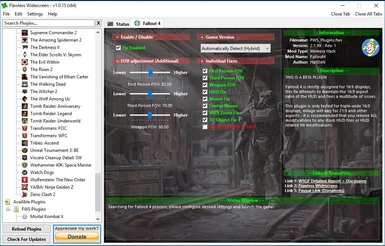About this mod
It's a alpha version that repair User interface that Bethesda broke!
Copy files to:
- Requirements
- Permissions and credits
- Donations
----------------------------------------------------------------------------------------------------------------------------------
THX FOR 2K ENDORSEMENTS ^_________^
VERSION: 3.8
----------------------------------------------
- Type: HUD MENU, CONTAINER MENU, BARTER MENU, SCOPE MENU, WORKSHOP MENU, EXAMINE MENU,
VATS MENU, LOCKPICKS MENU, BUTTON BAR MENU, MESSAGE BOX MENU, SPECIAL MENU, EXAMINE CONFIRM MENU, LOADING SCREENS - Resolution: 2560x1080, 3440x1440
(this mod work with all 21:9 display download 2560x1080 file and it should be ok even on 4K displays) - Fixed: All menus has been fixed now and compiled with newest bethesda patch
* VATS MENU (everything is now on place) thx to: DeadlyPhoenyx
* EXAMINE MENU (the name and description are now above the weapon) thx DeadlyPhoenyx
* WORKSHOP MENU (now all icons are visible and scaled)
* UXO - User Experience Overhaul - to work need to delete HUDmenu from interface folder after install
* Added fix for Full Dialogue Interface (Beta 10) - Wheel menu only
* This version support Bethesda beta patch 1.7
* All bugs with lookup failed! and "pixelated face" are resolved. New version is also smaller and repacked using Bethesda official tools.
* Thx to pussnbootlp I've fixed another bug that change position of the trade menu.
* workshop menu bracelet are now properly scaled thx to johndoebowler mesh files (got permission)
* Added support for HUD Framework 1.0f
- Fix for the rain effect: http://www.nexusmods.com/fallout4/mods/7987
- REQUIREMENTS:THIS MOD TO WORK CORRECTLY NEED FLAWLESS WIDESCREEN YOU CAN DOWNLOAD IT FROM THE AUTHOR
WEBSITE HERE: http://www.flawlesswidescreen.org/
- uninstall previous mod
- install my mod by Nexus Mod Manager or simply unpack file widescreen.ba2 into: "steam/steamapps/common/fallout 4/data"
and Meshes folder too. - go to "documents/my games/fallout 4/" and open "fallout4presf.ini"
- search for: "iSize H" and change to your desired height resolution (example: iSize H=1080)
- search for: "iSize W" and change to your desired width resolution (example: iSize W=2560)
- save the file
- go to "documents/my games/fallout 4/" and open file "fallout4.ini"
- find a line: "sResourceStartUpArchiveList= Fallout4 - Startup.ba2, Fallout4 - Shaders.ba2, Fallout4 - Interface.ba2"
- add after: "Fallout4 - interface.ba2" a record: ",widescreen.ba2" (yes with the comma)
- save the file.
- open flawless widescreen and install all updates
- search for fallout 4 and dobble click on it
- uncheck Constrain HUD to 16:9
- check Fix Enables
- leave the program open and run fallout 4
------------------------------------------------------------------------------------------------------------------------------
- go to Flawless Widescreen
- uncheck HUD fix
Microsoft Visual C++ 2010 re-distributable package
------------------------------------------------------------------------------------------------------------------------------
I've added an optional file for UXO - User Experience Overhaul
you can download this mod here: http://www.nexusmods.com/fallout4/mods/2199/?
This mod add:
- Holotapes and Notes in pipboy are highlighted with special icons.
- Inventory items have a Value per Weight indicator. + Custom extended support for trading menus
- Removed cap/max length on item names in inventory menus. (no dotdotdot)
- Inventory items have a DPS indicator for weapons (melee and ranged).
- Improved container UI.
- Improved barter menu UI.
- Container menu shows icons for all item types.
- Optional longer crafting item names.
I've also delete all others release notes because they where too old
------------------------------------------------------------------------------------------------------------------------------
------------------------------------------------------------------------------------------------------------------------------
I've added an optional file for DEF_INF - improved inventory beta
you can download this mod here: http://www.nexusmods.com/fallout4/mods/3644/?
This mod add:
- larger itemlist
- display of icons instead of tags for the most popular item sorting mods (configurable via xml)
- 2 additional tabs for holotapes and notes (items get transferred from the misc tab)
- display of value per weight, local computer time and approximate dps for weapons
- in-game time on all pip-boy pages
- long item names (no "...")
- scripted NMM installer
- visual swap A<->Q and Z<->W for AZERTY keyboard users (optional)
---------------------------------------------------------------------------------------------------------------------------------------------------
SPECIAL THX FOR THOSE GUYS:
Oliver Denkmann
Jean-Christophe Chauvin
Michael Loveless
Florian Frömberg
Karl Yoder
Barry Vengerik
Ronald Reid
Ryland Davis
Talal Rashid
Dakota Potts-Krammes
Lawrence Poon