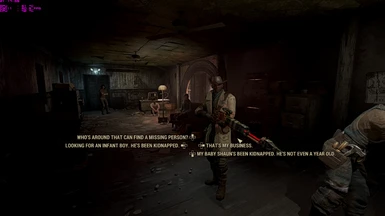About this mod
Reshade Preset painstakinly designed to have a well light and realistic colour grading without loss of crucial colours. Designed to be used with ENBoost, Realistic Lights and Darker nights
- Requirements
- Permissions and credits
Adds Ambient Lighting controlled Bloom and more accurate adaptation for greater range between shadow and highlights


DESCRIPTION
A ReShade Preset designed to be used with Realistic Lights, Darker Nights and ENBoost. I aimed for a very realistic colour grading and level of effects with nothing too overbearing (hopefully). I was heavily influenced by Clean Light Preset by GWP14 and built upon his amazing preset to make this. With the release of Realistic Lights I changed tack a bit and ensured it looked good with that and Darker Nights to get a very realistic feeling. I also use ENBoost to disable the wierd fake lights on characters.
EFFECTS UTILISED
SweetFX: HDR, Reinhardlinear, LiftGammaGain, Vibrance, Curves, Dither.
GemFX: Ambient Lighting
CustomFX: Gaussian Blur And Bloom, Deband
INSTALL
1) Download latest Reshade from HERE (If chrome flags this as malicious it ain't. Just has .dll's that get treated as suspicious.)
2) Download this preset from here obviously.
3)Extract all into your main Fallout 4 directory. make sure this preset overrides the default RESHADE directory
4) Rename ReShade64.dll to dxgi.dll
Optional but Defiantly Recomended for intended effect:
5)Download Latest ENBoost from HERE and extract to Fallout 4 Directory
6)Download Realistic Lights from HERE (Using NMM is advisable (ensure plugin is loaded)
7)Download Darker Nights from HERE (Again, use NMM and load plugin, I chose Medium but its up to how dark you deem the nights should be.)
Play as usual
CUSTOMISATION
I realise everyone is always after something slightly different when it come to this sort of stuff, be it due to personal preference and expectations to monitor calibration so here is a quick rundown of the main effects and how you can tweak it to your liking. I really encourge that you do but be warned, once you start it can be quite addictive in the pursuit of what you deem is perfection. Learnt that the hard way...
SweetFX.cfg
HDR: I mainly use this to add a little gamma back and it also stops extremes (overexposure etc.) You can raise (darker) or lower (lighter) HDRPower as you please. Radius can also be changed but I find its best at 80. Lower and highlights start to become underexposed.
Reinhardlinear: Can be raised to lighten and increase effect. Lowering it will darken and return the colours back towards default game settings.
Vibrance: Raise or Lower to saturate/desaturate image. I've also used this to remove some green and slightly bump up reds so its there if you find it to desaturated.
Curves: you can change the contrast setting to whatever you want.
LiftGammaGain: Finally this controls the gamma of shadows, midtones and highlights per RGB channel. I'd advise that after you change any of the above settings you use this to correct shadows being to dark (detail lost) or highlights overexposed. Or just to correct the gamma if it starts to looked too washed out.
Basically, play off HDR and Reinhardlinear against each other till your happy, then adjust the other values to suit :)
PERFORMANCE:
If you need some more FPS try disabling Gaussian Blur and Bloom in CustomFX.cfg first. If you still need more, disable Ambient Lighting in GemFX.cfg, though you will lose some of the prettiness for sure.
Also do make sure you do some reading about ENBoost and look through ENBlocal.ini to make sure its all good for your rig. You don't have to use it mind you and just use this as a reshade preset but I expect it will look slightly different as I made this with ENB in mind.
CREDITS
Clean Light Preset by GWP14 for inspiration and a good place to start from.
ReShade by Crosire
SweetFX 2.0 by CeeJay.dk
ENB by Boris Vorontsov
MasterEffect by Marty McFly
GEMFX by Lucifer Hawk