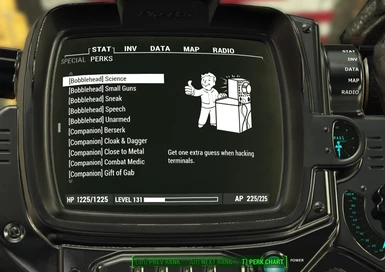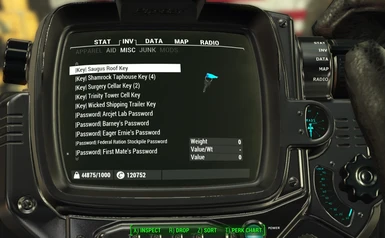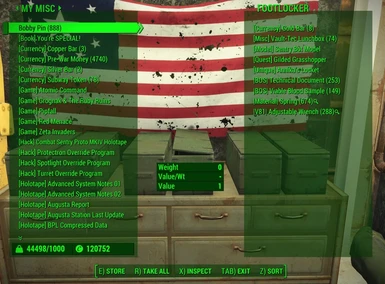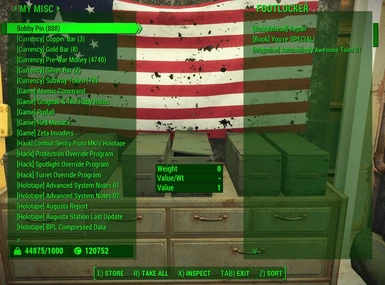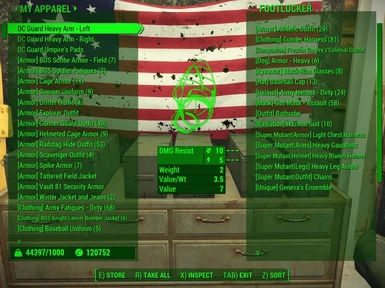About this mod
Automatron Wasteland Workshop, Far Harbor, Contraptions Workshop, Vault-Tec Workshop and Nuka-World Compatible! DEF_UI Compatible and recommended! Sorting tags for all items, dynamic weapon/armor naming, custom item highlighting with Scrapper 2 and DEF_UI categories/inventory tabs/roll-up menus.
- Requirements
- Permissions and credits
- Changelogs
- Donations
Removed Supermutant Redux as a master for Unique Creatures ESP.
===================================================================================
Version 7.0 of Bhaals Better Sorting.
There have been some changes, please read:
1. There is now only one version of this mod, it was tiresome maintaining so many options. This mod is DEF_UI with the CVCW changes included and is only compatible with all DLC's
2. Crafting addon. Anything with a CVCW change can now be crafted back into the components it originally had at the Chemistry Station under a category called BBS Conversion.
3. Item Highlighting. An option to tag all components in one menu in the Chemistry Station for use with Scrapper.
4. Quest Notation. Quests now have icons associated with them. This looks weird when a quest pops up on the HUD as the icon doesn't show but the hidden text does. Not a glitch, just an engine limitation.
5. Compatibility. New patches added for Supermutant Redux, Unique Uniques and Unique NPCs - Creatures and Monsters of the Commonwealth.
6. A bunch of new tags, icons and changes to old items. If you see anything out of place let me know!
===================================================================================
6.72 Minor Fix:
Removed the Calculate from Components flag for Gold/Silver/Copper bars on the CVWC files, thanks JotaEme!
===================================================================================
6.71 Minor Fix:
Fixed AEX file dependancy on Ultimate versions. File was named Armormsith for some reason, it's a long story. Corrected.
===================================================================================
6.70 Minor Fix:
Fixed the DLC03 Dependancies for the DLC06 INNR files.
Added Story DLC file to fix INNR records with multiple story DLC's installed. No need for NukaWorld optional patch anymore.
===================================================================================
6.55 Minor Update:
Fixed Armorsmith Compatibility, both Ultimate versions now require the Armorsmith Extended All DLC's patch to work.
Fixed some small naming issues with various items.
==================================================================================================================
Bhaals Better Sorting: Update to 6.5 with ALL DLC supported.
New features with 6.5:
- Support for Nuka-World added and all other DLC.
- INNR records for all unique power armors for all the DLC.
- Upgraded with fixes from UF4P, fully compatible now.
- Removed Dog|Mutant rollup and added one for Crafting supplies and recipes.
- Added [Cold] Tag for Ice Cold beverages.
- Added [Recipe] Tag for recipes and blueprints.
Installation:
NMM compatible FOMOD installed. If you downloaded my INNR fix for Nuka-World then uninstall that before installing this mod!
Updates:
UlithiumDragon has added a compatiblity patch for his mod Acid Soaker Modifications and Additions
==================================================================================================================
Bhaals Better Sorting: Update to 6.0 with Automatron, Far Harbor and all 3 Workshop DLC's.
New features with 6.0:
- Item Highlightning for CVCW items: V81 Tools, BOS items, Crafting Components and Caps will work with the Scrapper 2 perk so they are highlighted, this adds a component called "Generic Component" which can't be broken down in the workshop because any items with components will automatically sort to the workbench
- New BBS | Item Highlighting category in the Chemistry workbench allows you to toggle on/off the "Generic Component" highlighting as well as a second menu to toggle on/off searching for ALL components.
- Clothing/Outfits/Armor have been modified to change them to appropriate categories, [Armor] can't be worn under armor pieces and has DR, [Clothing] can't be worn under armor pieces and doesn't have DR and finally [Outfit] can be worn under armor pieces. The original setup was made off the Wikia back shortly after launch and there were some errors in what I assigned, this is fully aligned now.
- New AID category for [Mushroom] as well as small changes to some of the aid items and how they sort.
- Updated names for some of the |Junk| items so they sort in a more logical format. Example: |Junk| Spanner is now |Junk| Institute Spanner, also all Prewar items for the junk category have a suffix with | Prewar at the end.
- [Bottle] has been changed to |Bottle| and I have added the component back to them so they are more useful outside of survival play but are still easy to find in the workbench for survival players.
- Rollup Categories have been altered to a more logical system, the 16 categories are as follows:
- Explosive = [Grenade] [Mine] [Beacon] [Trap]
- Armor|Outfit|Clothing = [Armor] [Outfit] [Clothing] [Radiation]
- Helmet|Hat|Mask|Eyewear = [Helmet] [FullHelmet] [Hat] [Mask] [GasMask] [Eyewear]
- Unique|Companion|Ring = [Unique] [Companion] [Unplayable] [Ring] [Quest]
- Dog|Mutant = [Dog] [SuperMutant]
- Aid = [Device] [Aid] [Stealth] [Quest]
- Chem = [Chem]
- Food|Crop = [PreWar] [Fresh] [Plant] [Cooked] [Crop] [Food] [Mushroom] [Quest] [Unique]
- Drink|Alchohol = [Alcohol] [Beer] [Water] [Cola] [Poison]
- Keyring = |Key| |Password| |Card|
- Holotape|Note|Magazine = [Holotape] [Game] [Note] [Hack] [Buddy] [Magazine] [Book]
- Quest|Unique|Misc = [Quest] [Unique] [Model] [Misc]
- Better Junk = [BOS] [V81] |Bottle| [Crafting] [Currency]
- Ammunition|Syringer = |Syringer|
- Ammunition|Energy = |Energy|
- Ammunition|Ballistic = |Ballistic|
A HUGE thanks to UlithiumDragon for helping beta test the new features!
===5.30===
Bhaals Better Sorting: Update to 5.30 with Automatron, Far Harbor and Workshop DLC's.
This will be the last version of BBS that doesn't use AWKCR, it's far too convenient to use it for building mods and I will be using it going forward!
5.10: Added items for the second workshop DLC and streamlined the installation for everyone.
5.20: Updated to type based installation for less file clutter.
5.30: Updated FD Compatibility to latest version.
===5.01===
New Stuff:
- Far Harbor items and perks added and sorted.
- Added icons for AEX mods, updated mod naming for AEX and Robot/PA/Armor/Weapons.
- Changed Food and Aid sorting to reflect more usefull stuff like Crops, Cooked, Plants, Cola, Poison, etc
- Updated dynamic armor and weapon naming with a more comprehensive system.
- Changed naming and icons for explosives and traps.
- Removed Dog Armor changes from CVWC, didn't work anyways.
- Updated vanilla items with their survival changes so they work properly in survival mode.
- Changed a few items to different categories based on their effects, minor stuff.
=== Installation ===
Bhaal's Better Sorting:
- Uninstall any sorting mods you have already, if you were using a previous version of mine then all my files are tagged "BhaalsBetterSorting_XXXX" or "BBSXXX-XXX-XXX" in the data folder.
- Download and install the FOMOD, super easy!
- You will need to rearrange the load order on the files but it's easy to do since they are loaded alphabetically, just set any main files followed by any DLC files, then by DEF_UI updates and finally by CVWC if you chose that option.
Def_UI:
- Uninstall any sorting mods you have already.
- Download and install DEF_UI
- Follow instructions on how to setup custom INV/HUD display
- Install my mod and choose the DEF_UI options! If it asks to overwrite some XML files from DEF_UI then choose YES!
=== Kudos and thank you! ===
- A huge shoutout to valdacil Author of Valdacil's Item Sorting and Steward of DEF_UI who provided an enormous amount of help in converting to DEF_INV and some bonus programming lessons in FO4Edit. He made this process a hundred times easier and is just an all around good guy, thanks brother!
- A big thanks to Neanka for DEF_INV, DEF_HUD and DEF_CM, all of these make all our lives easier.
- Thanks to Omega9380 for his new Updated ICONLIBS2 for DEF_UI he expanded the options significantly and added colored ones!
- Thanks to Ruddy88 for Better Armor and Weapon naming and sorting which was very helpful in converting my mod to dynamic naming!
- Thanks to John Doe Bowler for Paintable Helmets, couldn't have done it without peaking at his mod.
- Thanks to lyravega and Neanka authors of keyNuker for figuring out categories in DEF_INV.
== Things To Do ==
Modular Version, it's getting to be a pain with all the DLC's but I'll be working on one.
Complete overhaul of the sorting system architecture.
Updating category icons.
Add weightless options for Explosives/Aid items, don't use it myself but lots do.
==================================================================================================================
Bhaals Better Sorting: Big Update to 4.0!
- Uninstall any sorting mods you have already, if you were using a previous version of mine then all my files are tagged "BhaalsBetterSorting_XXXX" in the data folder.
- Download and install the FOMOD, super easy!
- If you choose the modular version and decide on the Perks module and the Magazines module then you'll need to make sure they look like this in the load order when you are done so that Picket Fences has both a perk and a magazine tag. Should be automatically done.
BhaalsBetterSorting_Modular_BobbleMag.esp
Def_UI:
- Uninstall any sorting mods you have already.
- Download and install DEF_UI
- Follow instructions on how to setup custom INV/HUD display
- Install my mod and choose the DEF_UI options! If it asks to overwrite some XML files from DEF_UI then choose YES!
- Optional: Download This Mod by th1nk if you chose the Automatron options to fix a fast travel issue at the end of the DLC.
- A huge shoutout to valdacil Author of Valdacil's Item Sorting and Steward of DEF_UI who provided an enormous amount of help in converting to DEF_INV and some bonus programming lessons in FO4Edit. He made this process a hundred times easier and is just an all around good guy, thanks brother!
- A big thanks to Neanka for DEF_INV, DEF_HUD and DEF_CM, all of these make all our lives easier.
- Thanks to Ruddy88 for Better Armor and Weapon naming and sorting which was very helpful in converting my mod to dynamic naming!
- Thanks to John Doe Bowler for Paintable Helmets, couldn't have done it without peaking at his mod.
- Thanks to lyravega and Neanka authors of keyNuker for figuring out categories in DEF_INV.
- Set hidden categories for all base weapon types so they have custom icons based on the weapon type. Naming an item with [Shotgun] in front would change it's picture to a shotgun
- Identify Unique Mods and flag them differently. Ahab Helm, Tessa Fist, etc.
- Change to color icons in the pipboy/container menus. Some issues with category colors in container menu right now.
- Fully compatible with Automatron.
- Standard Armor and Weapons will now change their name based on the mods applied.
10mm Pistol | Advanced | Long Light Ported | Night Vision
- Mining Helmet changes are now included in the main file and no longer require the patch file, also changed their naming profile.
Mining Helmet | Pink
- Helmets belonging to armor sets are now tagged the same, easier to get dressed.
- Armor/Clothing/Outfits have better naming and sort into groups more easily.
- Better management for Dog/Super Mutant tags.
- Component Value and Weight Changes Optional File.
- Weightless Aid/Chems.
- Weightless Grenades.
- Dog Armor DR/Energy DR Values.
- Super Mutant Shogun Armor flagged as playable.
- Mama Murphy's Beaded Blazer flagged as playable and Unique.
- Many useless MISC items now flagged as Junk and break down into components. (Example: Lab Scale now gives Aluminum and is moved to Workbench Storage/Pipboy Junk Tab)
- Quest and Unique items have components removed and change to MISC category. For the intrepid hoarder.
- Currency includes Gold/Silver/Copper Bars and Prewar Money/Subway Tokens with inflated values, won't sort to junk or breakdown.
- Dropped compatibility for Simple Bug Fixes as most of the fixes have been updated with patches.
General:
- A TON of icons for items, only things that aren't tagged are standard weapons and armor peices/their helmets.
- Hidden category called Veteran for tagging custom items. Rename an item with |Veteran| or [Veteran] and it will change to a diamond icon.
- DEF_HUD now shows the components of junk items on the screen under the item name.
- Full compatibility with Automatron.
Barter/Container Menu Tabs:
- Weapons - All Weapons except Explosives
- Explosives - Explosives Only
- Apparel - All Armor/Clothing
- Aid - Stimpacks, Radaway, Rad-X, Mysterious Serum, anything beneficial
- Chem - Fear and Loathing in the Commonwealth
- Food - All Food/Drink/Alcohol Items
- Misc - Currency, Lockpicks, Misc Items
- Holotape - Holotape, Hack, Buddy, Notes
- Junk - All Junk items and construction materials
- Mods - All Weapon/Armor/Power Armor/Robot mods
- Ammo - Energy, Syringer, Ballistic
- Favorites - Favorites and Legendary Items
Pipboy Categories: 16 Different collapsable categories for easier sorting.
- Weapons
- Apparel
Clothing | Eyewear | Hats
Dog | Super Mutant
Outfits | Radiation | Gas Mask
Unique | Companion
- Aid
Chems
Food | Alchohol | Drinks
- Misc
Keyring
Magazines
Quest | Unique | Misc
- Ammo
Ammunition | Energy
Ammunition | Syringer
Naming Changes for Armor/Power Armor/Weapon/Robot Modifications:
- Combat Armor | Torso | Shadowed
- Assault Rifle | Scope | Reflex
- Assaultron | Armor | Arm | Left | Spiked Plate
Update to 3.11 - Sorry it took so long! =D
Complete List of Tags used in this mod:
- AidChemFood - [Aid], [Aid|Rads], [Alchohol], [Chem], [Device], [Drink], [Drink|Rads], [Food], [Food|Rads], [Food|Rads], [Quest], [Unique]
- Ammo - [Ammo], [Ammo|Syringer]
- Apparel - [Armor], [Clothing], [Companion], [Dog], [Eyewear], [Hat], [Helmet], [Mask], [Outfit], [Radiation], [Super Mutant|Armor], [Super Mutant|Arms], [Super Mutant|Helmet], [Super Mutant|Legs], [Super Mutant|Outfit], [Unique]
- BobbleMag - [Bobblehead], [Book], [Magazine]
- ExplosiveWeapon - [Explosive], [Unique]
- HoloNote - [Buddy], [Game], [Hack], [Holotape], [Note]
- MiscQuestMat - [Currency], [Misc], [Model], [Quest], [Unique], |BOS|, |Material|, |V81|
- PassKeyCard - |Card|, |Key|, |Password|
- Perks - [Bobblehead], [Companion], [Faction|BOS], [Faction|Railroad], [Magazine], [Quest], [Rest]
-------------------------------------------------------------------------------------------------------------------------------
Update to 2.56 - Minor Correction
Mining Helmet fix with More Armor Slots had ArmorKeywords as a master file, wasn't necessary.
-------------------------------------------------------------------------------------------------------------------------------
Updated to 2.55 - New Compatiblity, some changes to the sorting and some extra files.
Sorting
- Changed the brew recipes to [Buddy].
- Changed some of the grenades to "[Explosives] Misc - " for things like the signal/relay grenades. Updated compatibility with Weapon Racks.
- Changed Super Mutants Armor to [Super Mutant|Arm], [Super Mutant|Leg], [Super Mutant|Armor], [Super Mutant|Helmet].
- Shifted some categories for [Unique] items.
- Changed [Syringer Ammo] to [Ammo|Syringer].
- Removed the naming changes to the armor peices and moved them to the optional file.
- Removed the component changes and moved them to the optional file.
Mining Helmet Fix:
- Changes the naming rules on the Mining Helmets so you get the color suffix. This file doesn't change names so much as it edits mods contributing to colors and assigns suffix names based on the mod, it's an outlier which is why I didn't include it in the main file. I got the idea from Paintable Helmets by John Doe Bowler.
Component, Value and Weight Changes:
- Changes the value of gold and silver bars to reflect how rare they are. 10k/2k respectively. No longer scrap for parts.
- Changes the weight of [Aid] and [Chem] to zero.
- Changes the scrapping options for some objects (Burnts Magazines and newspapers now yield cloth)
- Changed the scrapping values for some objects (All Tray type items now give 3 aluminum instead of 1/2/3 depending on the tray)
- Changes two SuperMutant armor peices from non playable to playable.
- Changes Mama Murphy's Blazer to playable, get it when you OD her.
- Changes the naming rules on armor peices from "Combat Armor Left Arm" to "Combat Armor Arm - Left"
- More Armor Slots - Configured to work with More Armor Slots by Abbalovesyou.
- Mining Helmet Fix - Two Small patches for Armorsmith and More Armor if you are using the Mining Helmet fix. Load these directly after the main compatibility patch.
Power Armor Spawning: This is a copy of my power armor spawning mod, see details HERE.
Personal Mods: These are for testing purposes only, don't install them. Would have left them out but making FOMOD's is really time consuming.
-------------------------------------------------------------------------------------------------------------------------------
Updated to 2.31 - Very Minor Change
Updated the file to a FOMOD installer so you can pick and choose what you want, includes the main file, modules and the compatibility patches, the whole deal!
Big thanks to SirDoomBox for SimpleFomod, very very helpful!
A minor issue if you choose "Bobbleheads and Magazines" and "Perks" in the modular section, you'll then have to change their load order so that "BhaalsBetterSortingPerk.esp" comes before "BhaalsBetterSortingBobbleMag.esp" so that Picket Fences will show with the [Magazine] tag.
-------------------------------------------------------------------------------------------------------------------------------
Updated to 2.3 - Minor Changes
- Picket Fences now adds the Picket Fences perk and displays it on the Perk screen.
- Fixed Gold/Silver having no value, still in MISC but sellable.
- Fixed book tokens being a display item, super annoying!
- Added some more items to the [Unique] category.
- Removed Trays from [Unique] - Not sure how that happened...
- Added animations to the [Bobblehead] perks in the Perks screen.
- New Compatibility patch for New Craftable BobbleHead Displays
-------------------------------------------------------------------------------------------------------------------------------
Updated to 2.2 - Minor Changes
There are more balance changes in here than anything, updated so strange objects like "Burnt Trade Magazine" are now scrappable and in the Junk category where as things like Toy Soldier and Anchorage Alaska Flag are now in the MISC section and don't have scrapping option so you don't accidentally destroy them.
Compatibility Patches:
Armorsmith Extended
Functional Weapon Racks
Simple Bug Fixes *New!
Recommended Mods:
Better Armor and Weapon naming and sorting by Ruddy88 - Does an amazing job renaming weapons, my personal choice.
NewDialog by shadwar - Similar to FDI but I like the configuration options with the install better.
PipWare UI Fallout4 Edition by rebb - Incredible work, fully configurable XML file for changing your HUD, Pip Boy, Barter/Container menus, it really has everything!
Update: Sydtrackked has added some more compatibility patches, please check them out here!
-------------------------------------------------------------------------------------------------------------------------------
Updated to 2.1 - Massive Update!
This update changes a lot of items and honestly there was too many to track but they are mostly just items left behind and some changes to companion items and unique items.
Perks! The only new thing in the main mod is that some of the perks have been updated to [Magazine], [Companion] and [Bobblehead] sections for easier viewing and some of the names have been changed, IE '01' instead of '1'
Modular! If you would like to only install part of the sorting system then take a look at the Optional Files section and choose the categories you want, they are standalone packages so you don't need the main file if you want to use some of them, they also work with the compatibility patches!
Compatiblity patches! I will be working on more of these as I update and test mods for my own pleasure, I always welcome suggestions (Yes... Full Dialogue Interface will get a patch if it doesn't work already) Just download the patch and make sure it loads after the mod it's being used with.
Old Crap! I have updated the last version of the string mod (1.7) as well and added it to the archive files, it's not as complete as the ESP ones but it's further along than 1.5, if you need strings for any reason please feel free to use it.
That's it! I learned a lot about FO4Edit in the last few days so if you have any requests I'll be keeping an eye on the discussions! Thanks =)
-------------------------------------------------------------------------------------------------------------------------------
Updated to 1.5!
Minor updates to mostly [Unique], [Quest], [Password] and a couple spelling mistakes. There are no major changes to any of the items structures for this one.
At this time I am looking for someone to collaborate with to turn this file into an ESP version so some of the conflicts can be resolved in load orders, if anyone can help with this either teaching me how to do it or if they want to collaborate on making them please contact me =)
-------------------------------------------------------------------------------------------------------------------------------
Updated to 1.3!
- Updated some junk items.
- Updated some quest items.
- Changed [Tools] and [Fertilizer] to [V81] since thats the place you sell them, better grouping.
- Added some holotapes from the Institute.
- Added [Ammo] category for Ammo.
- Added Ironsides Hat and Silver Shroud Hat to [Unique].
- Updated some stuff from the Covenant quest.
- Changed the three hacking holotapes to [Hack] for easier access.
- Added the following weapons to [Unique]
- Alien Blaster
- Broadsider
- Cryolator
- Flare Gun
- Junk Jet
- Lorenzo's Artifact Gun
- Railway Rifle
- Silver Submachine Gun
- Zao's Sword (Not working for some reason?)
- Zeta Gun
Updated to 1.21!
Change Log:
- Added tags to Mirelurk Queen Steak and Mutant Hound Chop.
- Removed tags from the Perks related to some of the magazines.
- Changed [Explosives] slighty to work more like [Explosives] Mine - Plasma.
- Changed Mentats to format [Chem] Mentats - Flavor.
- Added missing holotapes from the Brotherhood questline.
- Added Experimental Plant to [Food - Rads].
- Fixed some naming on Dresses.
- [BOS] Added under Misc for their unique quest items (Technical Documents, Blood Samples, etc) that you can gather.
- Stingwing Barb moved to [Misc]
- A couple junk items moved out of the materials category.
- Fixed minor naming issues with some junk items.
My version of a better sorting mod. Contains changes to every item except for most weapons and all armor pieces. I was originally using Better Item Sorting by xandarori and I encourage you to check out that mod if you don't like my category system as he did an excellent job and it inspired me to make my own file. My file was made purely for personal use but I thought someone might benefit from my work so I uploaded it.
I am an obsessive collector in Fallout/TES games and I collect EVERYTHING but without the advanced sorting systems (like SkyUI) available yet for Fallout 4 I decided to go old school and rename everything like Headbomb did with his better sorting mod. I found the results to be very beneficial especially when sorting large amounts of items or figuring out what to sell and what to keep.
This file just changes the item names in "Fallout4_en.STRINGS" file, I don't know how to make this into an ESP file or how to make it compatible with other mods like the Better Dialogue controls or anything that changes the string values in an ESP, if I figure that out then I will make a better file down the road.
If you would like to make your own modifications then feel free to download String Maker [Skyrim] and use my file as a base.
When upgrading [Armor], [Clothing], [Outfit] and some [Unique] item the prefix for the upgrade will come before the tag (Example: "Armored [Clothing] Military Fatigues") unfortunately nothing can be done about that other than to rename the item in the workbench, the workbench has a very small character limit for names though so if I see a mod that changes that limit I'll be linking to it from here.
A complete list of the headers and their meaning:
Weapons
- [Explosives] Explosives like grenades and mines, also contains some unique consumables from the weapons category.
Apparel
- [Clothing] - Anything that can be worn under Modular Armor.
- [Armor] - Anything with an Armor rating that can't be worn under the Modular Armor
- [Outfit] - Anything without an armor rating that can't be worn under the Modular Armor
- [Radiation] - Anything that protects against Radiation damage (High Protection only, 100+)
- [Eyewear] - Pretty straight forward…
- [Hat] - Any headgear with no armor rating.
- [Helmet] - Any headgear with an armor rating.
- [Mask] - Any headgear that covers the entire face.
- [Dog] - Anything the Dog can wear except Bandanas (You can wear them too).
- [Super Mutant] - Anything that Super Mutants can wear.
Aid
- [Aid - Rads] - Heals you and irradiates you at the same time and isn't food or drink.
- [Aid] - Heals you and isn't food or drink (Might just be Stimpacks. >_>)
- [Alcohol] - Grampas Woozy Pops.
- [Chem] - Beneficial but addictive chemicals (Buffout, Mentats and the like).
- [Drink - Rads] - Anything you can drink that irradiates you.
- [Drink] - Anything you can drink that doesn't irradiate you.
- [Food - Rads] - Eat it and get irradiated.
- [Food] - Yum! No radiation!
- [Syringe Ammo] - Goes in the Syringer.
Misc
- [Bobblehead] - Wobble Wobble.
- [Book] - Is actually just the "You're Special" Book.
- [Holotape] - Excluding games and passwords.
- [Key] - Open all them doors.
- [Magazine] - Put them on a rack for a nice decoration, Skill Mags only.
- [Misc] - Anything that doesn't have a purpose but ends up in this category (Burnt Grognak, Tradestyle Mags, the like).
- [Model] - Little robot models that you might want to collect, or not.
- [Note] - Notes, like analogue Holotapes.
- [Password] - Password holotapes and notes.
Junk
- [Fertilizer] - Give it to that lady and she'll give you money.
- [Tool] - Give it to the disapearing man and he'll give you money (If you can find him).
- [Material] - Processed building supplies for settlements.
Other
- [Quest] - Anything needed for a quest (Misc, Junk, Aid, Apparel, etc).
- [Unique] - Mostly Apparel but other categories too. There can be only one!
Installation: This file is NMM compatible, if you are installing manually then you know enough to do it yourself.
Uninstallation: This file is NMM compatible, if you are uninstalling manually then you know enough to do it yourself.
Incompatibilities: Anything that modifies "Fallout4_en.STRINGS", or anything with an ESP that changes names will take priority.