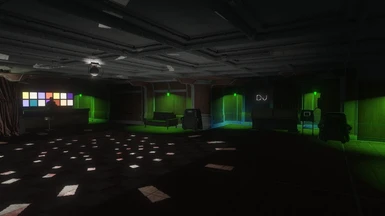About this mod
This is a Vault 88 Blueprint that connects all sectors, supports over 40 residents, and includes a Red Light district, research wing, grand atrium, water treatment facility, residential sector, and hidden doors and security posts on exits with a small player outpost. Modded and vanilla versions are both available!
- Permissions and credits
- Donations
Description
This is an extensive Vault 88 Blueprint that connects all sectors, supports over 40 people, and includes a Red Light district, research wing, grand atrium, water treatment facility, residential sector, and hidden doors and security posts on exits with small player outposts. It also includes a small, no-.esp mod that allows the user to be their own DJ and play/mix their music in any settlement.
NOTE: Blueprint is available in both a vanilla version that requires no mods and a version that requires some mods.
Whats Included
Please see the below video for details on all features included in this Blueprint/mod. Please note the below video shows the modded version of this blueprint as well as the incorporated DJ mod.
Vault 88 Blueprint Install
YOU MUST FOLLOW THE BELOW DIRECTIONS TO THE LETTER IN ORDER TO INSTALL THIS BLUEPRINT CORRECTLY!
- Download your choice version of the blueprint (either vanilla or modded from Nexus)
- Install the Transfer Settlements mod found here
- Install The Ultimate Vault 88 blueprint zip using NMM (NOTE: I have routed the default path to take slot one. If you already have a blueprint there, move that blueprint to a different slot or move mine manually.)
- Either scrap everything in the Vault area or use the nuke settlement option in the transfer settlement tape (I haven't used this feature; I personally scrap everything by hand).
- Activate the Transfer Settlements tape in your pip-boy.
- You must use the stable preset before transferring the settlement due to its size
- Begin transferring the vault. Once it begins, open your pip-boy menu and TOUCH NOTHING. Go get some coffee or watch while it's built but do not mess with anything!
- Once done, you must fast travel from the vault to the Red Rocket gas station by Sanctuary. ***DO NOT SAVE OR SLEEP AT THIS TIME*** You must wait for 3 game days using a chair or the wait function. After 3 days, you can sleep, save, and fast travel back
- The vault is now installed. I now recommend for both versions that you lock the maintenance door leading outside the vault walls. To do this, hit the Tilda key (`), click on the door or object, and type "lock ##" where "##" is represented by a lock value. Lock values over 100 cannot be picked.
- If you decided to not use my "Be Your Own DJ" mod available in the Miscellaneous tab (although it has no .esp's and is risk-free), you will need to scrap the tone box located in the subway on the right. Otherwise, you will have a solid tone playing non-stop.
- To get the tree in the center, you must stand directly in the center where you want the tree, type "player.placeatme 0006164e", save, select the tree, and type "setscale .43" (you can change the number if you like - the higher the number, the larger the tree). You can only change the size once, so if you don't like the size you chose, re-load the save just before you selected the tree.
- Now that the Vault is installed, you are done if you are using the vanilla version. Come back here if you have issues with power. The next steps are for the modded version but may be necessary to do in the vanilla version if power issues arise:
-Power in the vault is transferred through the floors. You will likely notice that the lights and power are off. You must
pick up and put down all the floor pieces in the vault leading to conduits to re-connect them. Once the conduits
are re-connected, pick up and put down the wall piece the conduit is attached to and the lights will go on and
power will work once again. This process takes about 30 to 45 minutes, but it goes by fast and is rewarding. There is no
wrong way or order to pick up the floor pieces or conduits.
-I have also noticed that the spoltlight by the water treatment facility (I mark it as Plumbing) on top of the
maintenance exit needs to be scrapped and replaced with a new one to eliminate the rogue wire coming out of it.
Be Your Own DJ Optional File Install
Just download the zip from the miscellaneous section, install with NMM, and then go to the following directory in your fallout folder:
- C:\Steam Games\steamapps\common\Fallout 4/Data\Sound\FX\OBJ\Workshop\Tone
Now take any song you like (make sure it is in .wav format) and change its name to the name of the note that you want to replace found in the Tone folder from the above directory. Once re-named, move your song into the folder and replace the original solid tone file. Once the tone box is connected to a computer, you can change the tone or song. That's it!
See below in the spoiler for the order that the tones appear on the computer in game. Remember that replacing C3 will make the tone box play that song right away once activated as C3 is the first note available.
Sharp notes represented by # are not listed here but follow the whole note (thus C3 is naturally followed by C3#). Not all notes have a sharp. If you are confused, just
understand that all available notes are listed in the folder directory mentioned above and that the order they appear in-game is listed below.
C3
D3
E3
F3
G3
A3
B3
C4
D4
E4
F4
G4
A4
B4
C5
Required Files
Vanilla version:
- Fallout 4
- Vault-Tec Workshop
- Contraptions Workshop
- Wasteland Workshop
Modded Version (I have personally tested all mods listed below and they work flawlessly):
- Fallout 4
- Vault-Tec Workshop
- Contraptions Workshop
- Wasteland Workshop
- -----------------------------
- Homemaker found here
- Dino's Decorations - clutter arrangements for your settlements found here
- Do It Yourshelf - clutter for shelves and bookcases found here
- More Vault Signs found here
- Vault-Tec Workshop Overhaul found here
- Craftable Vault Elevator for DLC found here
- Warehouse Shelves for Components and Ammo found here
- Vault 88 Extras (Personally I only use the signs in this mod, and I deleted all other aspects of the mod using the FO4 Editor - it takes about a minute to do and is easy, you can use the full mod if you like) found here
NOTE: Power Conduits and Pylon - Passive Power Radius increase is not *required but I have used 2 conduits to give power to some lights at one exit and right by the entrance to the Research Facility, you can re-wire those areas to get power yourself, or use this mod which is amazing. Not using this mod only means those lights will be off.
Highly Recommended Mods
I have fully tested these mods and promise that they improve game play and performance
- Vault 88 Restored Lighting Rad Scanners and Turrets found here
- Immersive Settlers (This will name settlers for you) found here
- Settler Sandbox Overhaulx3 (this will fix and improve all settlers pathing, and AI HUGE recommend) found here
Special Thanks
-As I said in the video, I made this vault with the help of my girlfriend. I created the layout and lighting while she decorated/filled out all the rooms.
-Big thank you to cdante for making the Transfer Settlements mod, which allowed me to share this vault with the community.