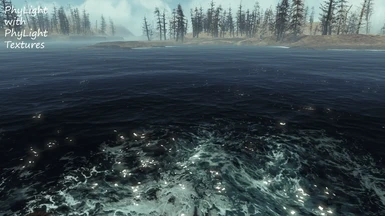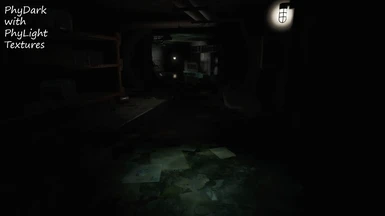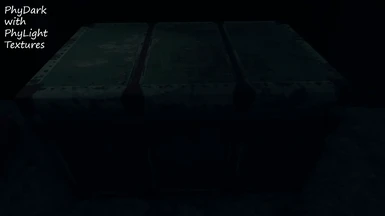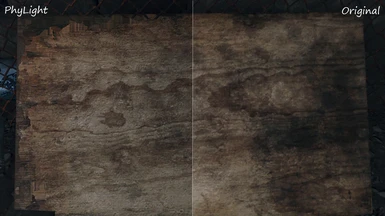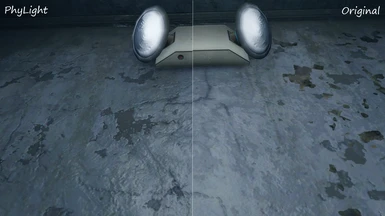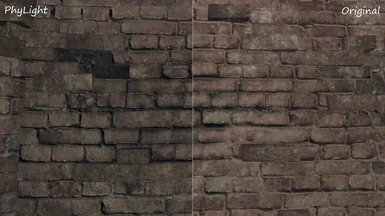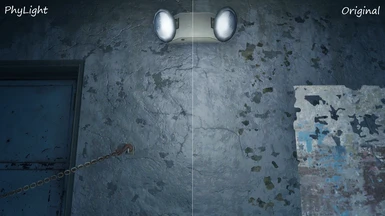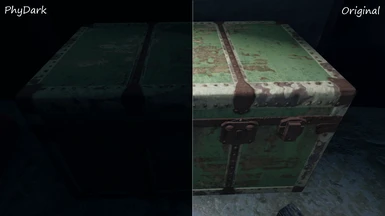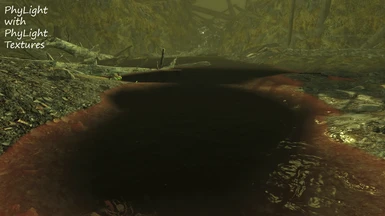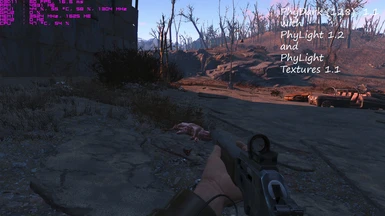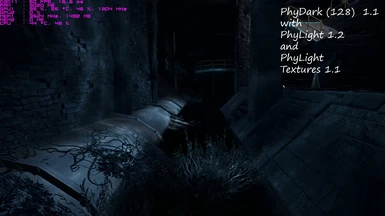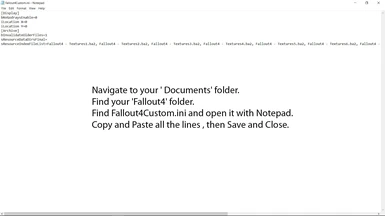Description:
This mod alters lighting and textures.
My attempt at fixing the way textures blend in the light and the dark.
All .esp's work together or separately. (Except for PhyDark, only use one.)
PhyLight.esp (Requires all DLC)
PhyDark.esp (Requires all DLC)
PhyLight AIO Textures Pack (no esp version) Parts 1, 2 and 3
Install Instructions for PhyLight AIO Textures Packs:
Download and install with Nexus Mod Manager (Works with VirtualInstall, Multi-HD Install and NMMLink.)
Or download manually and extract all 6 .ba2 files to your 'Fallout4/Data/' folder.
Navigate to your 'Documents' folder.
Find your 'Fallout4' folder.
Find Fallout4Custom.ini and open it with Notepad.
Copy and Paste all the lines below, then Save and Close.
[Archive]
bInvalidateOlderFiles=1
sResourceDataDirsFinal=
sResourceIndexFileList=Fallout4 - Textures1.ba2, Fallout4 - Textures2.ba2, Fallout4 - Textures3.ba2, Fallout4 - Textures4.ba2, Fallout4 - Textures5.ba2, Fallout4 - Textures6.ba2, Fallout4 - Textures7.ba2, Fallout4 - Textures8.ba2, Fallout4 - Textures9.ba2, Phy1.ba2, Phy2.ba2, Phy3.ba2, Phy4.ba2, Phy5.ba2, Phy6.ba2
Old:
PhyLight Vanilla Architecture - Textures.ba2
PhyLight Vanilla Armor - Textures.ba2
PhyLight Vanilla Interior - Textures.ba2
PhyLight Vanilla Landscape - Textures.ba2
PhyLight Vanilla Prop - Textures.ba2
PhyLight Vanilla SetDressing - Textures.ba2
PhyLight Vanilla Weapon - Textures.ba2
PhyLight All DLC Weapon and Armor - Textures.ba2
PhyLight Power Armor - Textures.ba2
PhyLight Automatron - Textures.ba2
PhyLight Far Harbor - Textures.ba2
PhyLight NukaWorld - Textures.ba2
PhyLight Workshop - Textures.ba2
All textures are original resolution.
Adjusted and optimized 7,295 textures in Photoshop, generated new mip maps and converted to BC7 Fine (Linear).
Packed all textures in .DDS optimized .BA2 files.
Compatible with:
True Storms
Darker Nights
Vivid Weathers
Installation
Install with NMM.
-or-
Download manually and extract files to 'Fallout 4/Data' folder.
Then activate the .esp's.
Video Description:
PhyLight Textures version 1.1
Game set to Ultra, except Godrays disabled.
PhyLight.esp with PhyDark.esp and all of the Textures.
(Sorry for the bad camera movement, i'm using a game controller on PC.)
This mod alters lighting and textures.
My attempt at fixing the way textures blend in the light and the dark.
All .esp's work together or separately. (Except for PhyDark, only use one.)
PhyLight.esp (Requires all DLC)
- Removes most of the dust and fog from interiors.
- Normalizes Saturation, Contrast and Brightness.
- Cleans up most water and allows water to be dark in the darkness.
- Vanilla only version added in the optional downloads.
PhyDark.esp (Requires all DLC)
- Reduces majority of interior lighting.
- Added (128), (164), (192) and (256) versions.
- Most default lights are 256 radius.
- PhyDark (128) - changes radiuses to 128.
- PhyDark (164) - changes radiuses to 164.
- PhyDark (192) - changes radiuses to 192.
- PhyDark (256) - changes radiuses to 192, but leaves some main ones at 256.
- Vanilla only versions added in the optional downloads.
PhyLight AIO Textures Pack (no esp version) Parts 1, 2 and 3
- No esp's required.
- The Textures had too many esp files, so i got rid of them all.
- Combined all 7,295 textures together. Vanilla and all DLC.
- Split them into 6 parts of 1.7 GB for each .ba2 to stay under the 2 GB limit and to even them out.
- Fast loading time. As fast or almost as fast as the base game.
- No difference in input latency compared to the base game.
- (To test, ready a weapon and spin in circles. Different weapons have different speeds, so use the same one for testing.)
Install Instructions for PhyLight AIO Textures Packs:
Download and install with Nexus Mod Manager (Works with VirtualInstall, Multi-HD Install and NMMLink.)
Or download manually and extract all 6 .ba2 files to your 'Fallout4/Data/' folder.
Navigate to your 'Documents' folder.
Find your 'Fallout4' folder.
Find Fallout4Custom.ini and open it with Notepad.
Copy and Paste all the lines below, then Save and Close.
[Archive]
bInvalidateOlderFiles=1
sResourceDataDirsFinal=
sResourceIndexFileList=Fallout4 - Textures1.ba2, Fallout4 - Textures2.ba2, Fallout4 - Textures3.ba2, Fallout4 - Textures4.ba2, Fallout4 - Textures5.ba2, Fallout4 - Textures6.ba2, Fallout4 - Textures7.ba2, Fallout4 - Textures8.ba2, Fallout4 - Textures9.ba2, Phy1.ba2, Phy2.ba2, Phy3.ba2, Phy4.ba2, Phy5.ba2, Phy6.ba2
Old:
PhyLight Vanilla Architecture - Textures.ba2
- Contains architecture and LOD textures.
PhyLight Vanilla Armor - Textures.ba2
- Contains all vanilla armor and clothes textures.
PhyLight Vanilla Interior - Textures.ba2
- Contains Interior and LOD textures.
PhyLight Vanilla Landscape - Textures.ba2
- Contains landscape, LOD, sky and water textures.
PhyLight Vanilla Prop - Textures.ba2
- Contains ammo, blood, decals, gore, interface, props, shared, traps and vechicle textures.
PhyLight Vanilla SetDressing - Textures.ba2
- Contains SetDressing and LOD textures.
PhyLight Vanilla Weapon - Textures.ba2
- Contains all vanilla weapon textures.
PhyLight All DLC Weapon and Armor - Textures.ba2
- Contains weapon, armor and clothes textures for all of the DLC.
PhyLight Power Armor - Textures.ba2
- Contains vanilla and all DLC power armor and frame textures.
PhyLight Automatron - Textures.ba2
- Contains furniture, interior, props and setdressing textures.
PhyLight Far Harbor - Textures.ba2
- Contains ammo, architecture, decal, furniture, interface, interior, landscape, LOD, props, setdressing and vechicle textures.
PhyLight NukaWorld - Textures.ba2
- Contains ammo, architecture, decal, furniture, interface, interior, landscape, LOD, props, setdressing and vechicle textures.
PhyLight Workshop - Textures.ba2
- Contains architecture, interior, landscape, props and setdressing textures.
All textures are original resolution.
Adjusted and optimized 7,295 textures in Photoshop, generated new mip maps and converted to BC7 Fine (Linear).
Packed all textures in .DDS optimized .BA2 files.
Compatible with:
True Storms
Darker Nights
Vivid Weathers
Installation
Install with NMM.
-or-
Download manually and extract files to 'Fallout 4/Data' folder.
Then activate the .esp's.
Video Description:
PhyLight Textures version 1.1
Game set to Ultra, except Godrays disabled.
PhyLight.esp with PhyDark.esp and all of the Textures.
(Sorry for the bad camera movement, i'm using a game controller on PC.)