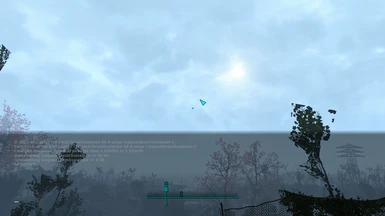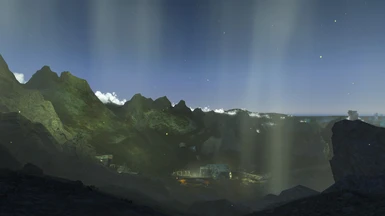About this mod
Giving You control of the weather.
Over 230 easy to use weather replacement options.
Allowing you to customize your game or your favorite weather mod.
Including optional Mist, Steam, Smoke and Radiation Removers.
- Permissions and credits
- Changelogs
Giving you control of the weather
Since it's simply not possible for any mod author to make a mod that makes everyone happy, my hope is that this DIY mod will help bridge the gap between the available weather mods and the changes you as an individual want to see in your game. With this mod, "You" are the author.
~ DIY Weather Replacer ~
This mod should be used by Advanced Users Only.
This mod works by editing the game's default weather files and was made using FO4, Far Harbor and Nuka World v1.9.4.
This mod consist of default files, value changes and meshes only, making it an very safe option for customizing your game.
This mod does not:
Contain any scripts.
Add or Remove data to or from your save game.
Block, Disable or Delete any files.
This mod can be Installed or Uninstalled at any time without affecting your save game.
~ Features ~
1. This mod contains over 230 easy to use options to help you customize the weather in your game.
2. This mod contains a full version of Simply Better Weather - Default v4 as individual options.
3. This mod contains a full version of Fog Remover - Performance Enhancer v3.5.
4. This mod allows you to replace all default weather types with other popular default weather types.
5. This mod allows you override your favorite weather mods default weather files such as Simply Better Weather, Vivid Weathers, and True Storms.
~ How this works ~
Choose the weather type that you want to override or replace, then select what you want to replace it with and install the new .esp. Done!
The game will not register that the default weather type has been changed, for instance if the game triggers CommonwealthRain, then according to the game it's raining, although what you actually see can be any one of the 10 different CommonwealthRain options, the choice is up to you.
If overriding another weather mod you simply place the new .esp file below the weather mod in your load order.
Don't like the changes you've made? Don't worry, just uninstall or disable that .esp and try again. Since these are just value changes it's a safe and easy way to customize your game.
~ Advanced Customization ~
You can customize these files yourself by using the Creation Kit or FO4Edit.
~ Weather Types ~
SBW clear weather types are the only edited/customized weather files in this mod, these files come directly from Simply Better Weather v4.
All other weather types are the game's default, unedited weather files.
~ File Names ~
Example: CommonwealthClear to SBW Clear - fw 2b52a.esp
1st File Name to 2nd File Name - 3rd Console Command
1st File Name = This is the type of weather you are replacing.
2nd File Name = This is the type of weather you are changing to.
3rd File Name = This is the console command to access the weather type in game. (This is the original weather's ID #.)
File names containing DLC03 require Far Harbor.
File names containing DLC04 require NukaWorld.
~ Climate & Region Files ~
This mod includes the individual default Climate files for FO4, Far Harbor and Nuka World.
This mod also includes some commonly used default Region files.
These files have been added for your convenience only. They are not required for any of the weather replacers to work.
~ Additional Options ~
The options listed below do not edit any quest, specific cell or world data. Since these options do not specify cell locations they all have a global effect. These options now override all default mist, steam and smoke meshes in Fallout 4, Far Harbor and Nuka World v1.9.4 and were made to be compatible with as many mods as possible, particularly housing and rebuild mods. These files are taken directly from Fog Remover - Performance Enhancer v3.5.
Mist and Steam Removers:
This option will remove most of the interior and exterior "Mist" and "Steam" from the game.
This option works by overriding the default mesh files associated with Mist and Steam with blank ones.
Smoke Removers:
This option will remove most of the interior and exterior "Smoke" from the game.
This option works by overriding the default mesh files associated with Smoke with blank ones.
The effects of this option are most notable in Diamond City, Saugus Iron Works and Corvega Assembly Plant.
Radiation Removers:
* This option is extremely useful for players that use clothing mods and/or for no armor play-through *
This option works by editing the properties of Radiation Hazard files and setting damage to 0.
Radiation is removed from most of the game, interior and exterior.
Radiation is also removed from all bodies of water. Water retains it's healing effect.
This does not remove radiation damage from food, weapons, creature attacks or the weather.
~ Installation Notes ~
This mod is packaged in a FOMOD installer and should be installed using a mod manager such as NMM.
If prompted to overwrite exiting files choose "Yes to All" or "Yes to Folder".
This mod is intended for Advanced Users Only and therefore this installer will allow you to install multiple versions of the same file type at one time.
For ease of use "resize" the installer.
~ Uninstalling ~
Use NMM or just delete the files you do not want. You can uninstall this mod at any time with no harm to your save game.
~ Compatibility Notes ~
These weather files will conflict with any mod that edits the default weather files. This is part of their purpose, to override other weather mods.
If using a Radiation Remover option the .esp may conflict with any mod that edits the properties of Radiation Hazard files.
~ Warning ~
This mod is intended for Advanced Users Only.
1. If you do not know the basics of modding your game yet, do not use this mod.
2. If you do not know the basics of manually installing or uninstalling a mod, do not use this mod.
3. If you do not know how to manually sort your load order, do not use this mod. (LOOT will not help you with this mod.)
4. If you do not know how to use FO4Edit to view the contents of an ESP or how to check for conflicts, do not use this mod.
5. If you do not understand what you have read on this page, do not use this mod.
Seriously, this mod is about as safe you'll find, however, you should really learn the basics before attempting to use this mod. There are many great weather mods on Nexus that come ready to use and offer full user support, this is not one of them.
If you wish to file a bug report or need more advanced help send me a PM.
~ Cruzifixio ~
Quince99 and SMB92
Wenderer, TheShatteredSteel and ReaperTai
~Special "Thanks" to~
KapGun, Kasandria and Magickingdom
AllieCat88, Dodferatu and indycurt
UgTheViking, Hangman1975 and tawatabak
wombleman1971, PotentialMoron and AllissonRR
I truly appreciate you for taking the time to test these mods, for your advice and support.
Please endorse this mod if you like it.
Thanks,
Glass
My other Mods
.