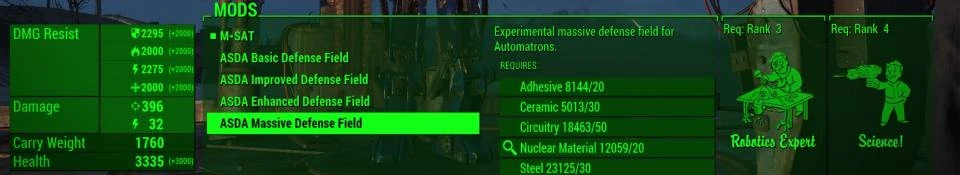About this mod
Finally, make use of that M-SAT slot on your Automatron!
- Requirements
- Permissions and credits
- Changelogs
Purpose
To provide an useful alternative to the M-SAT module for the Automatron "Special Mods" slot.
Suggested by tehsoj - thanks for the idea!
Features
This mod adds a defense field generator module that will fit into the "Special Mods" slot of your Automatron. The field generator provides additional defense for the bot in which it is installed, making it more robust against damage. There are four variants of this module, Basic, Improved, Enhanced, and Massive, to allow you to choose the balance you prefer.
Features are as follows:
Basic
Improved
Enhanced
Massive
Requirements
To make the ASDA modules, you will need:
If you meet all the requirements, craft the new module as normal using your Robot Workbench.
It should work in any bot that you created in the Robot Workbench which has the "Special Mods" slot.
Compatibility
These are companion-related mods written by others that I use alongside this one without any issues:
Here are some other Automatron mods I've made that I use in tandem with this one:
Installation
Install as normal with Vortex or Nexus Mod Manager.
Upgrading
ESL vs ESP
ESL is a good choice when starting a new playthrough. If you are currently in the middle of a playthrough using an older ESP version of the mod, please consider upgrading to the latest ESP option. Changing from ESP to ESL in the middle of a playthrough is not recommended and may cause issues with your bots having missing or disabled torso slot modules.
Quick Upgrade (for ESP to ESP, try this first)
Safe Upgrade (try this if the quick upgrade caused problems, or if you really want to move from ESP to ESL)
Uninstallation
For a clean uninstall with no lingering effects, be sure to:
Forgetting to remove the modules before uninstalling may not damage your bots, but will leave them overpowered afterward. If this happens, try reinstalling the mod so that the ASDA modules are "visible" again, reload a recent save game, and then go through the complete uninstallation procedure as above.
To provide an useful alternative to the M-SAT module for the Automatron "Special Mods" slot.
Suggested by tehsoj - thanks for the idea!
Features
This mod adds a defense field generator module that will fit into the "Special Mods" slot of your Automatron. The field generator provides additional defense for the bot in which it is installed, making it more robust against damage. There are four variants of this module, Basic, Improved, Enhanced, and Massive, to allow you to choose the balance you prefer.
Features are as follows:
Basic
- Resist (Physical) Damage: +200
- Resist Energy Damage: +200
- Resist Cryo Damage: +200
- Resist Fire Damage: +200
- Resist Poison Damage: +200
- Resist Radiation Exposure Damage: +200
- Resist Radiation Ingestion Damage: +200
- Heal Rate: 2
- Health: +300
- RadHealthMax: +300
Improved
- Resist (Physical) Damage: +500
- Resist Energy Damage: +500
- Resist Cryo Damage: +500
- Resist Fire Damage: +500
- Resist Poison Damage: +500
- Resist Radiation Exposure Damage: +500
- Resist Radiation Ingestion Damage: +500
- Heal Rate: 3
- Health: +750
- RadHealthMax: +750
Enhanced
- Resist (Physical) Damage: +1000
- Resist Energy Damage: +1000
- Resist Cryo Damage: +1000
- Resist Fire Damage: +1000
- Resist Poison Damage: +1000
- Resist Radiation Exposure Damage: +1000
- Resist Radiation Ingestion Damage: +1000
- Heal Rate: 5
- Health: +1500
- RadHealthMax: +1500
- Limb damage protection
Massive
- Resist (Physical) Damage: +2000
- Resist Energy Damage: +2000
- Resist Cryo Damage: +2000
- Resist Fire Damage: +2000
- Resist Poison Damage: +2000
- Resist Radiation Exposure Damage: +2000
- Resist Radiation Ingestion Damage: +2000
- Heal Rate: 10
- Health: +3000
- RadHealthMax: +3000
- Limb damage protection
Requirements
To make the ASDA modules, you will need:
- the Automatron DLC
- access to the Robot Workbench (available after you first meet and rescue Ada)
- Robotics Expert 1 & Science 1 perks,for Basic Defense Field
- Robotics Expert 2 & Science 2 perks for Improved Defense Field
- Robotics Expert 3 & Science 3 perks for Enhanced Defense Field
- Robotics Expert 3 & Science 4 perks for Massive Defense Field
- 5-20 Adhesive, 15-30 Ceramic, 30-50 Circuitry, 5-20 Nuclear Material, 15-30 Steel depending on variant
If you meet all the requirements, craft the new module as normal using your Robot Workbench.
It should work in any bot that you created in the Robot Workbench which has the "Special Mods" slot.
Compatibility
These are companion-related mods written by others that I use alongside this one without any issues:
- Amazing Follower Tweaks by dheuster (exceptional multi-follower management mod)
- Automatron Eyebot Companions by th1nk (these awesome bots have plenty of their own enhancements!)
Here are some other Automatron mods I've made that I use in tandem with this one:
Installation
Install as normal with Vortex or Nexus Mod Manager.
Upgrading
ESL vs ESP
ESL is a good choice when starting a new playthrough. If you are currently in the middle of a playthrough using an older ESP version of the mod, please consider upgrading to the latest ESP option. Changing from ESP to ESL in the middle of a playthrough is not recommended and may cause issues with your bots having missing or disabled torso slot modules.
Quick Upgrade (for ESP to ESP, try this first)
- Save your current game, when near a Robot Workbench, then exit Fallout 4.
- Using your preferred mod manager, uninstall the older ESP version, and then install the latest ESP version.
- Start Fallout 4 and load your last save game.
- If ASDA features don't seem to be working, use the Robot Workbench to uninstall and then reinstall the bot's current ASDA module.
Safe Upgrade (try this if the quick upgrade caused problems, or if you really want to move from ESP to ESL)
- Place enough resource materials in your inventory or workbench to re-create all ASDA modules you have in use.
- Remove all currently installed ASDA modules from all of your bots.
- Save your current game, when near a Robot Workbench, then exit Fallout 4.
- Using your preferred mod manager, uninstall the older ESP version, and then install the latest ESP or ESL version.
- Start Fallout 4 and load your last save game.
- Use the Robot Workbench to create new ASDA modules for your bots as needed.
Uninstallation
For a clean uninstall with no lingering effects, be sure to:
- Remove all ASDA modules from all your bots.
- Save your game, and exit Fallout 4.
- Uninstall as normal with your preferred mod manager.
Forgetting to remove the modules before uninstalling may not damage your bots, but will leave them overpowered afterward. If this happens, try reinstalling the mod so that the ASDA modules are "visible" again, reload a recent save game, and then go through the complete uninstallation procedure as above.