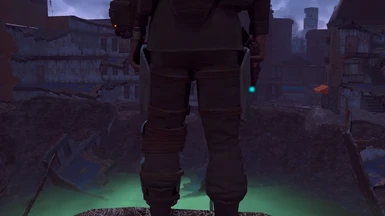About this mod
Warmth sets out to add more color to the Commonwealth. Bluer skies, more vibrant flora, as well as better lighting are important aspects of this preset.
- Requirements
- Permissions and credits

DESCRIPTION :
- Warmth is a Reshade preset that attempts to add... you guessed it, a warmer atmosphere to Fallout 4. A deeper blue sky, more vibrant grasses and other flora, brighter lights and ever so slightly darker nights. On top of color changes, it also uses a bit of sharpening to combat the blurring caused by TAA, has custom Depth of Field settings (Optional), and also makes use of SSGI to greatly improve the shading and lighting of the game overall. Using this preset, I noted a loss of at least ~10fps with Depth of Field enabled.
FEATURES :
- LUMASHARPEN
- VIBRANCE
- LIFT GAMMA GAIN
- S-CURVES
- SEPIA
- DITHERING
- AMBIENT LIGHT
- SSGI
- DEPTH OF FIELD (Optional)
CHANGES :
-v1.0-
- Added Optional DOF file, toggle with End Key

INSTALLATION :
- Download and install ReShade (the Mediator.exe tool provided with Reshade has a good step by step tutorial on how to install ReShade using it, make sure to select Fallout4.exe in Steam/Steamapps/Common/Fallout 4 during the process)
- MAKE SURE YOU ARE USING A FRESH RESHADE INSTALLATION BEFORE MOVING ON TO #3
- Open the Warmth Preset Archive, and copy the ReShade Folder inside to your Fallout 4 directory. Overwrite all the files.
- Turn off SSAO in the Fallout 4 Launcher (will reduce issues with SSGI and save a few frames per second).
- I designed the preset to work with TAA enabled in the Fallout 4 Launcher, if you use FXAA or no AA, your game may look different/worse.
- (OPTIONAL) If you wish to enable Depth Of Field (for screenshots), download the optional file. You will then be able to toggle Depth Of Field on/off with the End key. I also suggest you set the game's Depth Of Field to LOW in the Fallout 4 Launcher as the game's Bokeh DOF is being replaced anyway (will help performance).
- IF YOU DO NOT USE ENBoost/ENB ALREADY, I HIGHLY RECOMMEND INSTALLING IT TO REMOVE THE FAKE CHARACTER LIGHTING AND TO GAIN A FEW FRAMES PER SECOND.
PLEASE NOTE :
I AM A NOVICE WHEN IT COMES TO RESHADE AND THIS PRESET WAS CREATED FOR FUN. IF ISSUES ARISE, DO NOT EXPECT ME TO BE ABLE TO PROVIDE ASSISTANCE, I DON'T KNOW MUCH MORE THAN YOU DO.
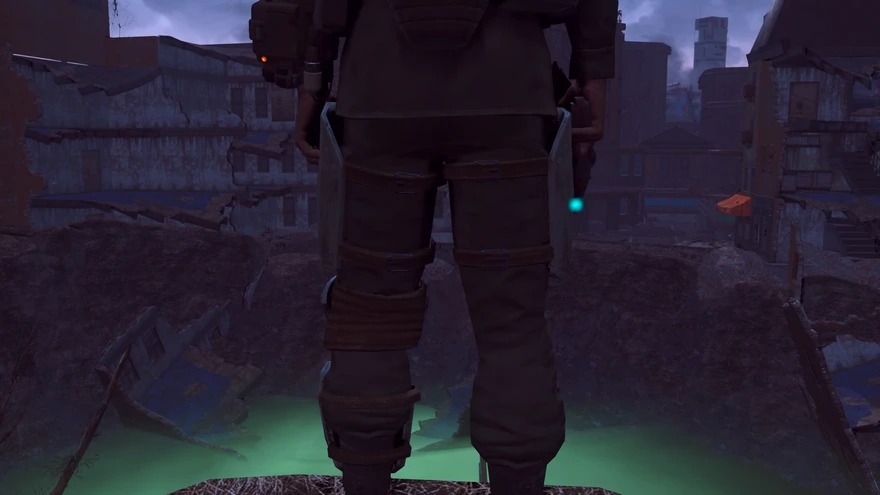
KNOWN ISSUES :
- SSGI can sometimes draw over effects such as fog or dust, and rarely the game's HUD.
- ReShade throws a warning when the game launches, this is either related to DOF or SSGI but I can't find the cause. This doesn't have an effect on the game at all.
- Depth of Field will draw over certain UI elements frequently.
- Using a Power Armor WILL break both SSGI and Depth Of Field until you step out of it. This has something to do with the HUD of the Power Armor, I do not know how to fix it. (You can re-enable the effects by using the tm command in console, but you will lose the HUD)
- Using Depth of Field can cause thin objects like poles, branches and trees to flicker, however this is unnoticable in screenshots.


Lucifer Hawk (GemFX)
Ceejay.dk (SweetFX)
Marty McFly (McFX, MasterEffect)
JPulowski
Ioxa
Boris (ENB)