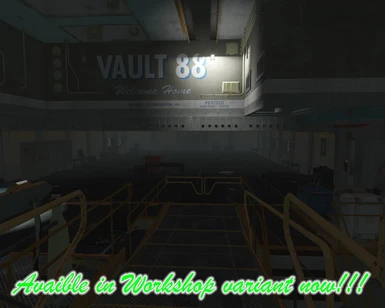About this mod
You don't like entrance? Want to build your own entrance?
And some more little QoL additions.
- Permissions and credits
- Changelogs
Features(mod parts are optional):
Vault 88 - Entrance remake: Remake of entrance area of Vault 88. Area behind gear door. It's conversion to workshop items, with some changes in layout. You can rebuild it as you wish.
Vault 88 - No dirt piles: Removed dirt piles from main cave.
Vault 88 - Power range 2500: Increased power radiation range for conduits(only from Vault-Tec Workshop DLC) to 2500(from 500 and 768). And added this to generators in 1.1
Vault 88 - Door auto-close: Workshop Vault doors auto-close after 10 sec.
Vault 88 - Attacks only at gear door: No attacks from subway/pharmacy.
Vault 88 - Shortcut: Cheaty, but handy. Shortcut between main entrance and additional two. Available in 2 versions. Look at bottom of gear door room.
Installation:
Make a save before installation. Download what you need. Unpack to Data folder. Activate mod ingame. Entrance remake must be at bottom(otherwise you can see both variant simultaneously).
Uninstallation:
Remove all workshop items from area(to make sure, but you can do this later). Leave Vault 88. Remove mod.
Important: From version 1.1 mod may leave your Vault in disarray. Fix w.i.p.
Words of advice:
Better to not be in Vault 88 at time of installation/upgrading.
Save before do anything, some problems can't be fixed without console(and you can make it worse with improper use of it).
As i removed all ambient lights from reworked area, you may found all is too dark and lights doesn't help. I use Vault-Tec Workshop Overhaul mod, it enhance light sources.
FAQ/Known Issues:
Q: Vault door floating?
A: Try re-enter vault. If it doesn't help, try fix at security terminal.
Q: Where is radio transmitter?
A: Look near box with jumpsuits and pip-boys.
Q: No ground/walls/ceiling behind buildings.
A: Yes, i know. I can't decide how large area must be. So you are free to build(restricted by workshop boundaries).
Q: Power do not transmitted by preinstalled parts.
A: Power transfer require snap of parts, i can't do this with Creation Kit. Workaround: use snap fix("Select-Cancel" in workshop mode). No remove required, just select and cancel.
Q: I can't place walls/doors etc, they interfere each other.
A: Use "tcl" trick. Or "disable" trick in case of workshop bench.
Q: It's too dark/bright/anything.
A: Just do as you like. You can add/remove all parts.
Q: Anything.
A: Try move mod to bottom.
"disable" trick:
1. SAVE. Seriously just do it.
2. Remove clutter, other items in place of part(they will interfere).
3. Open console, click on object(you can note object id if you unsure or you will do complex things. Type "disable". Object must vanish on command. Don't click anything more. If you disabled wrong part, then type "enable". Come closer and try again(the air is full of invisible things). Close console.
4. Place part.
5. Open console and type "enable". Close console. Object must appear on console close. If not open console again and check id. If you mess it, then type "id.enable" where "id" is object id from before.
6. If all is go wrong, then load save and try again.
"tcl" trick:
1. SAVE. Seriously just do it.
2. Open workshop mode.
3. Open console and type "tcl". You must not have any object selected. You will gain message smth collisions ->OFF
4. "Select" and press "Cancel". Repeat for all interfering parts. Don't do it for part you need snap to.
5. Place part.
6. Open console and type "tcl" again.
Compatibility:
If mod changes same area there will be conflict.
ToDo:
- At last, i figured how to power the preinstalled workshop parts. but this is a lot of work.
- More fixes for install/uninstall mod.