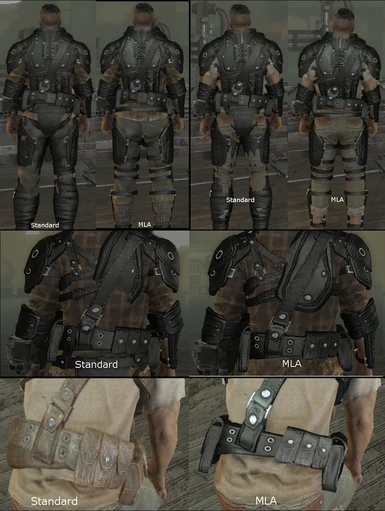About this mod
THE most customizable leather armor set available with over 25 components and scores of color combinations. Create a nearly limitless number of custom armor sets for male and female characters.
- Requirements
- Permissions and credits
- Mirrors
- Changelogs
Ever thought the heavy armor was a little too bulky or maybe you find the shoulder fin annoying? This mod deconstructs the three tiers of leather armor into 20+ individual components from which you can construct custom armor sets. In additional to that, change up the armor's color, level or wear, the color of the metal or the stitches. Create individual looks for you, your companions and your settlers.
If you like this mod, checkout its companion mod: Modular Road Leathers
Features
Here's a high level list of this mod's features.
• 25+ armor components to choose from
• Scores of color combinations
• 6 leather colors, including black
• 3 levels of wear (scuffs & scratches)
• 3 colors for the stitches
• 3 metal colors
• Metal studs or spikes (optional)
• You control whether it will spawn anywhere normal leather would be found (raiders, settlers, etc.)
• Supports Super Hero Bodies, BodyTalk and CBBE
• 4K Textures (optional)
• No diaper in the back
Usage/FAQs
Why aren't the studs/spikes displaying?
In order for hardware to display, you must: 1) equip a hardware outfit (MLA Studs or MLA Spikes) and 2) be wearing one or more MLA armor pieces that have "hardware" mods applied to them. Create the hardware outfits at the Armorsmith Workbench. You'll find the recipe in the leather armor section. Add hardware mods to the MLA armor at the Armor Workbench. Mods that include hardware have a "+" after their name. As an example "Shoulder Fin+" means you want the shoulder fin's hardware to display.
Why is the hardware separate from the armor? It's so you can flip between different hardware choices. You can choose which pieces of armor will display hardware and then switch the entire armor set between spikes or studs by changing the hardware outfit.
Is this standalone or a replacer?
Standalone. A replacement version may be offered in the future.
Is this available for XBox?
Yes: https://bethesda.net/en/mods/fallout4/mod-detail/4031704
Where can I find it in the game?
• The first time you load a save game after installing this mod, a full set of MLA armor will be added to your inventory.
• For characters starting a new game, a copy of the armor can be found in the Sanctuary Hills Workbench.
• Drops - By default, it should appear in game, any where you'd find the standard leather armor.
• Create it at an Armorsmith workbench.
• You can choose the tier (light, sturdy or heavy) but the components will be random.
• For the torso armor, the "chest slot" will start out being consistent with the standard armor (no chest armor for light, half-chest for mid, and full chest for heavy) but you can change it from this initial configuration as you see fit.
• To maintain balance, the three armor tiers require Armorer perk levels of 1, 2 and 4 respectively.
How do I change its appearance?
Change up your armor's appearance at the Armor Workbench. The various armor pieces are implemented as mods. The mods require no components and have no functional impact on the armor. Changing the armor's configuration won't result in any change to its protection, weight or value; there is no difference between wearing the standard heavy leather chest armor or the MLA equivalent that you've stripped down to just a bandolier. If you want the protection of the armor without the look, just leave all the appearance slots empty.
How do I stop the MLA armor for spawning in the game?
A settings holotape should have been added to your inventory but you can also create one at the chem bench. You'll find the recipe under "Utilities". The holotape will allow you to turn the spawning on or off.
Why is the female texture messed up when using the under armor outfits?
Are you using CBBE? Download the optional compatibility patch or rebuild the CBBE MLA armor pieces using BodySlide.
Why is the armor clipping?
Are you using Super Hero Bodies or CBBE? By default, the armor is sized to the standard body, so you'll need to re-build the armor against the body preset you're using. See the installation instructions for more details.
If you're seeing minor clipping with an under armor piece or the body, let me know about it.
The worst clipping I've seen so far is when someone layers an outfit on TOP of the armor (like a trench coat). The armor is meant to be the outer most layer, so the clipping doesn't surprise me. It may be possible to reduce such clipping, but that's not a priority for me at the moment.
Why are the "(no body)" boots clipping?
Those boots are meant to be combined with other outfits and custom bodies that have had the "No Underarmor Scaling" flag set on their ARMA records. The boots come up the calves far enough that they require some scaling data to avoid clipping with armor pieces such as the leather shin guards. As a result, if they're combined with an outfit that hasn't been exempted from scaling, the outfit will scale-up in the area of the boots, which results in the clipping.
Is ballistic weave supported?
In the standard game, ballistic weave is only offered on clothing, not on armor. If you are going for a skimpy look, the MLA under armor outfits do support ballistic weave. You could, for example, apply the weave to the MLA Underwear, turn the codpiece off on the torso and equip the underwear for the same look (but the added protection of the weave).
How do I disable the color palettes?
If you'd prefer all your armor to be a single color, there is an optional file to disable the color palettes. It will turn off the effect of the color mods (leather, wear, stitches, and metal). Those options will still appear at the workbench, but have no effect if you change them.
The optional file defaults to using the texture from the 1.x version which is dark black with no wear. If you don't like it, all of the standard textures have also been provided for download (i.e., standard, boiled, lacquered, shadow, stitches or studded). You should only apply one at a time and let it overwrite the textures from the original mod. If you enable more than one of the alternate textures, the last one enabled will be used.
Will you do this for other Armors?
Maybe. Checkout the road map in the forum for other changes I had planned for this mod. After that, I was wanting to do a companion mod to this one that focuses on under armor. If I'm still having fun, I may do combat armor next.
I like this mod, except...
If there's something that bugs you and you think others are likely to feel the same, please add a comment letting me know. If it's just a personal preference thing, I'm happy to post information on how to mod this mod (e.g., how to make the bullets silver, change one of the leather colors, etc.). Just drop me a line.
Here's what you get
Armor
The following section contains a detailed list of the various pieces into which the armor has been decomposed.
To keep the list short, it doesn't include the fact that you can always choose "nothing". For example, with the torso armor, the list says to choose from half chest or full chest but you also have the choice of no chest at all, and for that matter, you don't have to wear the bandolier, belt or codpiece.
Torso (xx00109E)
• Chest choices of
• Half chest, with optional shoulder harness
• Full Chest
• Bandolier, with optional accessories of
• Body harness
• Shoulder harness
• Belt, with optional accessories of
• Ammo
• Pouches
• Body Armor choices of
• Font panel
• Back panel
• Both panels
• Codpiece, with optional accessories
• straps in the back
• straps that connect it to the belt
• metal studs or spikes
Arms (xx001096/xx001097)
• Forearm guard with optional metal studs or spikes
• Elbow pad
• Lite Shoulders, with the following cumulative options
• Armband
• Lower pads with optional studs or spikes
• Upper pads with optional studs or spikes
• Fin with optional studs or spikes
• Heavy shoulders with optional accessories of
• metal studs or spikes
• fin with optional metal studs or spikes
Legs (xx001057/xx001058)
• Shin guard
• Medium or Heavy Knee pads
• Medium or Heavy thigh pads, with optional studs
Palette Options
• Leather
• Sanguine (red)
• Rusty Nail (orange)
• Tobacco (yellow)
• Army (green)
• Black
• Gray
• Wear Level - controls the prevalence of scratches, scuffs and discolorations
• Light
• Moderate
• Heavy
• Stitches
• White
• Neutral
• Yellow
• Metal
• Chrome
• Steel
• Brass
If you wish to adjust the color palettes, see this posting.
Under Armor
For players using a nude mod (or wanting a more revealing look), there are three simple under armor outfits included: 1) a codpiece (xx001009), 2) boots (xx0010F4), and 3) the two combined (xx0010B5). These are craftable at the Armorsmith workbench under rugged outfits.
Nothing stops you from equipping the under armor codpiece and its over armor version at the same time, but you probably wouldn't want to, as doing so makes the codpiece look overly thick.
There are 2 versions of the boots. The "(no body)" version is meant to be combined with custom bodies or other outfits, assuming those outfits have been exempted from scaling. They equip in slot 39 (left leg). As with the codpiece, nothing will stop you from wearing both sets of boots at the same time.
Body Slide Files
By default the MLA armor will fit the standard body, but it also includes BodySlide files for CBBE and Super Hero Bodies as optional downloads.
Requirements & Compatibility
The Armor and Weapon Keywords Community Resource (AWKCR) mod is required. The mod does not depend on any of the DLCs.
Because this is a standalone armor set it shouldn't interfere with other mods. On installation, it dynamically adds to several leveled lists. Any other mod that clears these lists could prevent the armor from randomly appearing in the game, but you should still be able to create it at a workbench.
Unlike CBBE, the refits for Super Hero Bodies are posted separately. If you rebuild the MLA armor against a body preset, you'll need a refit for any outfits you plan on wearing under the armor.
Installation
If you are using the standard male body, there are no special installation requirements; you should install this mod like any other.
If you are using a custom body (such as CBBE or SHB) you must rebuild the MLA armor against the preset you're using. If you don't, the armor will not fit properly. The required BodySlide files are opitonal downloads so you'll need to install them before you can start. I recommend closing BodySlide before doing the install. The male outfits are associated with the "Super Hero Bodies" group and the female outfits to the "CBBE" group. MLA groups are also proivded, if you just want to rebuild the MLA pieces. If you rebuild the entire CBBE group, you'll see options for EVB versions of the under armor outfits; ignore them (they're used for the xbox version).
Known Issues / Limitations
Depending on what clothing you're wearing under the armor, some configurations may look odd. As an example, you can choose to equip the bandolier without the belt. On outfits like the road leathers, it looks like the bandolier is connected to the belt but on most other outfits, the bandolier just looks like it's just hanging in the air. Similarly, if you turn the body armor on with nothing else, the panels may not appear to be attached to anything. These questionable combinations are options when using the workbench (since you're in control of the outcome) but random spawns of the armor will only use "safe" combinations.
The heavy chest piece and shoulder harness aren't meant to be combined but if you start without a chest piece, equip the shoulder harness and then equip the heavy chest, the shoulder harness will disappear (as it should) but at the workbench, they will both appear to be applied. A similar situation exists with the straps that connect the codpiece to the belt. .
I tried removing the "diaper" at the back of the codpiece. The problem is, the straps on the sides only go down so far, so a portion of the diaper must remain. I think it still looks better than the full diaper , but it's not ideal.
The elbow pads clip with the Long Johns. Adjusting the bone weights to resolve the problem resulted in clipping on other outfits like the Road Leathers.
Thanks to
- Caliente & Ousnius for Bodyslide and Outfit Studio
- smorris2012 for Superhero bodies
- Leito86Redux for EVB
- Caliente for CBBE
- Nightasy/Brain Poof for the Outfit Studio tutorial
- Murielkai for her tutorial on material swaps
- WolfGrimDark for his inputs on possible leather colors
- Valdacil, Gambit77, and AndrewCX for AWKCR
- DarthWayne for his tutorial on Adding custom workshop categories with scripts
Permissions
Feel free to use any portion of this mod, any way you'd like but I would appreciate it if you list this mod in your credits.