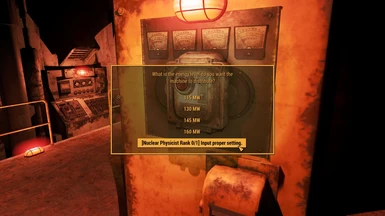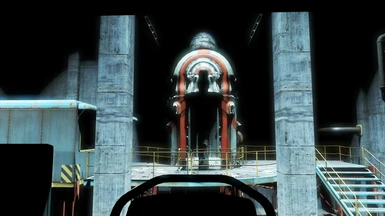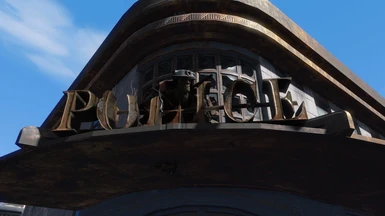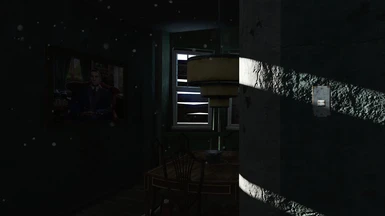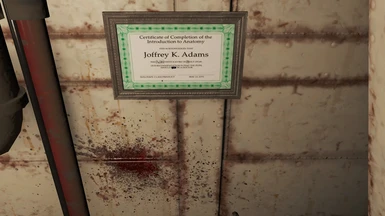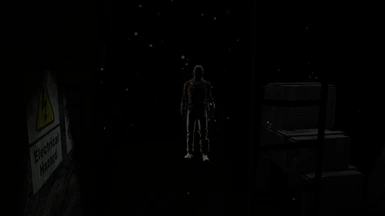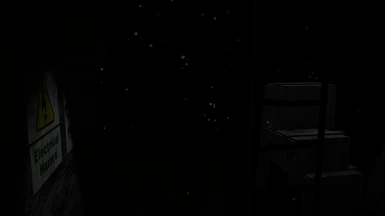File information
Created by
Mud Crab MagistrateUploaded by
MudCrabMagistrateVirus scan
About this mod
This is a quest mod that focuses more on exploration and puzzle solving than combat.
- Requirements
- Permissions and credits
- Changelogs
===========
TL;DR: This is a quest mod with no quest markers that involves a coffin on the side of the road, a landship, and a doctor who failed anatomy. Also, there is a Roach Knight.
This is a quest mod that focuses more on exploration rather than combat. One of the biggest problems I have with Fallout 4 quests, in general, is that they tend to be shooting galleries and typically have a lot of hand holding (magical quest markers). There is combat here and there, but it can be avoided if you are patient or creative. I understand that the combat-to-exploration ratio, as well as the structure of my storytelling, will not be to the taste for some of you and that's ok.
I encourage anyone to criticize this mod or troll me if that is your prerogative. I'm a free speech kind of guy, so there will be no censorship from me. Upload any images/videos/posts you like.
How to start the quest
====================
There are three ways to start this mod.
Either find one of two early game locations (I don't want to spoil it here) or reach level 7 to auto start the quest.
If you install on a current save:
The script that checks your level runs every time you change your location (the script will stop running once the quest starts). Just walk outside of your current location, and the it should trigger.
If the quest doesn't auto-start after you are level 7 and change your location, see below:
Walk to the Drumlin Diner from Concord and look for an out of place container on the side of the road.
Details
=======
The player home has a fully functional workshop mode, working light switches, and linked workbenches.
I do not recommend taking more than one companion or an automatron with you on this quest. One can be a handful in the interior cells I designed; two will give you conniptions.
Light switches that ACTUALLY looks like light switches (see images for more information).
A few skill checks that took me 5 minutes to program. It makes me wonder why Bethesda didn't put more in the game.
Known Bugs
============
Minor (not a huge deal, but it exists):
There is a visual issue in the player home with that causes the workbenches to disappear if they are in the peripheral vision. This is an issue with the base game.
Light sources in some areas bleed through walls.
I used Omni-direction light sources in some places because the shadows light sources didn't look right. As a result, light bleeds through the walls in some places.
Turn on all of the lights to hide 99% of bleed throughs.
Your character will glow in some areas due to the low light situation. See installation instructions for a resource to turn off character lighting.
Moderate (annoying, but there is a fix):
The key card for the player home might not spawn in its proper container.
The fix contains a spoiler.
Add the Pulowski residential key card to your inventory with the console.
Major (Rare bugs that I don't know how to fix, but I have only encountered once or twice in playtesting):
The light switches will not spawn/despawn in the puzzle area and the player home.
No clue how to fix if it occurs, I haven't encountered this bug in a long time, though.
Install
=======
No DLC required
If you are installing mid game, go stand in an obscure interior cell.
I recommend that you turn off character lighting to avoid making all characters glow in two of my extremely dark cells.
Go here to figure a permanent solution to turn off the character light: http://www.nexusmods.com/fallout4/mods/3771/?
Use the Nexus Mod Manager.
Or
Extract the archive somewhere and drop the data folder into the Fallout 4 main folder and merge folders as necessary. There shouldn't be any file overwrites unless you are updating this mod.
Uninstall
=========
Use the Nexus Mod Manager.
Or
Manual uninstall:
Delete the folders/files:
Materials/MudCrabMagistrate
Textures/MudCrabMagistrate
_FHG_ReadMe.txt
To_Find_a_Hole_in_the_Ground.esp
These Scripts:
Scripts/fragments/Quests/QF__PH_SubstationPowerPuzzle_010018B2.pex
Scripts/fragments/Quests/QF__PH_ToFindaHoleInTheGroun_01004466.pex
Scripts/fragments/Terminals/TERM__PH_MedbayTerminal_0100BE19.pex
Scripts/fragments/Terminals/TERM__PH_MissionLogsSubmenu_0100BE12.pex
Scripts/fragments/Terminals/TERM__PH_MissonLogs_0100BE10.pex
Scripts/fragments/Terminals/TERM__PH_SubstationEntry_0100C5C9.pex
Scripts/fragments/Terminals/TERM__PH_SubstationEntry_0100C5C9_1.pex
Scripts/fragments/TerminalsTERM__PH_SubstationEntry01_0100E985.pex
Scripts/Source/User/_PH_CompleteFHGTriggerScript.psc
Scripts/Source/User/_PH_CoolantPumpScript.psc
Scripts/Source/User/_PH_EnableWeatherbyMapMarker.psc
Scripts/Source/User/_PH_FHGLevelCheck.psc
Scripts/Source/User/_PH_FHGPuzzleCompletedCheck.psc
Scripts/Source/User/_PH_FHGShipQuestTrigger.psc
Scripts/Source/User/_PH_HarmonizerScript.psc
Scripts/Source/User/_PH_JumbletronScript.psc
Scripts/Source/User/_PH_LightSwitchScript.psc
Scripts/Source/User/_PH_PCHasKey.psc
Scripts/Source/User/_PH_PowerRegulatorScript.psc
Scripts/Source/User/_PH_PuzzleTerminal.psc
Scripts/Source/User/_PH_SubstationOfficeLightScript.psc
Scripts/Source/User/_PH_SubStationPowePuzzleScript.psc
Scripts/Source/User/_PH_SubstationQuestTriggerScript.psc
Scripts/Source/User/ToggleButtonScript.psc
Scripts/Source/User/IDCardReaderScript.psc
Scripts/Source/User/IDCardReaderScript.psc
Scripts/_PH_CoffinTriggerScript.pex
Scripts/_PH_CompleteFHGTriggerScript.pex
Scripts/_PH_CoolantPumpScript.pex
Scripts/_PH_EnableWeatherbyMapMarker.pex
Scripts/_PH_FHGLevelCheck.pex
Scripts/_PH_FHGPuzzleCompletedCheck.pex
Scripts/_PH_FHGShipQuestTrigger.pex
Scripts/_PH_HarmonizerScript.pex
Scripts/_PH_JumbletronScript.pex
Scripts/_PH_LightSwitchScript.pex
Scripts/_PH_PCHasKey.pex
Scripts/_PH_PowerRegulatorScript.pex
Scripts/_PH_PuzzleTerminal.pex
Scripts/_PH_SubstationOfficeLightScript.pex
Scripts/_PH_SubStationPowePuzzleScript.pex
Scripts/_PH_SubstationQuestTriggerScript.pex
Scripts/_PH_WellButtonScript.pex
Scripts/IDCardReaderScript.pex
Scripts/ToggleButtonScript.pex
Incompatibility
===============
With the exceptions listed below, I cannot think of any incompatibilites.
I altered the jail terminal in BADTFL.
I altered the navmesh of three external cells. If a mod alters these, there could be a potential issue:
The road to the west of Rocky Narrows Park.
The area down the street from BADTFL heading north.
Slocum Joe Headquarters Exterior.
History
=======
Version 1: Private Release
Version 1.1: Nexus Release
Acknowledgements
====================
Elianora and Puce Moose - Both Puce Moose's quest mods and Elianora's player home mods influenced me to start modding.
FadingSignal - Compact Crafting Benches
Note: I have permission to use his mod, but I never got around to implementing assets from it in version 1/1.1 of To Find a Hole in the Ground.
Tools Used
==========
Creation Kit
Notepad ++ - https://notepad-plus-plus.org/
DirectX Texture Tool (64 bit) - https://www.microsoft.com/en-us/download/details.aspx?id=6812
GIMP 2.8 - https://www.gimp.org/downloads/
GIMP DDS Plugin - https://code.google.com/archive/p/gimp-dds/downloads
Material Editor - http://www.nexusmods.com/fallout4/mods/3635/?
FO4Edit - http://www.nexusmods.com/fallout4/mods/2737/?
B.A.E. - Bethesda Archive Extractor - http://www.nexusmods.com/fallout4/mods/78/?
References
==========
Seddon4494. (n.d.). Fallout 4 Creation Kit Tutorials. Retrieved March 04, 2017, from https://www.youtube.com/playlist?list=PLElczpoUwHC4jZXDF_3mp_iXgALiLHw-k
Darkfox127. (n.d.). Skyrim Creation Kit (Scripting). Retrieved from https://www.youtube.com/playlist?list=PLiPgFWIHsr8VSWRzuk3Eqffw1Y3Y6g0Xp
Darkfox127. (2016, October 03). Creation Kit Tutorial (Annoying Grass). Retrieved fromhttps://www.youtube.com/watch?v=q2Eisj7g3d8&list=PLiPgFWIHsr8VjN8EZltd8oesJpymGriA6&index=37&ab_channel=Darkfox127
Darkfox127. (2015, September 12). Creation Kit Tutorial (How to Navmesh). Retrieved from https://www.youtube.com/watch?v=5JGpfOLiLic&list=PLiPgFWIHsr8VhZDV9DzJRqwg_Y2qV9Sby&index=8&ab_channel=Darkfox127
GamerPoets. (2016, August 25). XEdit : TES5Edit , FO4Edit,ect... : Start to Finish : 1.0. Retrieved from https://www.youtube.com/watch?v=2F19Do8HAl4&t=826s&ab_channel=GamerPoets
Elianora. (2016, January 11). Modding Mini Tutorials: Invisible Furniture Markers. Retrieved from https://www.youtube.com/watch?v=iuVLHNTwG3I&index=3&list=PLVhjhzAgX_fiDtxUV0xE2XBn9bCb2qy0f&ab_channel=Elianora
AddTextReplacementData - ObjectReference. (n.d.). Retrieved from http://www.creationkit.com/fallout4/index.php?title=AddTextReplacementData_-_ObjectReference
GetPropertyValue - ScriptObject. (n.d.). Retrieved from http://www.creationkit.com/fallout4/index.php?title=GetPropertyValue_-_ScriptObject
Fallout 4 Creation Kit Papyrus Script. (n.d.). Retrieved from https://community.bethesda.net/thread/11099?start=0&tstart=0
Skyrim Messagebox Menu Tutorial. (n.d.). Retrieved from http://wiki.tesnexus.com/index.php/Skyrim_Messagebox_Menu_Tutorial
Terminal text replacement, getting literally in screen output. (n.d.). Retrieved from https://community.bethesda.net/message/246821#246821
Editing properties of other scripts? (n.d.). Retrieved from https://community.bethesda.net/thread/9586?start=0&tstart=0
Setting a global variable Through reading a note? (n.d.). Retrieved from https://community.bethesda.net/thread/10004?start=0&tstart=0
Robotgeant. (n.d.). Disable character light Retrieved from http://www.nexusmods.com/fallout4/mods/3771/?
Permissions
===============
You must contact me and obtain my permission before re-packaging any part of this mod. Do not steal this and reupload this elsewhere.