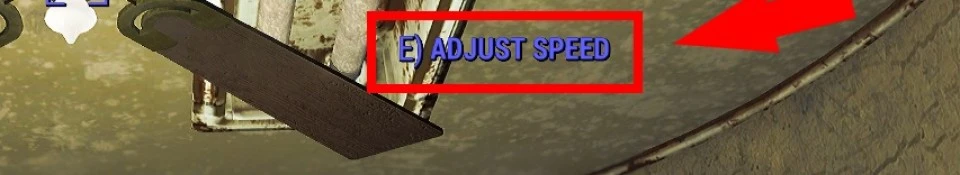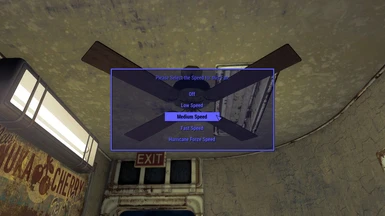About this mod
Small mod to add a bit of realism to how Ceiling Fans work in real life. Adds 5 Speeds that you can set and adjust at will as much as you want. Standalone and Replacer versions available.
- Permissions and credits
- Mirrors
- Donations
This mod attempts to add a bit a realism into Fallout 4 by way of adding player adjustable speeds to craftable Ceiling Fans for your Settlements.
It is fixing these little annoyances and giving the player the ability to change things the way that they want that can really add to settlements and the overall realism.
Mod Information:
This is a simple little mod that I probably made in about 15 minutes while playing around with code, but it adds the ability to adjust the speed of the craftable Ceiling Fans in your Settlements. I liked it, so I figured that I would share with you guys.
There are two versions on this mod Standalone and Replacer versions.
In the Standard Version there is a "Proper Ceiling Fan" that is added to Power -> Lights in the Workshop Menu. The standard "Ceiling Fan" remains unchanged.
In the Replacer Version it simply replaces the craftable "Ceiling Fan" that is already located under Power -> Lights in the Workshop Menu.
If you get the Replacer version all the Ceiling Fans that you have crafted before hand should now have this functionality as they are now under my coding control.
There are 5 Speed Settings to pick from:
Off (Turns off the motor on the Ceiling Fan)
Low Speed (Runs at a slightly lower speed than the Vanilla Crafted ones)
Medium Speed (Runs at the same speed as the Vanilla Crafted ones)
High Speed (Runs at a slightly Higher Speed than the Vanilla Crafted ones)
Hurricane Force Speed (Runs at a much faster speed than Vanilla Crafted ones)
You can adjust these speeds at will and as much as you want to.
Each of these Ceiling Fans is adjustable individually.
Like in real life if something is obstructing the blades on the fan it will have trouble turning.
*****If you lower the speed or turn off the fan it works very similarly to how Ceiling Fans work in real life, they do not instantly slow down or stop but the motor is going at a slower speed or turned off. Much like in real live you need to stick something in the blades to see the speed reduction at a quicker rate. (I recommend your characters face, just jump into the blades... like in real life.)*****
****The light will only work if you have power, the fan will work with or without power (it is magical).
****If you have it powered on the light will change between on and off every time you choose to change the speed, so if you want it on high with the light on and the light is off just select it again and press high again (easy fix).
****Both of these mods work from the same script, and you might be able to have them both active at the same time (I do not recommend it though).
I will post the Source Code for this (it is surprisingly simple, and I have no clue why Bethesda did what they did with their code it is awful...) and marking it for a Modders Resource.
How it Works:
Standalone Version
Step 1: Hold down the V key in a Settlement, or go up to the Workbench and hit the button to build
Step 2: Scroll to Power then scroll to Light
Step 3: Find the "Proper Ceiling Fan" (it requires Science! 1, and the exact same materials as the Ceiling Fan to craft)
Step 4: Craft the "Proper Ceiling Fan"
Step 5: Power up that sucker, or the enclosure that it is in.
Step 6: Look up at it and hit the E Button
Step 7: Select your Speed and watch it go! (Repeat steps 6 and 7 as much as you like and as often as you like)
Replacer Version
Step 1: Hold down the V key in a Settlement, or go up to the Workbench and hit the button to build
Step 2: Scroll to Power then scroll to Light
Step 3: Find the "Ceiling Fan"
Step 4: Craft the "Ceiling Fan"
Step 5: Power up that sucker, or the enclosure that it is in.
Step 6: Look up at it and hit the E Button
Step 7: Select your Speed and watch it go! (Repeat steps 6 and 7 as much as you like and as often as you like)
Step 8: If you already have them built and powered just skip to Step 6.
Instillation:
I recommend using Nexus Mod Manager (NMM) to install, then just activate the ESP (Plugin).
If you do not use NMM, then copy the stuff in the Data folder of the Mod tot he Data folder of your game and activate the ESP file.
Thank Yous:
Bethesda for Fallout 4
Bethesda for F4CK (Fallout 4 Creation Kit)
The makers of FO4Edit
This mod was made by myself using F4CK, and FO4Edit.
Please Enjoy as Always.
Please either post a video share if you make one, or let me know before hand (via PM). This mod is much better deminstrated through a video.
It is about time to add some realism to these Ceiling Fans!