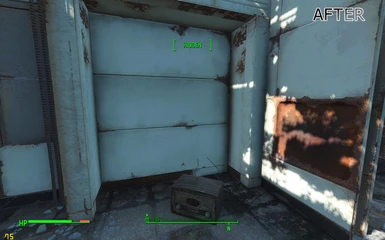About this mod
IMPLEMENTATION
1- Go to"C:\Users\"username"\Documents\My Games\Fallout4
2- Backup your &
- Permissions and credits
-BEFORE-
http://s17.postimg.org/ji9xucodr/before01.jpg
http://s17.postimg.org/4kwvfllrj/before02.jpg
http://s17.postimg.org/ks7r9ei5r/before03.jpg
http://s17.postimg.org/l3p7m5ylr/before04.jpg
http://s17.postimg.org/3ml3r1xtb/before05.jpg
http://s17.postimg.org/78qx3p46n/before06.jpg
http://s17.postimg.org/vvms19e27/before07.jpg
=================================
-AFTER-
http://s22.postimg.org/ry3g8anep/after01.jpg
http://s22.postimg.org/irl5l0i69/after02.jpg
http://s22.postimg.org/q1bbhgm4h/after03.jpg
http://s22.postimg.org/b2swn1729/after04.jpg
http://s22.postimg.org/6fmul9jpd/after05.jpg
http://s22.postimg.org/l1dv9ight/after06.jpg
http://s22.postimg.org/anhmu0l4x/after08.jpg
-VIDEO-
https://www.youtube.com/watch?v=KJdJvj5WmIs&feature=youtu.be
--------------------------------------------
-IMPLEMENTATION-
1- Go to "C:\Users\"username"\Documents\My Games\Fallout4"
2- Backup your "Fallout4.ini" file
3- Open "Fallout4.ini" file
4-Set values as below and save.
--------------------------------------------
fSAORadius=98.5
fSAOBias=0.06
fSAOIntensity=9.9
--------------------------------------------
It is not compatible with "DSR"
it cause "AO" flickering with some objects, if you don't like these settings, revert to old settings in your backup file.