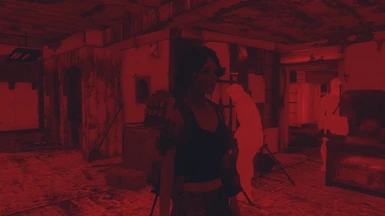About this mod
This patch mod adds a toggle ability for the visual effects of the West Tek Tactical Optics mod by FadingSignal. Use the Num keys 1, 2 and 3 to toggle the effects (Night Vision, Thermal and Targeting HUD) on and off.
- Requirements
- Permissions and credits

IMPORTANT - Make sure you follow the installation instructions further down the page as the HotkeysPatcher files can not be installed with a mod manager.
V1.0- Initial upload.
V1.1 - Fixed an issue with the hotkeys.ini being included in the _BASE archive by mistake.
V1.2 - Have cleaned up the ESP, added the option to craft your own lens colours (enabling a visual effect will temporarily override it to a new colour but when you toggle it off again it will return to the original colour), have also added an "Original Effects" option for those that want to use FadingSignal's original visual effects, and also added a new hotkeys patcher that will use the [ ] and \ keys so that there is no compatibility issues with other mods that may use the NumPad already.
Have moved the patcher files into optional and have updated installation instructions to first explain how to manually edit it for those that dont want to run an unknown batch file (understandable).
V1.3 - *NEW* Removed the ability to craft "Forehead" version. Instead, the armor comes as a forehead up version all the time, and will shift to the downwards position when an effect is toggled. Considering adding in a cosmetic "Down" version with no visual effects, or creating a new toggle to shift up and down (with effects only working when down). Leave feedback on this in the POSTS section please. You will only need to update the _BASE files, your'e original hotkeys.ini will work fine if you used the patcher, however, if you patched it manually then re-check the installation instructions (updated) as I had pasted the wrong code there originally.
DESCRIPTION
This mod adds a toggle option for the various primary visual effects for FadingSignal's WEST TEK TACTICAL OPTICS mod.
It uses Registrator2000's FO4 Hotkeys mod to do it.
Please follow install instructions as installing all files with a mod manager will not work as intended.
WHAT ELSE
I also took the liberty of adjusting some values with some of the effects to balance it more and make it more friendly with other mods.
The Night Vision effect now uses the vanilla night vision, this means it will benefit from mods that change this such as: Alternate Vision by Unforbidable.
This also means you can modify the brightness of the night vision yourself.
Secondly, I modified the thermal vision effect to be a little more balanced. It now highlights all living creatures and also applies a detect life spell to it so you can partially see living beings through walls, but the image space is also not as bright as it was and now suffers a lack of contrast. This makes it difficult to use constantly but is good for scouting out enemies.
You no longer need to upgrade the pieces to get the primary visual effects, they just come standard with the armor piece as the script attaches them whether you have the mods or not, but you still need to complete the quest in the original mod in order to craft secondary visual modes (recon effect and vats targeting matrix) as well as to craft the armor in the first place.
As such, the constructible object recipes and loose mods have been removed for redundancy.
The cosmetic versions of these mods have also been removed, so keep that in mind if you are a screen archer and want the different coloured lenses without the visual effects.
In actuality, none of the records used in the original have actually been removed, theyve just been modified to not show up in the workbench any more to save confusion, but they still exist in the original ESP, so if you know how to use FO4Edit you can simply remove the overridden COBJ files if you want these options back.
ISSUES
For now I have only applied this script to work with the goggles and eyepieces when they are down and have not included the goggles up version, I believe they should be purely cosmetic. I am going to work on having a toggle to switch between goggles up and goggles down, although it wont be animated.
REQUIRED
West Tek Tactical Optics by Fading Signal
FO4 Hotkeys by Registrator2000
INSTALLATION - Base Files
1. Make sure you have installed the required mods files first.
2. Download one of the MAIN files for this mod, either the _BASE_OriginalEffects or the _BASE_NewEffects depending on whether you want to use FadingSignals original visual effects or if you'd like to use my modified ones (more realistic and balanced thermal vision, and will work with the mod "Alternate Vision" to let you customize your own night vision effects - Recommended)
3. Install the _BASE file you chose with a mod manager of your choice.
INSTALLATION - Hotkeys - AUTO PATCHER
I have included a merge utility thanks to Registrator2000, it is a batch file though that needs to be run with admin rights. As such, I understand if anyone is cautious, so will include instructions on how to manually patch your Hotkeys.ini aswell.
Download the _HotkeysPatcher of your choice from the optional files section.
Option 1 uses Numpad Keys 1 2 and 3 to toggle effects, this will conflict with mods that also use these keys such as place anywhere.
Option 2 uses keys [ ] and \ to toggle effects. I am unaware of any other mods that use these keys.
Extract the rar file anywhere on your computer, desktop is fine. Run the update_hotkeys.cmd file as admin.
This will locate your existing hotkeys.ini and add that relevant lines where they need to go.
INSTALLATION - Hotkeys - MANUAL
If you are wary of running batch files on your system, then you can also just update the hotkeys.ini yourself.
Simply go to your games data folder (Generally in c:/Program Files/Steam/SteamApps/Common/Fallout4/Data) and locate the hotkeys.ini file.
Open it up in notepad.
Then just copy and paste the following lines anywhere underneath the [Hotkeys] section.
Option 1 (Numpad keys 1 2 and 3)
NumPad1= cgf "WestTek_Toggle.WT_ToggleTargetingHUD"
NumPad2= cgf "WestTek_Toggle.WT_ToggleNightVision"
NumPad3= cgf "WestTek_Toggle.WT_ToggleThermal"
Or Option 2 (Keys [ ] and \)
[= cgf "WestTek_Toggle.WT_ToggleTargetingHUD"
]= cgf "WestTek_Toggle.WT_ToggleNightVision"
\= cgf "WestTek_Toggle.WT_ToggleThermal"
Looking at the above lines it should be pretty easy to figure out how to modify this to use whatever keys youd like, here is an article on how to set key bindings (again, thanks to registrator2000) Possible Keybinds.
NOTES
I will be working on a version of this mod that also works with my Scouter mod, they will use the same keybindings but will both work at the same time since the script always checks if the armor piece is currently being worn, and both my Scouter and the West Tek gear both use the same slots.
I will also be adding the thermal vision concept to my scouter.
COMPATIBILITY
This mod needs to be loaded AFTER the original West Tek Tactical Optics mod in order for it to work or you WILL crash.
Option 1 keys (Num 1 2 3) will conflict with mods like place anywhere. I have included a second option using [ ] \ instead.
You can also change the keybindings yourself by modifying the hotkeys.ini in your data folder, see above in the INSTALLATION section.
OriginalEffects version - Will work with mods that alter the vanilla targeting HUD but only if the targeting HUD mod is loaded AFTER WestTek (original and patch). Mods that change the Night Vision effects will have no impact on this version.
NewEffects version - As above, will only work with targeting HUD mods if they are loaded after.
This version WILL work with mods that change the night vision effects, I strongly recommend "Alternate Vision" so you can customise it how you like.
The NewEffects version is set to use the vanilla Night Person Perk type of night vision (not the night vision scope effect).
RECOMMENDED MODS
Alternate Vision by Unforbidable (Will only affect the NewEffects version of this mod)
Customizable Targeting HUD by C4PON3 (Will work on both version, but needs to be loaded AFTER the WestTek original mod and my patch mod).
CREDITS
FadingSignal for his West Tek tactical Optics Mod.
Regitsrator 2000 for his FO4 Hotkeys mod, as well as his help with getting things to work lately, and for the merge utility he provided.
GhostFish - For his help in the chat room the last week or so as I dabbled in Papyrus for the first time.
Anyone else that helped, cheers, hope you enjoy the mod!