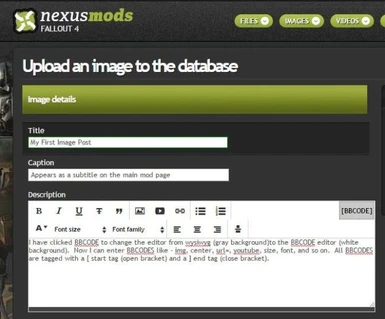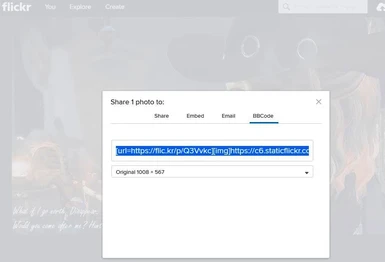About this mod
Short Tutorial, a Simple How To. This text file describes a method for embedding additional images into the image description box using simple BBCODE.
- Permissions and credits
of an Image Post at Nexusmods
This note describes a method to embed multiple images at the popular game site for modding and fan fiction-- nexusmods.com (http://www.nexusmods.com/games/?)
Nexusmods uses BBCODE, and with it, authors can add pictures, links, spoilers etc. in the description box of a posted mage. Likewise commenters can do the same in the comment section of an image. General instructions and examples can be found at https://wiki.nexusmods.com/index.php/Formating_and_BBCode_in_Descriptions.
(There are also several good tutorials for BBCODE on the web. For example -- https://www.bbcode.org/reference.phpNote that nexusmods does not support all codes. )
STEP BY STEP
1. You will need an online image store such as Flickr, imgur or photobucket.
For example: Flickr.
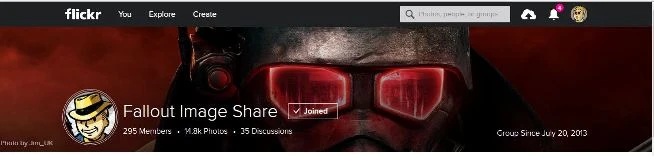
2. Upload your images -- jpg, gif, or png format to your storage site. (Some sites like Flickr will generate the BBCODE for you.)
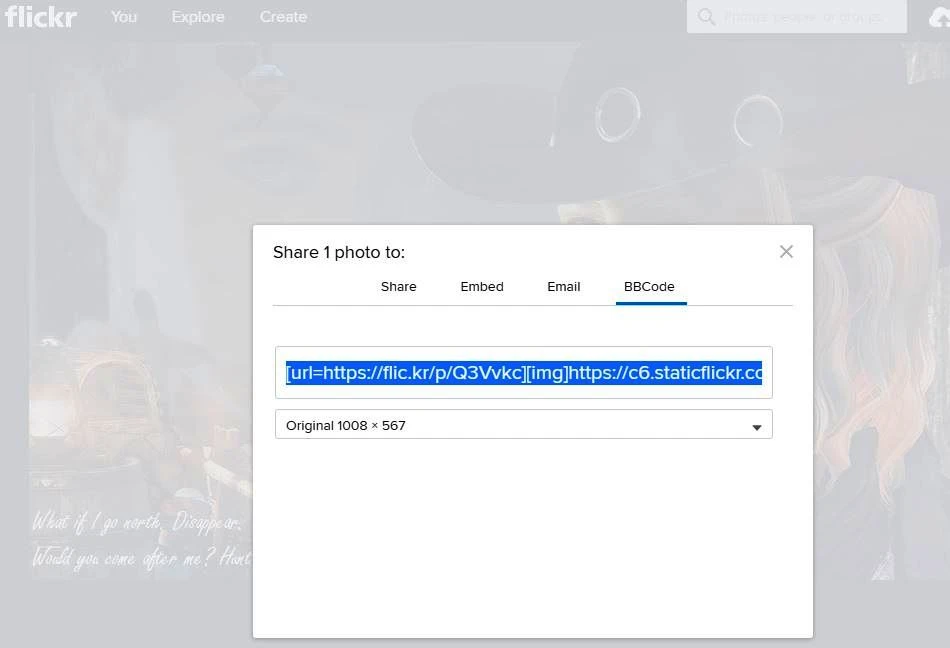
3. In the description box of your main image to be posted click BBCODE to open the BBCODE "editor" for your additional images. (or youtubes, or text, etc.)
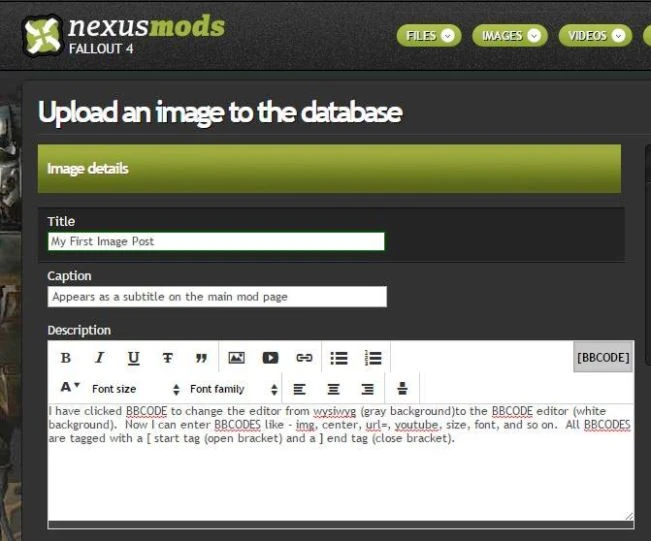
4. The BBCODE for embedding images is the image tag: [*img]your image url address[*/img] For example:
[*img]https://upload.wikimedia.org/wikipedia/en/7/70/Fallout_4_cover_art.jpg[/img*] (without the stars)
Removing the stars you will see this --

Copy the tags and your image url address into the description box (or comment box). The image will automatically be resized to fit in the window of the description box. (Not so for images embedded in Comments. You will have to resize those to fit.)
[*img]image 1.jpg[*/img] (without the stars)
[*img]image 2.jpg[*/img] (without the stars)
[*img]image 3.jpg[*/img] (without the stars)
.
.
.
Last image. There is a limit. I'm not sure what it is but it is large.
5. That's it. Click "I agree" to the T's&C's and Submit.
It's basically the same for adding youtubes and formatting text. You just need to use the correct BBCODE tags. You can find a useful guide here Nexusmods BBCODEs.