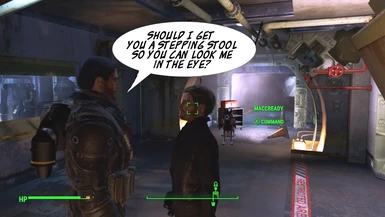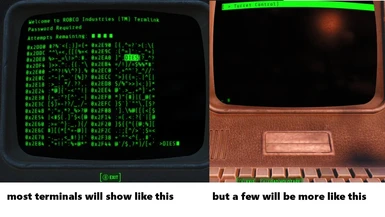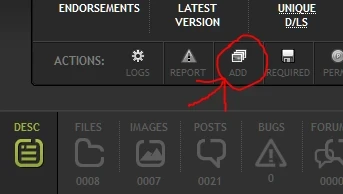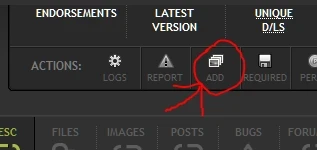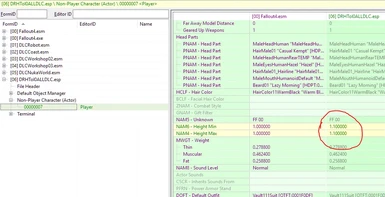About this mod
OBSOLETE
Use FOV Slider and Player Height by g0kur: https://www.nexusmods.com/fallout4/mods/36768?
OR
"Any Terminal at any Height" by Stonefisher: http://www.nexusmods.com/fallout4/mods/25255/? instead
- Permissions and credits
- Mirrors
"FOV Slider and Player Height"
OR
"Any Terminal at Any Height"
I mean, you CAN use this if you really want to, but "FOV Slider and Player Height" or "Any Terminal at Any Height" are much better. I personally now use FOV Slider, and it is glorious.
READ THE *ENTIRE* DESCRIPTION BEFORE INSTALLING, OR THE NAC MAC FEEGLES MAY DRINK ALL YOUR BEER AND PEE IN YOUR CHEERIOS! You have been warned.
Every other mod I've seen that changes the player's height breaks terminals, so I've edited each terminal by hand to make sure they stay functional. If I missed one, let me know. (Preferably with the exact location and a screen shot.) Also, power armor will resize to fit you for both versions.
This was made by request, with mostly with console gamers in mind, BUT it has some advantages over console commands even on the PC. In fact, I use both versions in my own playthroughs. (Currently using tol.)
Feel free to add your own screen shots of this mod in action:
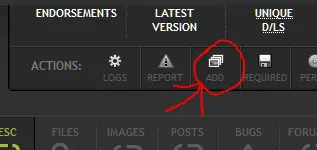
Why use this mod instead of console commands? Because this mod makes terminals work with the new scale, whereas if you resize with console commands, you have to resize again every time you want to interact with a terminal, or every time the game reverts you to default scale for an animation and "forgets" to put you back. With this mod, you only have to bother with that if I missed a terminal somewhere. Note that when using either of these mods, "player.setscale 1" will return you to the mod's scale (0.91 for the smol version, or 1.1 for the tol version), so if you're using scaling commands, adjust accordingly.
If you enjoy the smol version of this mod, it's thanks to a kid named Danny, whose comment about his mom being short in real life led to her requesting a mod that would make her character short, as well. Get well soon, Danny.
KNOWN ISSUES:
- Some animations when you interact with furniture may look a little wonky. (The game normally forces characters to vanilla size when interacting with many objects, but doesn't always put you back to the correct scale when it's done. I've added AbbaLovesYou's anti-rescaling solution to prevent that.)
- AFAIK the only terminal that still has issues is the one exiting the RR escape tunnel from the HQ under the church, but as far as I can tell, that terminal doesn't actually DO anything, so NBD. If anyone can find the form ID for it, let me know, because I've pored over every terminal entry in FO4Edit over and over again, and still cannot find it.
COMPATIBILITY:
- Will be incompatible with any mod that directly edits the same fields of the player character record. Loading last may get around this. Conflict reported with "Unique Player." Should be patchable.
- Compatible with CBBE, and all armor and clothing mods.
- I've been told the sights from the "Modern Weapons" mod are off with anything that changes character height.
- See-Through Scopes work just fine, though, and I use that mod myself.
SMOL VERSION (tol version below, with FAQ that mostly applies to both, because both are the same basic thing, just with player scale and terminal camera edited differently)
New version of smol is up, both with and without DLC.
The smol version of this mod makes your character smaller. (Duh!) About shoulder height to most male NPCs.
Unlike my previous attempts, you will NOT be forcibly returned to "normal" height for animations (thanks to AbbaLovesYou for letting me include their anti-rescaling solution). Most importantly TERMINALS SHOULD BE VIEWABLE WOOHOO (because I edited every single one of them by hand), although some (as in, terminals from other mods) may be a bit cut off at the top. Power armor will resize to fit you when you wear it, because reasons.
UNTIL YOU LEAVE THE VAULT, YOU AND YOUR SPOUSE WILL BOTH BE SMOL (or tol, if you are using the tol version), because that's just how the game works. Some NPCs are shorter than
others, but the pic in the preview shows the player character next to an
average settler.
PS4 version | XB1 version
Why make this? Who even wants this?
First off, watch your tone, imaginary question-asker. But since you DID ask, a console playing acquaintance who is about 5'3 wanted to play a character closer to their own size (I later learned that her asking was inspired by a comment from her son), and since my girlfriend is only about 4'9, I'd be doing this for her eventually anyway.
Why put it on the Nexus when this can be done with commands? Isn't this just for console users?
Well, survival players don't have console access to do it manually. Plus, the Bethesda site doesn't notify me of comments.
I REPEAT:
On PC, you don't need this unless you're playing on survival.
TOLL VERSION
Be tol (p tall) - With working terminals!
This mod makes you 10% taller than the base player character and most NPCs--which is a lot more than it sounds like. Tower over the average pathetic Wastelander! It makes sense lore-wise, too, as one would expect people growing up in the harsh conditions of the Commonwealth to not have the greatest nutrition and health care growing up.
*NOTE: If you activate it before starting a new game, both you AND your spouse will be tall until you leave the vault. I suggest waiting until you leave the vault to activate it, but it's not essential.
FAQ for both versions--
Q: How safe is this?
A: It is physically impossible for this mod to harm your game in any way. It is simply a collection of overrides for existing data elements. The worst that can POSSIBLY happen is a conflict with another mod.
Q: Do I need to start a new game for this?
A: No. Install, uninstall, or reinstall at any point.
Q: What if I run into a terminal that cuts off?
A: If I missed editing a terminal, disable the mod, hack the terminal, then re-enable it. Also let me know so I can fix it.
Q: Does this work with armor, clothing, and cosmetic mods?
A: Yes. Armor and clothing will resize to fit your character. I personally use CBBE, makeup, eye, and hair texture mods, and several armor and clothing mods with it.
Q: What about conflicts?
A: I have been told there are issues with the mod Modern Weapons, as apparently its sights are tied to character scale. It works with all other weapon mods, afaik, including See-Through Scopes (which I use myself). Unique Player edits some of the same records. Both will require patches.
Q: If I disable this, will I stay tall?
A: No. You can revert to vanilla height either temporarily or permanently.
Q: What about clipping/resizing/power armor?
A: You will clip just for a second while entering and exiting power armor. It will resize to fit you as soon as you enter it. Thanks to AbbaLovesYou at the Nexus, in-game animations will NOT shrink you to regular size.
Q: How does it work?
A: It overrides the min and max scale data for the player record from 1 to 1.1, and overrides various furniture object keywords to prevent forced reversion to vanilla height. It also overrides the camera position when using terminals to make the entire screen visible as it would be at vanilla height. These are the ONLY things it edits.