About this mod
Removes the boots on the Wildman Rags (Nuka World DLC) to give it that savage look.
Both male and female.
- Requirements
- Permissions and credits
- Changelogs
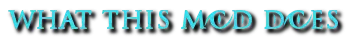
It removes the boots from the Wildman Rags clothing.
*Look at the images for comparison*
*Grognak Version*
The Amazonian Warriors - Grognak Armor Without Gloves And Boots (EVB - CBBE)
HOW TO - BAREFOOT FOOTSTEPS
If you want barefoot footstep sounds for the clothing, do the following :
1. Download Barefoot Footstep by GrozaTerroristow.
2. Open the Creation Kit, double-left click on the Nuka World DLC and double-right click on the Barefoot Footstep plugin and load it
3. Type "DLC04_AA_ClothesWildmanOutfit" into the search bar and open it
4. Bottom left under FOOTSTEP, choose : "FSTBarefootFootstepSet"
5. Save the plugin and you're done
If you want to use the plugin for Nexus Mod Manager
1. The plugin you just saved will be in Fallout 4's "DATA" folder. Right click on it > Send to > Compressed.
2. Put the compressed file to the desktop and rename it to "Barefoot Footstep 1.2-14790-1-2"
3. Open NMM, click on the green PLUS icon in the top left and add the compressed file.
4. Click on the mod again, click the Paper and Pencil icon on the top left and add info.
5. You're done.
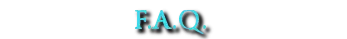
Q: Why can't you make the compatibility patch for Barefoot Footsteps ?
A: Because instead of having 30 compatibility patches, you can have just 1 ESP and add barefoot footstep sounds to whichever clothing you want.
It takes 2 minutes to do it with CK on your own. It's easy and simple. I'm actually doing you a favor with this.













