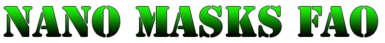About this mod
A standalone mod that adds a series of 8 craftable colored Nano Masks from Vassteks popular Nanosuit 6.2 mod to match various other armors such as the Kerrigan Body suit and Courser Power Armor.
- Permissions and credits
- Changelogs

Version 2.0
"Nano Masks - For Any Occasion" is a standalone mod that is based on Vasstek"s popular Nanosuit 6.2 mask. It adds a configurable Nano Mask to the game that has 8 color/glow options that can be customized at the armor bench. The colors were hand picked to match various other armors such as the Kerrigan Body suit and Courser Power Armor. This mod is meant to compliment Jetpacks FAO and uses the same color palette. Credit goes to Vasstek for letting me use his Nanosuit 6.2 assets!
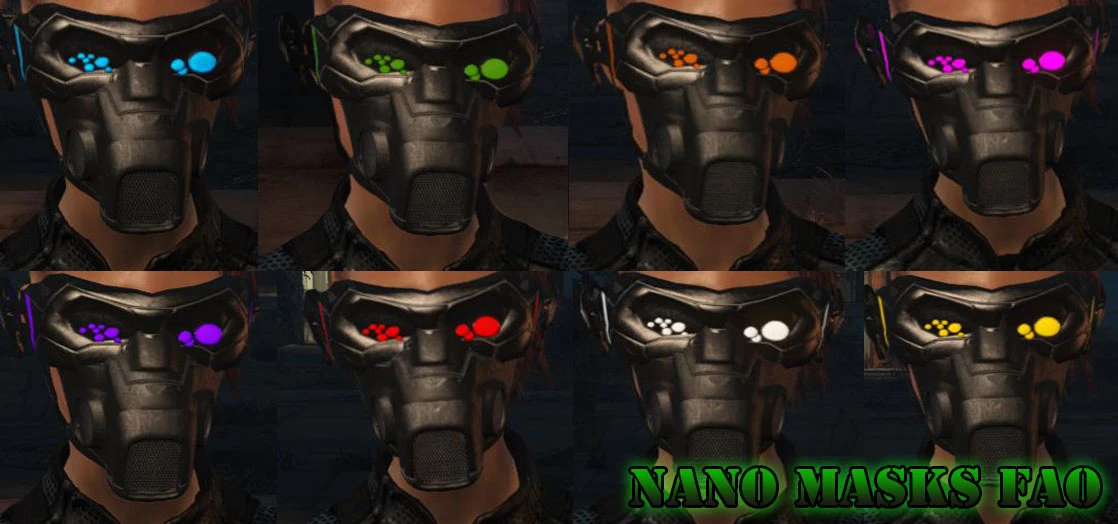
Armor used in screenshots
Nanosuit 6.2
Courser X-92 Power Suit
Kerrigan Bodysuit
Recommended Mods
Concealed Armors
CROSS Jetpack
Armorsmith Extended
Commonwealth Cuts - KS Hairdos - ApachiiSkyHair
Legendary Modification
Full Dialogue Interface
True Storms - Wasteland Edition
Caliente's Beautiful Bodies Enhancer
Hide Helmets 2.0Proto Vault Suit
My Other Mods


Installation
Enable Fallout 4 modding by following this guide: Fallout 4 Mod Installation
I recommend using Nexus Mod manager for installation since the FAO series of mods and many of its optional patches now have installation scripts. Feel free, however, to manually them install by unzipping the downloaded file(s) to a safe location and moving the contents of the "MAIN" folder into your Fallout 4 Data directory then select the various options from the "OPTIONAL" folder and merge those in the same directory. Activate the .esp file(s) in your in-game Fallout 4 Mods menu (or Nexus Mod Manager). Make sure to update Nexus Mod Manager to the latest version.
The Standalone (none AE) versions can go anywhere in your load order (I recommend using LOOT however) but the "AE Version" of the mods must go after Armorsmith Extended, but of course you knew that already.
Uninstallation
Remove any equipped jetpacks from your character's inventory then save your game, exit, and uninstall the mod using NMM (or manually delete the files).
Known Issues
None so far.