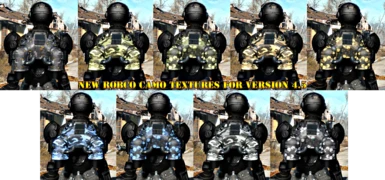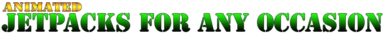About this mod
Adds a metric f*** ton of jetpacks (that is 10 f*** tons for those not in the know). They come in many colors and are designed to match some of the popular armor sets such as Kerrigan's Bodysuit, Nanosuit 6.2, and Courser X-92 Power Armor.
- Requirements
- Permissions and credits
- Changelogs



Firstly, this is a jetpack mod I pieced together by using primarily Vasstek's Nanosuit 6.2 and Niero's CROSS Jetpack's assets. There are 2 different styles of jetpacks, a Nano style jetpack based on the model in Nanosuit 6.2, and a RobCo style jetpack similar to the one used in Personal Jetpack and Armorsmith Extended. All jetpacks are craftable, have animated flight like CROSS Jetpack, and together add a total of 60+ color and style selections to the game. Jetpacks FAO colors have been selected to match some of the popular armor sets such as Kerrigan Bodysuit, Nanosuit 6.2, and Courser X-92 Power Suit. You will find the recipe for the jetpacks at either the chemistry bench under UTILITY or the Armorsmith Extended bench under JETPACKS.
Secondly, JFAO has become a patch project where I have started putting together patches in my spare time to make other jetpacks compatible with the CROSS Jetpack animation script. The patches are completely independent of the main file and CROSS Jetpack, which means you can download what patches you want and it will add flames and animations to those jetpacks, so no more ugly T-pose during flight!
Version 5.0 Update
Version 5.0 adds a ton of new colors to both the RobCo and Vault Tec jetpacks, a new alternate mount option for the "light" RobCo jetpack that sets it close to the body like the Armorsmith Extended jetpack models, and 20 "custom" paint slots for the RobCo jetpack that allow players to add their own jetpack colors from other mods. A tutorial readme is included in the Jetpacks FAO - Installer that explains how to customize these paint slots by adding textures from other jetpack mods, including power armor jetpacks such as WIPAG. There is an option in the installer to import the jetpack colors from FO4 War Tags but you need to have either Armorsmith Extended or FO4 War Tags installed to use it. You do NOT need the .esp from those files but the texture folders must be present.
NOTE: Before you update from an older version remove all JFAO jetpacks from your inventory. Please report any bugs or problems immediately so they can be reconciled, thank you.
If you like this mod then ENDORSE it!
Patch Project
Keep an eye on the OPTIONAL mods on the download page, I will try to add a patch at least once a week if possible. In case you are wondering, "Power Armor Animated Jetpacks" patches the vanilla power armor jetpacks (T-45, T-51, T-60, X01). I did the best I could on the vanilla PA suits by adding a "always on" .esp because the original script only worked intermittently with power armor. Honestly, I added the PA patch as a bonus (as is) for people who really love their animated jetpacks but miss the flames on the PA (see screenshots). See the posts under the comments section for further compatibility information.
Currently the patches Include:
Nanosuit 6.2
Armorsmith Extended
Power Armor Animated Jetpacks
Personal Jetpack
Jetpacks Unlimited
C.U.T.E. - Customized Universal Tactical Equipment
Navi - Brand New Power Armor
B-90 Armor
Outlawer Halo Mod
The Mercenary - Pack
And recommended for use with the Vault Tec (VT) Jetpack
Nanosuit 6.2
Courser X-92 Power Suit
Kerrigan Bodysuit
Customizable Power Armour and Jetpack Drain
Concealed Armors
CROSS Jetpack
Jetpacks Unlimited
Armorsmith Extended
Commonwealth Cuts - KS Hairdos - ApachiiSkyHair
Worsin's Immersive Power Armor Garage (WIPAG)
Legendary Modification
Full Dialogue Interface
True Storms - Wasteland Edition
Caliente's Beautiful Bodies Enhancer
Navi - Brand New Power Armor
My Other Mods




Please Note
There may be minor clipping depending on the armor these are equipped with, these jetpacks were designed for nearly skin tight gear and look best on armor such as the Nanosuit 6.2, Proto Vault Suit, etc. Also be aware that even though Caliente's Beautiful Bodies Enhancer is not required it is HIGHLY recommended, I have not tested this mod without it. You will find the recipe's under UTILITY at the chemistry station. To craft the jetpacks you need a high "Science" perk rating.
TO ALL JETPACK MOD HOARDERS: Be aware that this mod changes 6 entries in the base game animations for jetpacks, changing them to jump animations. It is the same 6 entries that CROSS Jetpack changes. Other jetpack mods you have will switch to the jump animation and the flames on those jetpacks will most likely stop working unless they are patched to this style of animation. Luckily, I have provided patches for a lot of popular jetpack mods on the downloads page. If there is a mod that I have missed feel free to make a request and I will "attempt" to create a patch for it. =P
And lastly, there are a lot of mods I am patching and I do not play with all them installed all the time. Please report any bugs or concerns you have so I can correct them as soon as possible, thank you.
Niero for his tutelage and CROSS Jetpack script that made this possible.
nhimkoko for use of the model for the original RobCo jetpack.
J3litzkrieg the author of Jetpacks Unlimited for his antique/chrome jetpack textures that saved me an immense amount of trial and error.
Jerros, Thirdstorm, and Gambit77 for their work on FO4 War Tags.
Worsin the author of WIPAG for letting me use some of his textures as templates.
I consider JFAO to belong to the above artists, to be a showcase for their work, and take little credit for myself. They are the real astronauts here, I'm just the monkey who flipped the switch (but I flipped a lot of f'n switches, heh).
Lastly, I would like to thank all the people who complained! No seriously, your pruning has been for my growth. Someone complained and now the jetpacks have animated flight. Someone else complained and I added a different model to help deal with some armors clipping. A certain someone mentioned not being able to choose all the colors in game (in their video) and now? Everything is customizable in game! And I only had to watch youtube videos, squint at tiny FO4Edit type for 6 hours, and then spend 3 days completely rebuilding the entire mod, so thanks. I think. =P
Installation
Enable Fallout 4 modding by following this guide: Fallout 4 Mod Installation
I recommend using Mod Organizer 2 for installation since JFAO and many of its optional patches now have installation scripts. Feel free, however, to manually them install by unzipping the downloaded file(s) to a safe location and moving the contents of the "MAIN" folder into your Fallout 4 Data directory then select the various options from the "OPTIONAL" folder and merge those in the same directory. Activate the .esp file(s) in your in-game Fallout 4 Mods menu (or Nexus Mod Manager). Make sure to update Nexus Mod Manager to the latest version.
LOOT comes HIGHLY recommended for sorting your load order.
Uninstallation
Remove any equipped jetpacks from your character's inventory then save your game, exit, and uninstall the mod using your mod manager (or manually delete the files).
Do NOT uninstall or update JFAO while wearing a personal jetpack or your character can get stuck with the jetpack enchantment permanently.
Known Issues
The current version of Jetpacks FAO uses the CROSS Jetpack model which summons the BoS PA frame when equiped. It may conflict with power armor mods that add or alter the base power armor frame. See the sticky on the posts page for more details.