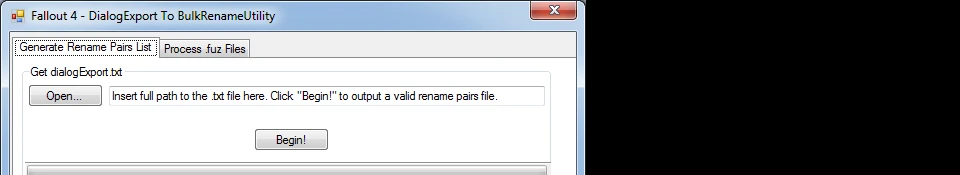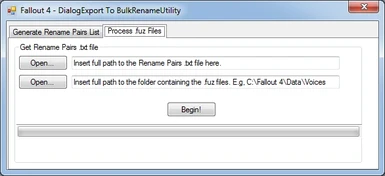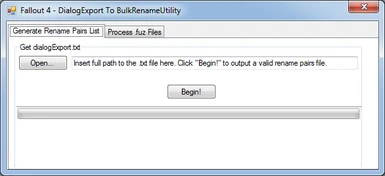About this mod
Wee program that renames extracted .fuz files, so that the actual dialog text is the filename.
- Permissions and credits
Seeing as how it's a pain in the ass to chuck dialogExport.txt into Excel and un-fuckulate the columns 'n' sanitize the text, I went ahead and made a program to automate all of this. Aren't I Nice?
The program comes in two parts.
Part #1 is turning dialogExport.txt into a rename pair file. It strips all the unwanted data, as we only want the .fuz filenames and the spoken dialog text, re-arranges the columns so that it can be used with other rename pair software (such as BulkRenameUtility), and saves it as a new .txt file.
Part #2 is where you select the rename pair text file, as well as the folder with all the .fuz files. To get these, you use Archive2.exe (or ba2extractor) upon the various "xxxx - Voices_en.ba2" archives. The program will then iterate through every single .fuz file, and rename them appropriately, so that the spoken dialog becomes the filename.
Makes it waaaaaay easier to create mods with dialog from the vanilla voicetypes. Shit's inuitive now; no need to listen to every single file until you find something that fits your particular quest dialog entry.
Note: Ensure that your folder path to the .fuz files is as short as possible. I've limited the renamed files to have a filename length of 200 chars. Ideally, the paths to your voice files would look something like this:
C:\0f4ren\Sound\Voice\Fallout4.esm\GunnersMale02\00017AC2_1.fuz
C:\0f4ren\Sound\Voice\Fallout4.esm\MaleBoston\000AFB0D_1.fuz
C:\0f4ren\Sound\Voice\Fallout4.esm\MaleChild\0016FC59_1.fuz
etc
Source: https://github.com/MajinCry/Fallout-4---Dialog-Renamer