About this mod
Reduces the time you spend in loading screens.
- Requirements
- Permissions and credits
- Changelogs
(Thanks to JuiceHead for featuring my mod in one of his videos)
Introduction
Imagine you just cleared a dungeon and now want to sell or store all the stuff you found in one of your settlements. You exit the dungeon just to fast travel to your settlement causeing you to endure two loadscreens, where only one was really needed. This mod intoduces a better method (without cheating or immersion breaking).
Please note that this mod alters your save file.
Uninstalling it mid playthrough may break the fast travel in some locations.
Functionality
It's kind of simple honestly. This mod allows you to fast travel out of interiors but only if you stand next to a door leading outside, eliminating a whole load screen and saving you a decent amount of time. If you are in combat you obviously won't be able to go (as I said, no cheating allowed)
Requirements
Version 1.0.2 requires Far Harbor, Automatron and VaultTec Workshop. All previous version require nothing.
Installation
Version 1.0.2:
Just dump the files into your Fallout4/Data dir or use a mod manager.
Pre version 1.0.2:
This mod comes with a full FOMOD installer. If you want to install it manually do the following:
1. Download to FOMOD installer version (it's the main file)
2. Navigate to "NoDLC", "Automatron", "Automatron+FarHarbor" or "FarHarbor" depending on the DLCs you have and copy the .esp file to your Fallout4/Data dir.
3. Navigate to "ScriptDebug" or "ScriptNoDebug" and copy the .ba2 to your Fallout4/Data dir.
Compatibility
Mods that change the fast travel system (basically every mod that has "Fast Travel" in the name) can obviouly cause problems. You can try combining fast travel mods safely though, just don't expect it to work all the time. This includes survival mode. This mod is currently not designed to work with survival mode. After a bit of testing it seems that using this mod with survival mode is safe, it just won't do anything. If you want to use this mod with fast travel in survival mode enabled, please combine it with Survival Mode Fast Travel Enabled.
Debug Mode
No mod is perfect and problems will always occur. This mod features a Debug mode, that uses papyrus logging to find those nasty problems. So if you want to help out you can enable Debug mode when installing the mod (only pre-version 1.0.2). Note that you can always enable/disable it regardless of your installation choice with the console command "cqf EfficientFastTravelQuest EnableDebugMode true" (or false if you want to disable it). Since it does not have any impact on your game I recommend to enable it. Thanks!
Final Words
Check out my other mods. Remember that every feedback is always appreciated. Enjoy!