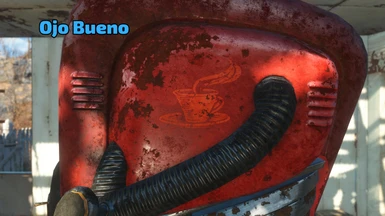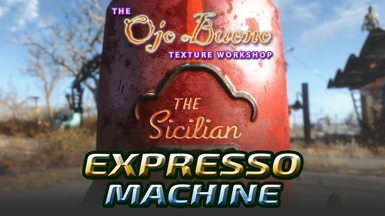About this mod
The fourth Ojo Bueno texture release for Fallout 4: the elephantine Expresso machine, dubbed 'The Sicilian'! Available in a variety of sizes, from 4K to 1K - same size as original textures. Includes textures for both the 'dirty' and 'clean' versions of the machine, available in original red or Vespa-inspired teal!
- Permissions and credits
- Mirrors
- Donations
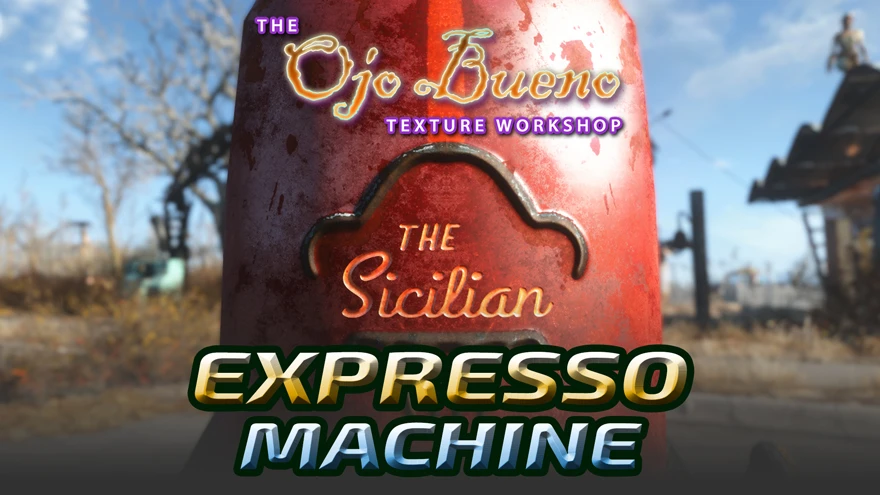
C Ojo D
Now included in the Ojo Bueno Texture Pack for Fallout 4
The fourth Ojo Bueno texture release for Fallout 4: the elephantine Expresso machine, dubbed 'The Sicilian'! Available in a variety of sizes, from 4K to 1K - same size as original textures. Includes textures for both the 'dirty' and 'clean' versions of the machine, available in original red or Vespa-inspired teal!
Version 1.0: Initial Release
If you want the Expresso machines to actually function, and to be able to craft them for your settlements, check out the Waterworks mod from Demon9ne!
1: Ensure that your Fallout.ini file or your Fallout4Custom.ini file has been modified to enable loading of modded textures. Find or add the [ARCHIVE] section in this file and add the following varable:
bInvalidateOlderFiles=1
In the same scection, find 'sResourceDataDirsFinal=' and delete any values here, so it simply reads:
sResourceDataDirsFinal=
2: Install the desired version of the file with your favorite mod manager tool. Or to install manually (if you're old school), download and extract the .zip file, and copy the enclosed 'Data' folder into your Fallout 4 folder, so that it merges with the existing 'Data' folder.
3: - OPTIONAL - If you want the Expresso machines to actually function, and to be able to craft them for your settlements, check out the Waterworks mod from Demon9ne!
Simply uninstall the mod with your favorite mod manager tool, or if installed manually, simply delete the following files in Data>Textures>SetDressing>ExpressoMachine:
- Espresso_Machine_Clean01_d.dds
- Espresso_Machine_Clean01_n.dds
- Espresso_Machine_Clean01_s.dds
- Espresso_Machine_Dirty01_d.dds
- Espresso_Machine_Dirty01_n.dds
- Espresso_Machine_Dirty01_s.dds
OJO BUENO NUKA-COLA MACHINE FOR FALLOUT 4:
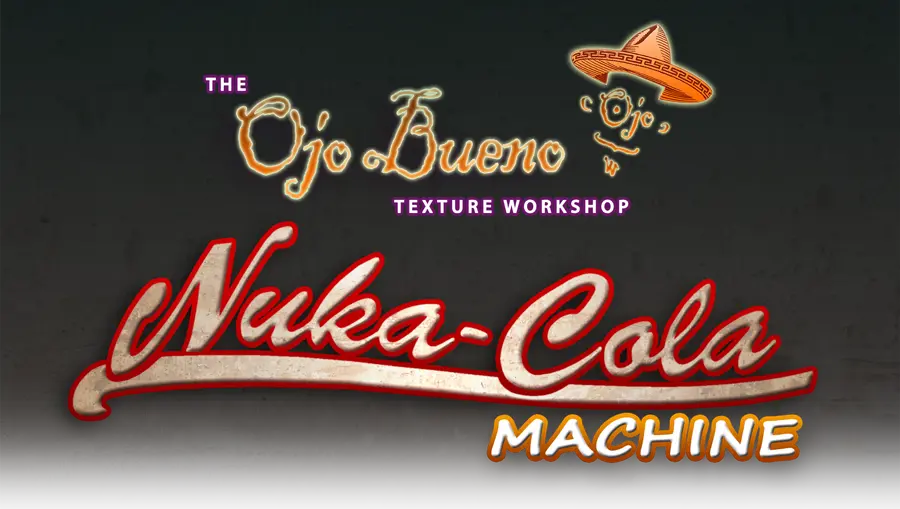
OJO BUENO MILK VENDING MACHINE FOR FALLOUT 4:
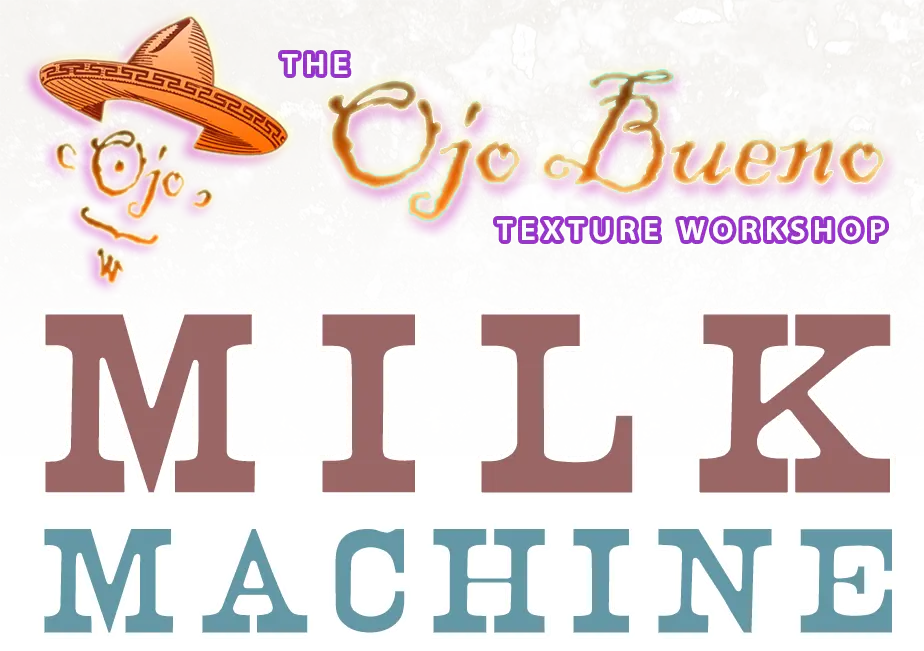
OJO BUENO PORT-A-DINER MACHINE FOR FALLOUT 4:

OJO BUENO 'HAM3000' RADIO FOR FALLOUT 4:
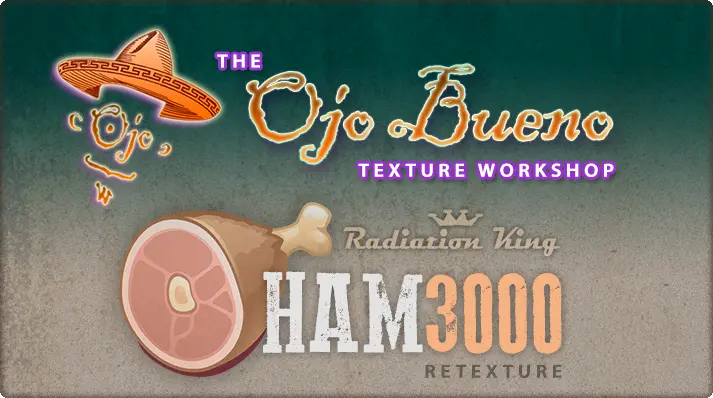
MY TEXTURE PACKS FOR FALLOUT NEW VEGAS:


See me on YouTube to hear the latest on my texture work, as well as ENB series and other visual and performance mods for Fallout 4!