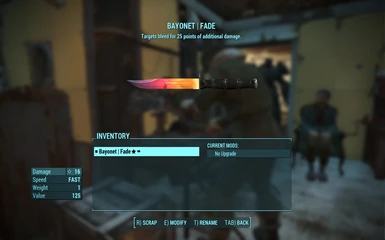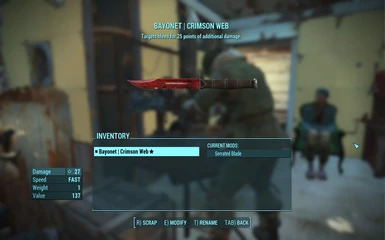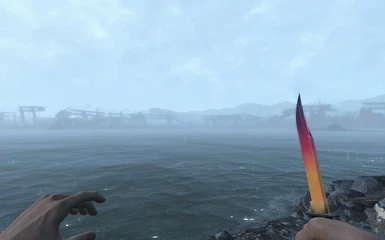About this mod
This mod replaces the in game "Combat Knives" with some of the knives from Counter Strike Global Offensive.
- Permissions and credits
Are you the type of person that like overpriced, colored knives? Or just would like to have some fancy knives in Fallout? Well, then this is the mod for you! This mod replaces the in game "Combat Knives" with some of the knives from Counter Strike Global Offensive. There are paint jobs in the game, so this mod is not really lore breaking. This mod doesn’t change the meshes of the knives, only the textures. The handle has also been darkened, but other features like better blade edges and normal maps may be added in the future. Please give feedback or requests.
Note: You need to have the combat knife and the mods for it to get all the skins!
Updates
*There is no way(i have found) to add a reflective matereal to the knife, so many metallic knife skins like damascus steel and case hardened will look like plastic. The release of these skins may be delayed.
*Now supporting Nexus Mod Manager!
Installation
With NMM:
1. Hit the "Download with manager button" in the "Files" tab.
2. Follow the instructions given when opening NMM (If there are any).
3. Activate the mod.
Manual:
1. Move the "Textures" folder into the "Data" folder in the Fallout 4 directory.
2. In the Fallout 4 config file (C:\Users\Markus\Documents\my games\Fallout4.ini), change sResourceDataDirsFinal=STRINGS\ to sResourceDataDirsFinal=STRINGS\, TEXTURES\
Note: You can also remove a .DDS file if you don´t like that knife. A customisable edition may be released in the future.
Knife_d.DDS = Fade
Serration_d.DDS = Crimson Web
Stealth_d.DDS = Doppler
If you want any other knife skins, please post a comment.
You can also add a knife to your inventory by typing "player.additem 000913CA" in the console.
A big thanks to EpicHybrid and Kagzy! for reviewing this mod.