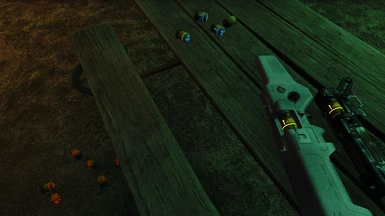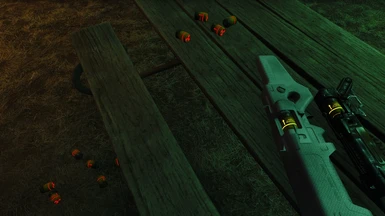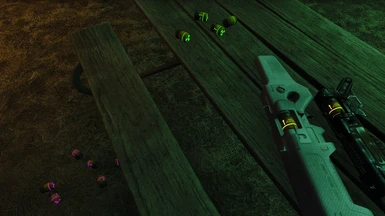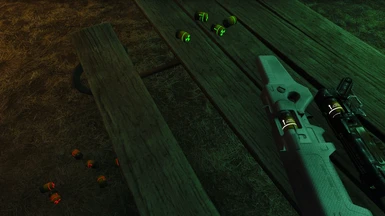About this mod
A simple glow map with variable color models to allow users of "Visual Reload," by pauderek, (and similar mods) to distinguish from fresh and empty microfusion cells in a completely customizable, but glowy way.
- Permissions and credits

A simple glow map with variable color models to allow users of "Visual Reload," by pauderek, (and similar mods)
to distinguish from fresh and empty microfusion cells in a completely customizable, but glowy way.
What this mod does:
Adds 6 variable colors to FC ammo, weapon-loaded FC magazines, and spent/empty FC rounds on the ground. With the fomod you can choose your preferred color for each of those 3 fusion cell models individually (I'm already working on electrical traps and will add these in a later version).
Why I made it:
After installing Visual Reload, I realized I was spamming "E" on empty fusion cells, A LOT, after a big fire fight (especially with synths). I wanted a way to easily distinguish between them, so I came up with this little pet project and started hashing it out. My original idea was to have the red decals on the fusion cells glowing red, and the empty cells to have no glow. This seemed to be the most sensible and lore-friendly appearance, but once I dug into it I just couldn't help myself... so here we are.
Possible Conflicts:
It's obviously not a titan of a mod, but it is my debut, and I'm simply too new to modding to foresee any possible conflicts. All I can say is this: mods that alter the meshes, or materials for these objects may not play nice with my mod. Retextures should be fine as long as they stick to the vanilla art, otherwise the glow maps may not match nicely.
If anyone comes across an issue, please let me know asap and I will go to work on it. In the meantime, leave a post if you have any suggestions or personal requests for a new project.
Installation:
Download with NMM and install normally, using the fomod installer to select your color preferences.
Manual Install:
1. Extract the mod's .rar archive into a directory of your choosing.
2. Open "Main Files" folder.
3. Depending on your preferred glow map, copy the contents of "No Symbol" OR "Radiation Symbol" (Choose ONE, NOT both) into your Fallout 4/Data folder.
4. Now open "Fusion Cell Ammo" folder. (Skip to step 6 if you do not want world-placed fusion cell ammo to glow).
5. Choose a folder according to your preferred color, and copy the contents therein to your Fallout 4/Data directory.
6. Open "Weapon-Loaded Cells" folder and repeat step 5. (Skip this step if you do not want weapon-loaded fusion cells to glow).
7. Open "Empty Cells" folder and repeat step 5. (Skip this step if you do not want spent/empty fusion cells to glow).
8. Launch Fallout 4 and enjoy. =) Don't forget to endorse!
Manual Uninstall:
1. Remove all of the microfusioncellxxxx.bgsm material files in your Data/Materials/Weapons/LaserWeapons> directory.
2. Remove files FusionCell.nif, LaserPistol.nif, LaserReceiver.nif,
LaserReceiver_1.nif from your Data/Meshes/Weapons/LaserWeapons>
directory.
3. Remove files Receiver.nif, and Receiver_1.nif from your Data/Meshes/Weapons/LaserWeapons/Institute> directory.
4. Delete the folders "FusionCell" and "LaserAmmo" from your Data/Meshes/Ammo> directory.
Make sure to check out these other mods:
Chem Redux --------------------\
both by herpderp2332, and among my first favorites here on Nexusmods. Check them out if you like glowing stuffs!
Easy to See Glowing Stuff ----/
And, of course, Visual Reload and Shell Rain by pauderek since my little-baby mod would have zero relevance without his big-papa mod.
If anyone wants to use these models in a different mod, all I ask is that you credit me as their creator and post a link back to this page. Thank you!