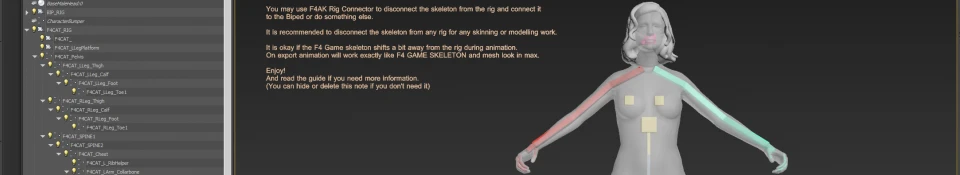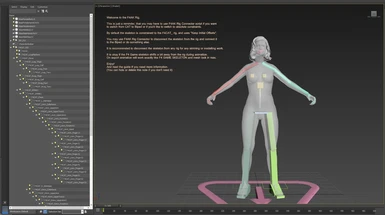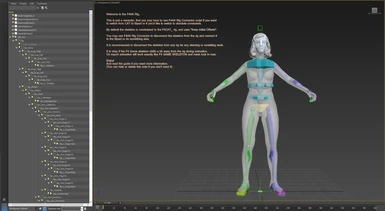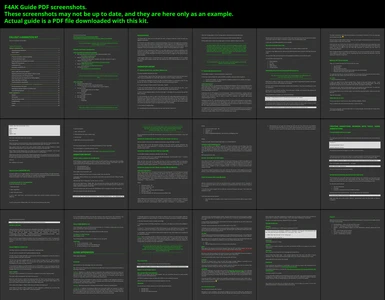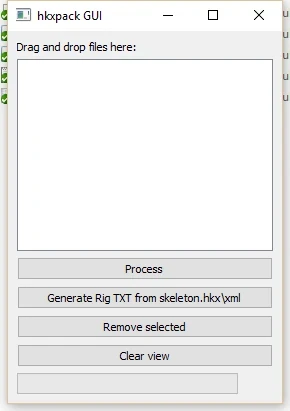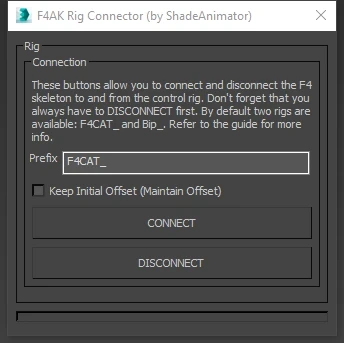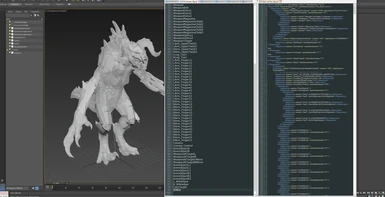File information
Created by
ShadeAnimatorUploaded by
ShadeAnimatorVirus scan
About this mod
Everything* you need to start making brand-new animations for Fallout 4. Including detailed guide.
*Well, almost anything.
- Requirements
- Permissions and credits
- Changelogs
- Donations
~ ~ ~ ~ ~ ~ ~ ~ ~ ~ ~ ~ ~ ~ ~ ~ ~ ~ ~ ~ ~ ~ ~ ~ ~ ~ ~ ~ ~ ~ ~ ~ ~ ~ ~ ~ ~ ~ ~ ~ ~ ~ ~ ~ ~ ~ ~ ~
SUPPORT NOTICE AND WHERE I AM
As many of you probably notice I was not active here for years. Yes, as you may suspect, the usual thing happened - life dragged me away and my interests shifted and I don't have time to support this project anymore, or work on F4 animations or modding at all. Not now anyway.
This does not mean that this Kit does not work, it just may be a bit outdated. Some tools may not work properly anymore, some may require tweaking or running in Compatibility mode. Some workflows could've changed as game engine got updates or whatnot. You may need to use additional guides like this one: https://github.com/ballerfuturistic/sfmnauts/blob/master/fallout-4/animations.md
to get everything working properly.
Skyrim\F4 animation modding was never for the faint of heart, and I tried my best to make it as user friendly as I could at the time. I am very happy to see that it did help so many people, and that people still use at least some of it to this day. I can only hope that with new games from Bethesda we'll finally be able to focus on creating mods, content, quality of life tools and the like, and not reverse engineering their engine and production tools and trying to make them work, where each update they release can break our workflows and tools and make it all obsolete.
To everyone who needs help I wanted to say that writing to me may be, unfortunately useless, because I only check my inbox here like a few times a year, and even when I do I've been out of the modding loop for so long that I can't answer most questions. If you need help the best bet would be to make a public question in modding support sections of nexusmods or on loverslab, as no matter how much anyone frowns upon LL, it's hard to deny that it's a place that's most interested in animation part of modding, so most people who work on animation sit there, SFW and NSFW alike.
Anyway, good luck to everyone with your modding endeavors, I hope that at least it's not as bad as it was when I first tried to figure out how to make Oblivion and Skyrim animations... If you absolutely need to contact me, use my email: [email protected] I don't check it often but definitely do more often than nexusmods inbox. For example if you know of a place I should redirect people coming here, like better toolkit or documentations, please tell me, I'll put a link here.
Cheers!
ShadeAnimator
17.08.2020
~ ~ ~ ~ ~ ~ ~ ~ ~ ~ ~ ~ ~ ~ ~ ~ ~ ~ ~ ~ ~ ~ ~ ~ ~ ~ ~ ~ ~ ~ ~ ~ ~ ~ ~ ~ ~ ~ ~ ~ ~ ~ ~ ~ ~ ~ ~ ~
Make sure to check the "Known bugs" section!
Also make sure to check for latest versions of included tools!
HKXPack version included is outdated, update it with this:
https://github.com/Dexesttp/hkxpack/releases/tag/v0.1.5-beta
It is safe to just replace the files in the directory, the UI should still work. But for advanced functions refer to the documentation of HKXPack.
The Full animation Guide is in PDF format inside the Kit archive! Please, make sure you've read it and FAQ here, before contacting me with questions.
I also decided to put the guide on the wiki page.
http://wiki.nexusmods.com/index.php/Animation_In_Fallout_4
So that more people can simultaneously work on the guide.
Formatting is not polished yet, if someone have time for this - prettifying the text would be appreciated.
I will still support the pdf version for some time at least. Then maybe I will only update it for major updates.
First to mention - this will be the place I put the latest stable release. I recommend using kit downloaded from here, NOT github!
Github contains a lot of trash files, scripts can be newer but with more bugs.
The kit is still in Beta, so you can expect bugs, or some wrong statements in the Guide. If you find any bugs or some wrong information, feel free to report it to me. Consider this a public Beta testing :D
This KIT includes:
- Detailed guide on working with Fallout 4 animations in PDF format. Both import and export are covered.
- Almost all tools and plugins you need to export or import animations. If something is not included you can find a download link in the guide.
- Preset files for HCT, including rig.txt files and .hko settings files.
- Scenes and rigs for 3ds max for Human character. In later version will add other rigs as well.
- Deathclaw skeleton and mesh in max format, but its not quite correct, there just an example.
MaikCG is another animator working on F4 animations, who is also taking part it creating this kit. He has his own upload and rig here on nexus, called F4Biped. We work in parallel, and sometimes he can find some new information or something, before me. It will get into this guide too eventually, but if something is missing, you can check F4Biped too, sometimes it may have some additional files or more updated information. And vice versa.
Please, if you used this guide and\or kit for your mod, mention it in credits. This will motivate me to make it even better :)
Don't forget to check F4Biped as well, it has some useful video tutorials on it's page. F4AK's native rig is CAT, but it also has same Biped rig as F4Biped included in the scene (you can use a script to switch between two rigs) and uses some of F4Biped's files, but don't forget to check for updates from the original source.
http://www.nexusmods.com/fallout4/mods/16691/?
Known Bugs:
Bug: Camera does not export correctly, especially for 1st person animations.
Fix: The problem is in camera names. There are two cameras in the scene, you need to switch their names. I messed it up, sorry, fix coming later.
Bug: Rig does not export\work correctly in "F4AK_Rig_Final_2013.max" file.
Fix: Main rig file is "F4AK_Rig_Final.max". Rig version "F4AK_Rig_Final_2013.max" is just a save compatible with max 2013. Currently it is outdated and broken. Will fix it in future versions. Use "F4AK_Rig_Final.max" instead. It is for max 2015. If you want to work in earlier max versions, you'll have to open it in max 2015 or 2016 and Save it for earlier version.
FAQ
Q: So, we can now create animations for Fallout 4?
A: Yes, we can. You can.
Q: Can I make 3rd person animations using this Kit\Guide?
A: Yes, you can.
Q: Is this only for 3ds max? Or maya\blender\etc?
A: The GUIDE is Universal. It describes general workflows of working with animations for F4. Files and scripts currently are mostly aimed at 3ds max, but only because of the availability of Nif plugin for max, I could not find proper one for maya. Maya can export animations. Process is the same as with 3ds max, and is described in the guide.
Q: What is NOT included in the kit?
A: 3ds max\maya\blender are not included, HavokContentTools 2014 is also not included. You'll have to ask other modders to obtain a link for HCT. Everything else is there. But I still recommend looking for newer versions of included tools, like niftools or hkxpack. Full version name for HCT compatible with Fallout 4 is: HavokContentTools_2014-1-0_20140830_64Bit_PcXs.
Q: Were do I get the Guide?
A: Download the rar archive in the Files page here, and it will be in the root, called F4AK_AnimationGuide.pdf. You can view PDF using free Adobe Acrobat Reader, or using your web browser.
Q: Will this guide teach me how to work with 3ds max, rig tech and animation theory?
A: No. It is assumed that you know your way around 3ds max at least to some extent, even though I tried to described everything in as much detail as possible. You don't need to be a rigging\animation\3ds max guru, but if you never worked with 3ds max or 3d animation before - I recommend learning those things first. DigitalTutors introductions may be a good place to start. Also I highly recommend larning 12 Animation Principles. Just google it.
Q: I'm a newbie in 3ds max and animation, can YOU teach me\explain to me how <stuff> works, etc?
A: No, sorry, I'm not here to teach you basics of 3ds max. I can suggest you learning it first, for example using DigitalTutors.
Q: CAT\Biped rig is missing some of the control joints for the game skeleton's joints i'd like to animate, can I add them?
A: Yes you can. Just add additional bones using CAT or Biped tools, align it to match the joint you'd like to move, and name it the same as the joint you'd like to move, but with a correct prefix (Bip_ or F4CAT_). Now using F4AK Rig Connector, disconnect and connect everything again. If you named everything correctly, it should find the joint and connect it. It will only connect Orientation by default, so you may have to add Position Constraint manually.
In later version I will add more control joints into biped and cat.
Q: When i open the F4bipedimport scene , the biped bones are locked i can't move them ,is it normal?
A: F4bipedimport scene is from F4Biped by MaikCG. It is there to support his animation-import workflow. The Guide has two workflows for animation importing described. For keyframe hand-animation use the main rig scene, "F4AK_Rig_Final.max"
Q: 32 bit, 64bit, what this all means, do I need max 32bit or 64bit?
A: You should use 3ds max 64 bit version, there is no reason for you to use max 32bit unless you're using some old 32bit processor in your PC. Autodesk does not support 3ds max 32bit version even anymore.
HavokContentTool 2014 is 64bit natively too.
Fallout 4 HKX files are bitcoded in 64 bit.
Skyrim HKX files were bitcoded in 32 bit.
HKX2FBX converted was created for Skyrim's 32 bit HKX.
So the only moment you ever encounter this bit problem for now, is when you want to IMPORT existing fallout 4 animation from hkx into max. You need to first convert it from 64 to 32 bit and then use HKX2FBX converter.
The process is described in the guide.
CREDITS
While the author behind this guide and F4AK is ShadeAnimator, it would not be possible without the help of some people.
• ShadeAnimator – author of F4AK and F4AK Guide.
• DexesTTP – developer of HKXPack and HKXAnim.
• MaikCG – author of F4Biped, helped a lot with information, research, guides and some files.
• CPU – a lot of help during research
• NifTools team for NifTools plugins
• JoshNZ – contribution to research
TUTORIALS