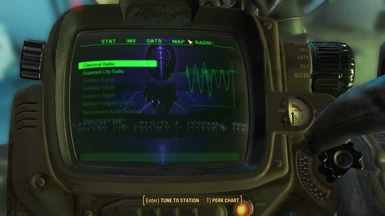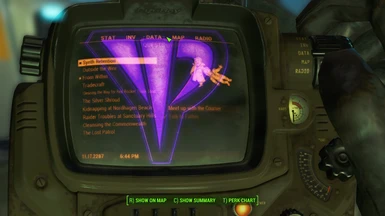This mod basically adds multiple wallpapers from famous C&C games to the Pipboy wallpaper.
Pre-installation note:
YOU MUST ABSOLUTELY DO THIS (from Gopher's tutorial)
Go to "Documents\My Games\Fallout4" and open the file "Fallout4.ini" and edit the following line
Find : sResourceDataDirsFinal=STRINGS\
Change to : sResourceDataDirsFinal=STRINGS\, TEXTURES\, MUSIC\, SOUND\, INTERFACE\, MESHES\, PROGRAMS\, MATERIALS\, LODSETTINGS\, VIS\, MISC\, SCRIPTS\, SHADERSFX\
Installation:
- Extract the file first, then clicking on "DATA" of the file
- You will see multiple options for you to choose, and you can only choose one to paste into your "DATA" folder
Example: "Textures_XX" turns into "Texture" then pasting
- After choosing, you will just play!
Possibly upcoming project: Command and Conquer Power Armors ( still working on it)
Pre-installation note:
YOU MUST ABSOLUTELY DO THIS (from Gopher's tutorial)
Go to "Documents\My Games\Fallout4" and open the file "Fallout4.ini" and edit the following line
Find : sResourceDataDirsFinal=STRINGS\
Change to : sResourceDataDirsFinal=STRINGS\, TEXTURES\, MUSIC\, SOUND\, INTERFACE\, MESHES\, PROGRAMS\, MATERIALS\, LODSETTINGS\, VIS\, MISC\, SCRIPTS\, SHADERSFX\
Installation:
- Extract the file first, then clicking on "DATA" of the file
- You will see multiple options for you to choose, and you can only choose one to paste into your "DATA" folder
Example: "Textures_XX" turns into "Texture" then pasting
- After choosing, you will just play!
Possibly upcoming project: Command and Conquer Power Armors ( still working on it)