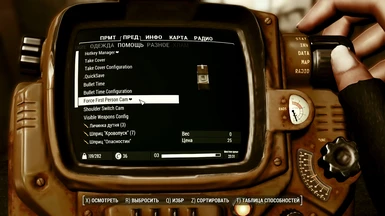About this mod
This mod add aditional Aim mode to third person camera - first person aim mode.
- Permissions and credits
- Donations
Features:
- Standalone mod, but highly recommended FO4Hotkeys.
- Working toggle Third Person Cam -> First Person Aim mode - > Third Person Cam
- Usefull with vanila or See-Through Combat Scopes mod or similar
Install:
1. Download mod and install through Nexus Mod Manager or manually (just unpack to your data folder and activate TFPS.esp)
2. Under Aid tab of your items you will find item "Force First Person Cam", assign to favorites slots.
3. Use key to go in first person aim mode in Third Person camera
4. Use Right Mouse Button to exit.
(Optional) - for setting any key
1. Install FO4Hotkeys
2. Edit hotkeys.ini in your Data folder. Add line: "Y player.cf equipitem XX000F9E 0 1", where Y - desired key and XX - number in load order of TFPS.esp
OR
Type in console "hotkey Y player.cf equipitem XX000F9E 0 1", where Y - desired key and XX - number in load order of TFPS.esp
OR
Use item with hotkey manager of FO4Hotkeys
Recommended settings: set hotkey to something like this - "hotkey Shift-Mouse2 player.cf equipitem XX000F9E 0 1" or "hotkey Ctrl-Mouse2 player.cf equipitem XX000F9E 0 1"
If you not have item:
- Type in console "player.additem XX000F9E 1", where XX - number in load order of TFPS.esp
MY MODS:
- SSC - Shoulder Switch Cam StandAlone
- TFP(AM)S - Toggleable First Person Aim Mode StandAlone for Third Person Camera
Thanks registrator2000 for one of the best mods - FO4 Hotkeys