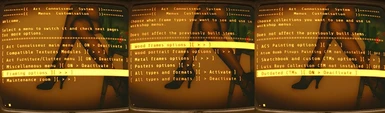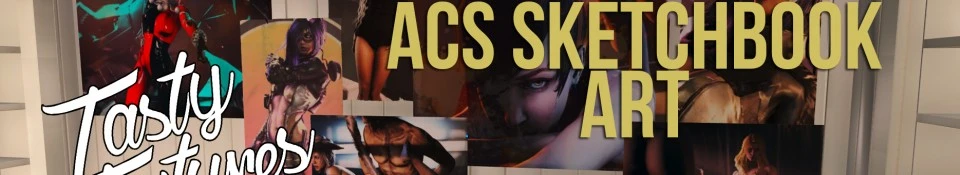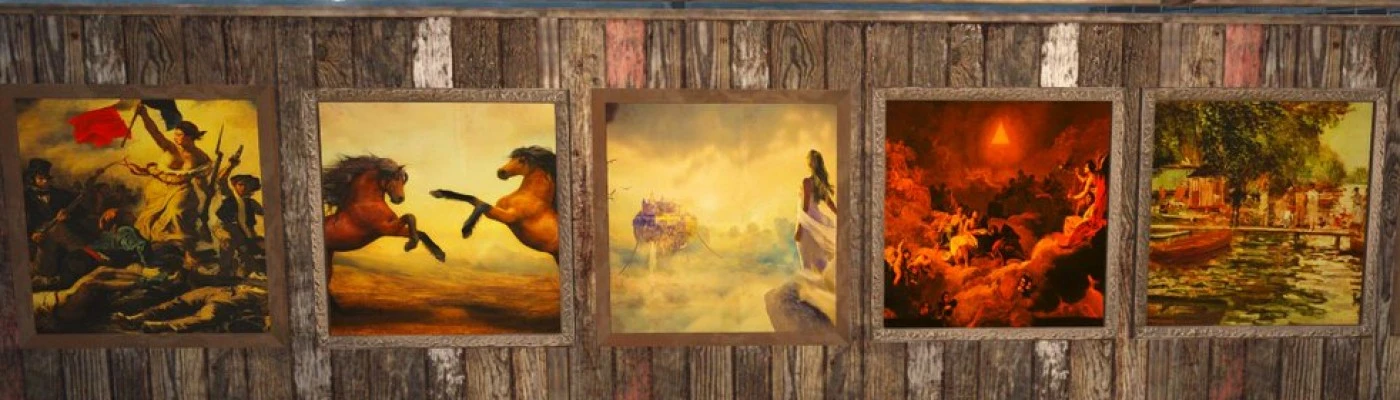About this mod
Build your paintings with a choice of 30 various frames and posters formats as standalones.
Lets you build all kind of vanilla paintings (or any replacements) in all these formats. Used by Compatible Textures Modules to add more paintings.
- Requirements
- Permissions and credits
-
Translations
- Spanish
- Changelogs
- Donations
New meshes and building system, a real choice of framing
as standalone paintings, used with Compatible Textures Modules.
in all these different formats for each or any replacements of these textures (Optional).

Grants compatibility with any mod or DLC
Frames, posters, art theme related furniture and decorations are sorted and alongside all ACS asset from modules.
A complete set to bring an artistic touch to your settlements.
Manipulate and control easily any ACS/CTM menus visibility and installation
with integrated secured tools and functionalities.
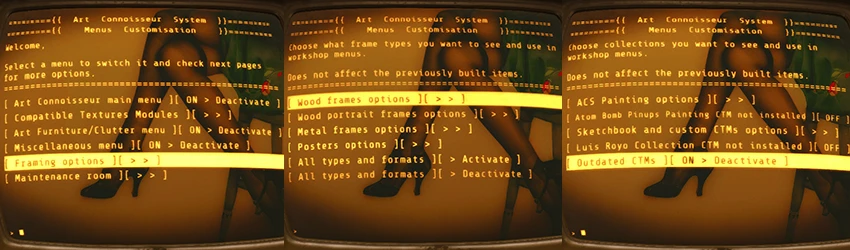
- Decorations > Art connoisseur > "Collection" > Large framed portraits (portraits)
- Decorations > Art connoisseur > "Collection" > Medium framed paintings (landscapes and squares)
- Decorations > Art connoisseur > "Collection" > Medium framed portraits (portraits)
- Decorations > Art connoisseur > "Collection" > Small framed paintings (landscapes and squares)
- Decorations > Art connoisseur > "Collection" > Small framed portraits (portraits)
- Decorations > Art connoisseur > "Collection" > XSmall framed paintings (portraits)
- Decorations > Art connoisseur > "Collection" > Oversized large framed paintings (landscapes)
- Decorations > Art connoisseur > "Collection" > Oversized small framed paintings (classic)
- Decorations > Art connoisseur > "Collection" > Oversized portrait framed paintings (portraits)
- Decorations > Art connoisseur > "Collection" > Tiny desk frames (landscapes and portraits)
- Decorations > Art connoisseur > "Collection" > XL borderless frames (landscapes)
- Decorations > Art connoisseur > "Collection" > XL metal frames (landscapes and portraits)
- Decorations > Art connoisseur > "Collection" > Large metal thin frames (landscapes and portraits)
- Decorations > Art connoisseur > "Collection" > Medium metal frames (landscapes and portraits)
- Decorations > Art connoisseur > "Collection" > XLarge posters (landscapes and portraits)
- Decorations > Art connoisseur > "Collection" > Large posters (landscapes and portraits)
- Decorations > Art connoisseur > "Collection" > Medium posters (landscapes and portraits)
- Decorations > Art connoisseur > "Collection" > Small posters (landscapes and portraits)
- Decorations > Art connoisseur > "Collection" > Calendars (portraits)
- Decorations > Art connoisseur > "Collection" > Prewar clean calendars (portraits)
- Decorations > Art connoisseur > "Collection" > Large mural frames (murals)
- Decorations > Art connoisseur > "Collection" > Small mural frames (murals)
- Decorations > Art connoisseur > Furniture >> Art stations and clutters
- Decorations > Art connoisseur > Miscellaneous >> as said, some things could be found here
The availability of formats depends on the content of CTM you're using.
For immersive animated decoration
where people and even you can "work" on your art skills.

-------------------------------------
When you load your game, next time you'll open your pip-boy ACS will be activated, settings holotape and workshop menus will be added (all options are set active by default).
Take a look at the holotape content to see and set options you want to change for your menus and framings. To build an item, you'll need to have the wanted precise framing been activated as well as the precise CTM, to see the corresponding ones in menus.
Open your workshop and find the "Art Connoisseur" main menu at the end of the Decoration one. Here will be displayed all CTM collections, filtered by your settings. You can also build art stations for your settlers and bring them happiness.
If you're using other Compatible Textures Modules they will add their own menu alongside the ACS ones.
Well locate in the holotape the maintenance tools and the main deactivation function (READ the UNINSTALL section !).
If you freshly install this version 2.00 and want to use outdated modules, you will need the old filtering tools : you can get them all using the "ACS Toolbox" chem item.
Once done, you will found paintings in the "Oudated CTM" category of the ACS main menu.
For update and OUTDATED CTM USE, READ the UPDATE and the FAQ sections.
Enjoy, and...
--------------------------------------------------------------------------------------------------
None is particularly required but frames are useless without pictures...

Provided here, lets you built all vanilla (or replaced) painting in new formats
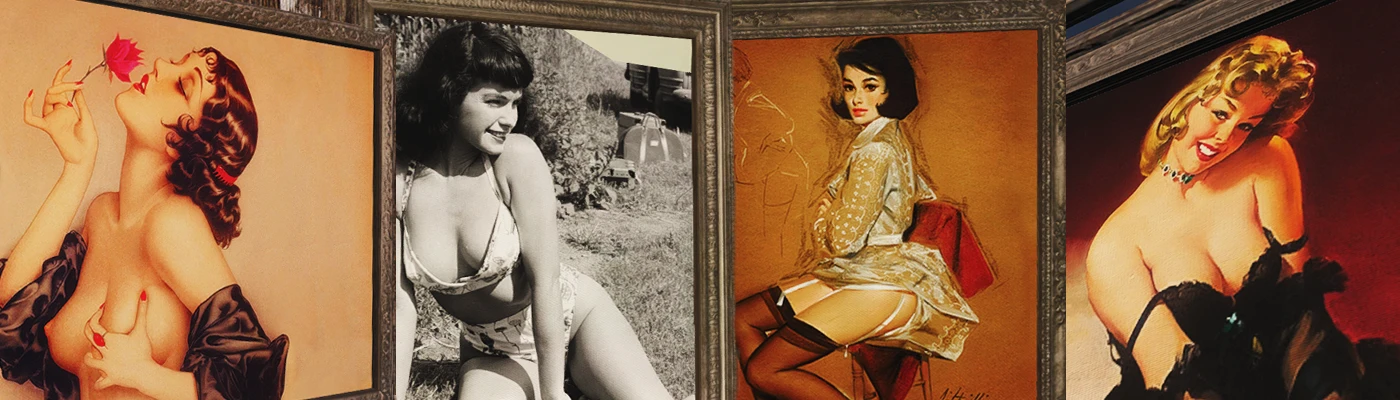
Delight your houses with immersive sexy Pinups from 20's~60's : 120 new paintings, each in all different formats
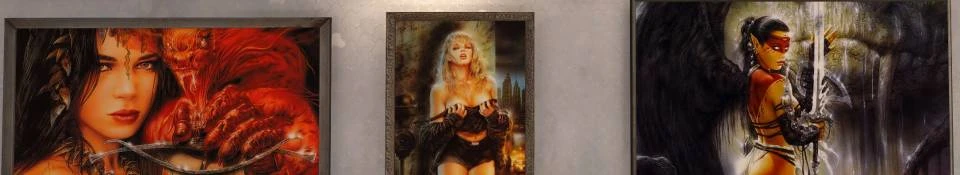
A large collection of apocalyptic hotties from Royo's wonderful art, by Wolfmod
= ACS Sketchbook and Compatible Textures Modules starter-kit =
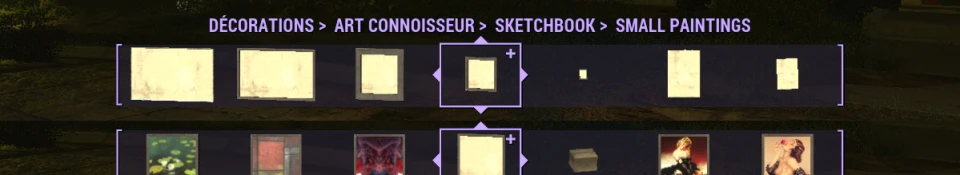
A basic module with replaceable textures for your own personal CTM and resources to build a releasable new custom one.
Feel free to use the frame system brings here to make your own standalone painting/picture module.
Easily have benefits of many formats, custom workshop filtered categories...
If you're planning to release one, read well the tutorial documentation and let me know it, I will add your work listed here.
-----------------------------
After one year of development, tries, fixes and improvements,
major and most important part of objectives have been reached, and I will now have a break to play... ^^
More art furniture, decorations, clutters and texture usages
----------------------
v2.03
- [ACS] Add compatibility in master plugin and scripts for upcoming CTMs.
- [ACS] Add new 3 oversized frames (landscape, classic, portrait) and 2 curve murals. (... not yet used by CTMs for now)
- [ACS] Implement new frames options in holotape terminals.
v2.02
- [ACS] Add compatibility in master plugin and scripts for upcoming CTMs.
- [ACS] Small adjustments and improvements in holotape terminals.
v2.01 [ONLY A FIX, NEED the ACS 2.00 installed]
- [ACS] Add compatibility in master plugin for upcoming CTM FormIDList.
- Fix 2.00.2 and 2.00.3 included.
v2.00.3 [ONLY A FIX, NEED the ACS 2.00 installed]
- [ACS] Finalize and add standalone magazine crafting keyword for CTMs.
- [ACS] Minor correction of stretching for vertical thin frame mesh.
- [ACS] Correct minor issue (on CK only) on stations meshes.
- [ACS] Finalize holotape custom skin.
- [ACS] Fix .02 included.
- [ACSP] Change transform for XL posters.
- [ACSP] Change minors properties on stations.
- Fix 2.00.2 included.
v2.00.2 [ONLY A FIX, NEED the ACS 2.00 installed]
- [ACS] Fix late activation issue in CTM monitoring.
- [ACS] Improve script "auto-update" system.
v2.00 [Major update, READ the related sections !]
- [ACS] Change master file from .esp to .esm ... for obscure reasons. ...Essentially the pain to develop plugins with esp as master with the CK.
- [ACS] Transform the "Master.esp" for an "adapter/updater" temporary plugin used for update master to 2.0 and maintain the outdated CTM partially functional [READ the UPDATE section] :
>> Insure safe asset migration to .esm master
>> Grants the outdated esp dependencies.
>> Keep the filter tools system active ; don't throw tools and catalogs away before CTMs will be updated.
- [ACS] Complete rewrite of the quest script.
- [ACS] Add an update function/quest to master.esp.
>> Safely move the ACS main menu and add in it a category used for outdated CTMs items.
- [ACS] Add holotape for improved options and maintenance functionalities :
>> Complete rebuilt of the frame filtering options : scripted, no more tools needed (still needed for outdated CTMs).
>> Rebuilt building system : filters now each frame type at once instead of hiding all unwanted recipes individually.
>> Control your ACS menus : toggle presence of main menu or any CTM at any time.
>> Full installation and security options : auto detect and control yourself installation of master or of any CTM at any time, no more catalogs needed as filter..
- [ACS][ACSP] Move all constructible from master to ACS Paintings (Art Stations, Vault poster and calendar).
>> May have changed your build items, [READ the FAQ section]
>> Scrap and replace them, they will vanish once the adapter will be removed.
- [ACS] Reduce the number of "free" FormIDList for custom CTMs from 50 to 10 (not really useful and too much work to filter).
- [ACS] Add a new set of harmonized custom transforms that can be used by CTMs items.
- [ACS] Correct some minor visual bugs.
- [ACS] New formats meshes : wood portraits (4 sizes), landscape deskframes, metal frames (2x2 sizes/framing), XL posters (2 framing).
- [ACS] Integrate new calendars that can use multiple textures ans material swap (2 versions available, the used and a new clean for a better match with clean pictures).
- [ACS] Modifications on (almost) all meshes for texture stretching harmonisation, collisions and weight improvement.
>> May have changed your previously build items [READ the FAQ section]
* Main menu icon > lighten
* Stations > lighten
* Posters > collision, stretching, size (slightly)
* Calendars > collision, stretching, positioning, change swap reference : misssmatached textures on frames (temporary, until used modules will be updated)
* Outdated CTM XL and thin frames > collision, change swap reference : missing textures on frames (temporary, until used modules will be updated)
- [ACS] Change/unifying reference textures for some materials swaps.
- [ACS] Redone norm and spec map for posters to adjust to meshes changes.
- [ACSP] Adapt items for ACS 2.0 new filtering/building method.
>> No more catalogs needed (kept as collector may be reused, still needed too for outdated CTMs).
- [ACSP] Expand existing collections with new frames.
- [ACSP] Add new collection for quests related paintings : Pickman, Cabot and Concord museum, in all available formats [READ the FAQ section].
- [ACS][ACSP] Get all constructible from master
>> May have changed your previously build items [READ the FAQ section].
- [ACSP] Add 2 art clutters to build (from the old main menu icon).
- [ACSP] Redone vault-tec poster and clean calendar textures.
- [ACSP] Remake of transforms for all statics and icons.
- [ACSP] Remove module quest.
- [ACSP] Remove spawning boxe static.
- [ACS] Add compatibility in master plugin for upcoming CTM FormIDList.
- Update 1.03.1 and 1.03.2 included.
v1.03.2 [ONLY A UPDATE, NEED the ACS 1.03 installed to work]
- [ACS][ACSP] Catalog meshes integration from modules to master. (progressive, the both meshes still coexist)
- [ACS] Add Sketchbook FormIDList.
- [ACS] Add 50 "free" FormIDList for CTM.
- Fix .01 included.
v1.03.1 [ONLY A FIX, NEED the ACS 1.03 installed to work]
- [ACS] Mesh fix for the stations, with new poster material. Sorry for that.
v1.03 [Severe update, READ the related section!]
- [ACS][ACSP] Complete remake of the posters meshes : correct stretching on vanilla textures; availability of both vertical and horizontal formats for all vanilla textures; optimised norm and spec maps.
- [ACS][ACSP] Add script security functions : re-add missing custom categories on loading; wait to "have an inventory" to give tools.
>> With newly started game, items will be given after reloading your game outside the vault 111.
- [ACSP][ACSP] Change script functions and system for compatible modules.
>> No more deactivation tools needed for the "Compatible textures modules"
- [ACS][ACSP] Isolated minor textures bugs corrected.
- [ACS][ACSP] Cleaning, minor changes, rename and file arrangements (more to come).
v1.02.01 [Severe update, READ the related section!]
- [ACS][ACSP] Add bat files to fix scripts to work with next updates.
v1.02
- [ACS][ACSP] Add script functions to give filter tools directly in inventory.
>> Spawning boxes no more needed
- [ACSP][ACSP] Add script functions to add a custom menu for ACS contents.
>> Only one sorted version with total compatibility. SKE no more needed.
- [ACS][ACSP] Add security tools to deactivate/activate custom menus.
- [ACS][ACSP] Unlock the visibility of the art stations (1.01.1 fix included).
>> Related toolkit no more needed, will be removed later.
- [ACS][ACSP] Remove the special components from the stations recipes and spawn lists. (I'll surely use them later somehow)
- [ACS][ACSP] Process esp through CK, minor changes for cleaning, rename and file arrangements (more to come).
v1.01.2 [ONLY A PLUGIN UPDATE, NEED the ACS 1.01 installed to work]
- [ACSP] Update the SKE Version adjusted to the SKE v1.13.
v1.01.1 [ONLY A FIX, NEED the ACS 1.01 installed to work]
- [ACS] Minor edits on some paintings/posters meshes
- [ACS] Major edits on stations meshes to correct a graphic issue.
v1.01
- [ACS][ACSP] Both thin frame orientations available for each painting
- [ACS][ACSP] Minor changes on esp for compatibility.
- [ACS] Lock the visibility of the beta stations, add a tool to unlock them.
- Remake the installer for better (I hope) understanding ("Catalogs").
v1.00
- First release
- [ACS] 10 formats available for compatible texture sets through misc item ("Toolkits")
- [ACS] 3 "decorative" animated art workstations for settlers that bring happiness.
- [ACSP] Generic, Prewar, Abstract, Institute paintings textures set ("Catalogs")
----------------------------------------
First of all, if it's not already done, check this out : 'Fallout 4 Mod Installation'
A) You are using a Mod Manager (recommended) :
1 - Just install "Art Connoisseur Stations" and follow the installer and check the "ACS Master.esm", ( "ACS Master.esp", for an update ) and "ACS Paintings.esp" (if chosen) are well activated.
If you encounter some issue regarding missing asset, textures, etc, I recommend you first try to simply download again. If still not working, well uninstall, download the archive using the manual link, "inject" the archive(s) into your NMM "mods" folder and re-install it.
B) You are not using a Mod Manager (not recommended) :
For the main "Art Connoisseur System" :
2 - Copy "00 - ACS Master\0000 - Data Files" content in " Data"
3 - Chose ONE option file from "00 - ACS Master\0070 - Posters Options\" and copy its content in " Data"
3b FOR UPDATE AND/OR OUDATED CTM USE ONLY ! : Copy "00 - ACS Master\0099 - Updater" content in " Data"
4 - Be sure that the needed plugin(s) is activated (see load order in compatibility section)
For the "ACS Paintings" CTM :
2 - Copy "10 - ACS Paintings\1000 - Data Files" content in " Data"
4 - Be sure that the esp is activated (see load order in compatibility section)
--------------------
Just update the main file (and eventually well uninstalling updates).
(see Manual Uninstall section for checklist)
Be sure to have installed the new adapter/updater "ACS Master.esp" included in the installer.
Keep it ACTIVE AS LONG AS your are using OUTDATED CTM.
You can check their presence with the holotape in the CTM options. Just delete this "adapdater" when it becomes useless.
1 - Download and install the file "ACS update tools 1.02.01"
2 - Use the console commands : bat acs_ma_stopq (and bat acs_map_stopq if ACS Paintings 1.02 is installed).
Don't use any ingame tool, categories will be removed automatically (you can check anyway).
3 - Make a new save.
4 - Uninstall 1.02 and 1.02.1(be sure to have all outdated files removed in " Data" folders (see Manual Uninstall section for checklist)) and install the new updated version.
5 - Load the new save game.
6 - Use the console commands : bat acs_ma_resetq_2_00.
ACSystem should be re-initialized, re-add automatically categories when you'll open your pip_boy.
7 - If still not updating when game starts, use the console command : bat acs_ma_updater_2_00 with the new save loaded
Sorry for the inconvenience, I did bad work here.
--------------------------------------------------------------
YOU NEED TO DEACTIVATE IT INGAME OR YOUR MENUS WILL BREAK !
You must use the uninstall function from the holotape in "Maintenance Room"
This will remove the ACS related custom menus from the vanilla one and keep it safe.
After that, you can make a new save and uninstall as usual :
Mod Manager:
Follow its lead...
Manual :
Delete folders and files :
v1.03.3b cumulative
- Data\Meshes\ACS\
- Data\Scripts\Source\User\Zor\ACS\MA
- Data\Scripts\Zor\ACS\MA\
- Data\Textures\ACS\
- Data\ACS Master.esp
If ASC Paintings was installed, delete :
- Data\Materials\ACSP\
- Data\Meshes\ACSP\
- Data\Scripts\Source\User\Zor\ACS\MAP
- Data\Scripts\Zor\ACS\MAP\
- Data\Textures\ACSP\
- Data\ACS Paintings.esp
v2.00
- Data\Meshes\ACS\
- Data\Scripts\Zor\ACS\MA\
- Data\Textures\ACS\
- Data\ACS Master.esm
- Data\ACS Master.esp
If ASC Paintings was installed, delete :
- Data\Materials\ACSP\
- Data\Textures\ACSP\
- Data\ACS Paintings.esp
F R E Q U E N T L Y . A S K E D . Q U E S T I O N S
--------------------------- I F . Y O U ' V E . C O R R E C T L Y . R E A D . T H I S ---------------------------
[Usage]
# Will this work with a new start game / current save ?
>> After you started this mod with any new game, old saves, or update from version under 2.00, the ACS will only start once you gets and first open your pip-boy.
[Usage]
# My newly install CTM won't shows in workshop menu.
>> You need to activate it first through the holotape configuration menu.
[Usage]
# Do I need to complete the quests to unlock the related collection ?
>> No, you don't need... but if you don't want to be able to before, just deactivate the collection until then.
[Usage]
# Do I need to use the bat files for / before update ?
>> No you don't need, update is automatic. The bat files inluded here can be ignored, they are only "last chance" security tools for an eventual use ( i.e : "...in case, if needed" ^^ ).
[Update 2.00 consequence]
# My decoration seams to have slightly changed with update 2.00 (and above)
I normally strive to not touch to anything that can really alter previously build items. But with this one, too much work had to be made on meshes but for a good improvement.
Have changed : collisions, stretching, slightly change size, positioning.... (essentially on vertical framings)
>> You need adjust positioning of your items to get them how you wanted before, sorry for that.
[Update 2.00 consequence]
# Why my art station(s), vault-tec poster(s) and calendar(s) disappeared after update to 2.00 and remove the "adapdater" "ACS Master.esp" ?
Statics was removed from master and migrated to modules. They subsist in the adapter but only for scraping.
>> You need to scrap and rebuild them before remove the adapter.
[Known issue]
# Settlers assignment
It seems sometime when you assign them to a bench, they just don't want to "work for now" x) ... but according to item details seen in construction menu, the resource is marked assign ( no 'red' settler on 'Required' ), and it seams to me that they'll go on the bench later.. or another day at least ^^.
>> This is due to have given to users some "free will" to not have them stuck at the bench all day long.
Try to assign another settler to the bench if this one is less lazy, or wait to see...
[Known issue]
# Why some "Quest" paintings seams stretched ?
As requested, quest associated paintings collection has been added and framing may looks fine.. except for museum (and somehow Cabot) ones. It's due to original textures that not have the same initial stretching than this other vanilla ones (compressed squares instead of stretched rectangle)... it may look similar, but not really good to me and I couldn't adjusted all meshes only for them, because all the other textures couldn't work correctly after.
>> Nothing can be done without adding more (not so useful) asset. If you really need the right stretching, build the "right" vanilla frames x).
[Known issue]
# Collision
The collision hitbox must be strange on some items. Not so disturbing, except for targeting items, and mostly helpful for placement and moving around... But it's not a correct one.
>> As I know for now, it's not possible to manage this. Collision is coming from the original modified mesh... I did my best to use a collision both useful and as close as the final model.
# Disclaimer
This mod is thought (attempted to, at least) and well tested but it's not a really professional work and still in progress.. so strange things could even happen.
ALWAYS KEEP BACKUPS OF YOUR SAVEGAME BEFORE USE MODS !
So give me feedbacks and I'll see...
---------------------------------------
Fully compatible with any painting textures replacement
Can be use to build them as standalone instead of vanilla ones (as long as they only replace texture or material).
Fully compatible with ... any other mod, construction or anything. (... it should be)
Recommended load order :
> --- SomeMod.esm
> ACS Master.esm
> --- SomeOtherMod.esm
> --- SomeMod.esp
> ACS Master.esp ( if you use it )
> ACS Paintings.esp ( if you use it )
> Compatible Textures Modules.esp ( if you use some other )
> --- SomeOtherMod.esp
> --- SomeMod CompatabilityPatch.esp
> --- SomeOtherMod CompatabilityPatch.esp
If you appreciate, endorse and talk about it...
>> And please do have a look on my other works ! <<