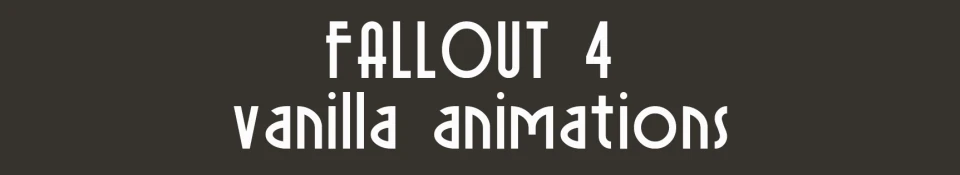Hi everyone, first of all THIS IS NOT A MOD
it's a guide of the IDLE animations I found in the game, just select the player or npc
...for example “playidle idleusejet” always is “playidle idle____” OR "playidle command" you don't need a mod to activate this ;)
to deactivate use the pipboy or load your save again
IDLES:
1- BooingSitting
2- BooingStanding
3- CheeringSitting
4- CheeringStanding
5- Clapping
6- Cryopodwavetospouse
7- DeaconGreet
8- ExtractionChair
9- FightWinner
10- GrabAnotherVaultSuit
11- HeldHostage
12- HumanTeleportin
13- KellogBrain
14- KickDoor
15- LookPickingLowHeight
16- LookPickingMediumHeight
17- LookUpInspecting
18- MagnoliaSong05
19- MechanistCommandAttacking
20- MechanistCommandPointing
21- MQ206NPCReadingPlans01
22- MQ206PAReadingPlans01 <-- power armor
23- OutroPlayerFemaleWalk
24- OutroPlayerWalk
25- PA_BosSalute <--power armor
25- PA_SelfCheck <--power armor
26-PipBoyExamineFemale
27- PipBoyExamineMale
28- PlaceEnvelopeOnTable
29- Pointing
30-PreppingNeedle
31- Ragdoll
32- SitChairlaserPistolCleaning
33- SitFemaleReactingToViolence
34- SynthShutDown
35- SynthTeleportin
36- SynthTeleportland
37- SynthTeleportlandA
38- SynthTeleportlandB
39- SynthTeleportlandC
40- SynthTeleportOut
41- Thinking
42- UseJet
43- UsePsycho
44- WhistleDog
---------------------
more thanks to cormell
45- BOS_Salute
46- CowerLooping
47- HancockPlayKnife
48- StoolSitEatingOnBar
49- JumpInPlace
50- JumpLand
51- MTCoughing
52- MTFlavorShoppingIdleA
53- MTFlavorShoppingIdleC
54- NewcasterPCap
55- NewcasterPoseA
56- PairedKillFrontChoke
57- PairedKillGoodNeighbor <-- Hancock knife kill in intro movie
58- PointBack
59- PointForward
60-PointLeft
61- PointRight
62- Salute
63- Test <-- Power up Stealthboy

You can use "modpos" to move the player or npc to any place you want
modpos <axis> <eje x,y,z>
for example
"modpos x 1" "modpos x -1"
"modpos y 1" "modpos y -1"
"modpos z" "modpos z -1"
and the angle with
"modangle z 1" etc
I upload the file with screeshots and all the IDLE commands I found <3

Use "setscale" to change the size of NPC, player, creatures, objects, etc
for example "setscale 1.1" or "setscale 0.1" etc

suggestions, doubts in comments :)