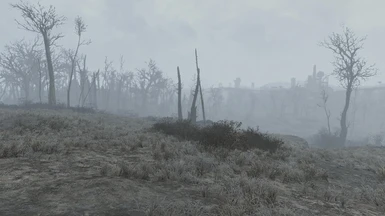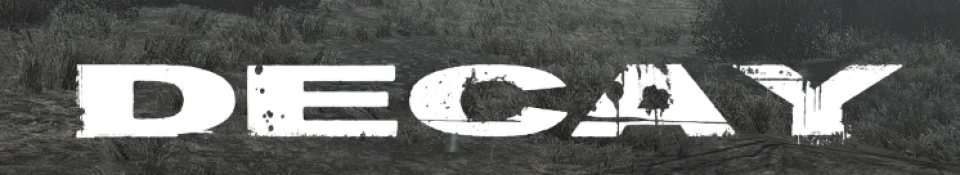
About this mod
A proper Fallout atmosphere - 4 different presets (Decay, Mild, Morbid, Darkay)- Updated for reshade 4!
- Permissions and credits
- Donations
DESCRIPTION:
Decay is a Reshade preset (NOT ENB) which try to provide the old Fallout visual-mood, by making the atmosphere more bleak, desaturated and moody.
There are 4 available presets: Decay, Morbid, Mild and Darkay. All presets comes with No-Sharpen version.
Decay provides a drastic desatured and moody color change, while Morbid is brighter and less drastic but still try to give a more bleak atmosphere.
Mild is a blend between Decay and Morbid, while Darkay is the preset closer to vanilla, still desaturated but darker and more vibrant compared to other presets.
INSTALLATION INSTRUCTIONS FOR 3.0 VERSION:
1. Extract Core content into Fallout 4 directory (C:\Program Files (x86)\Steam\steamapps\common\Fallout 4)
2. Chose a preset and extract CustomFX and SweetFX files into ReShade folder (overwrite existing files)
3. Enjoy!
INSTALLATION INSTRUCTIONS FOR PREVIOUS VERSION:
1. First download ReShade here: http://reshade.me/
2. Unpack the downloaded files into Steam\steamapps\common\Fallout 4\ReShade Framework 1.1.0
3. Launch Mediator.exe, click Add and search for Fallout4.exe.
4. Click apply and close Mediator.
5. Unpack Decay Preset into Steam\steamapps\common\Fallout 4\ReShade Framework 1.1.0\ReShade
6. Have fun (Scroll Lock key to turn off/on Reshade)
If you have any performance problem it's not the preset which have close to ZERO performance loss (2-3fps hit on my spec: I5 [email protected], 950TGX oc).