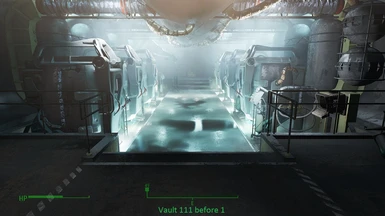About this mod
A plugin that corrects the lighting in the game by altering the image spaces for each area, time frame, and weather pattern. It also alters direction ambient, cloud layers, upper sky, moon, horizon, and much more to achieve a realistic looking night. Similar to an ENB preset but this plugin utilizes the Fallout 4 DirectX 11.
- Requirements
- Permissions and credits
- Changelogs
Sanctuary Hills
Vault 111 (pre-war and after)
Commonwealth (all time frames and weather patterns)
*interior/exterior areas such as the Red Rocket will be fixed when the G.E.C.K comes out.
The focus for this plugin is to correct the washed out look of the game and make the lighting look more realistic without compromising too much what the game designers and artists intended. I tried to keep daytime looking its original brightness without being washed out, while darkening and lengthening the night to create a more realistic night time. Similar to an ENB preset but this plugin utilizes the Fallout 4 DirectX 11.
This plugin alters image spaces, weathers, directional ambient, interior directional ambient and specific lights to achieve more realistic lighting for the game. The method that I use utilizes all of the tools available in a manner to fine tune everything together to achieve the best possible look.
Details:
-lengthened and darkened the night to more realistic levels.
-edited clouds, lighting, sky, fog, mist, rain, horizon, transitions, and more to keep a seamless look while darkening the night.
-adjusted HDR for a less washed out daytime look while keeping the daytime looking bright.
-turned down bloom and eye adapt to more reasonable levels.
-added cloud movement and cloud lightning flashes for the rain storm.
-calibrated all the different weather patterns and time frames for more realism.
-balanced the lighting for the interior areas by turning up directional ambient, lowering HDR brightness and eye adapt, and calibrating specific lights.
-added light sources for lights spots without a source, and moved lights spots to line up with light sources.
-added light boxes to prevent light from bleeding through walls in certain areas.
When using this plugin you will experience very dark contrasted nights that will differ from other mods. Not every night is as dark as the next. Some nights have clouds and are very dark, while others have lots of moonlight and you can see fairly well. The nights are surprisingly rich and colorful. The brightness of other lights during the night have been preserved, and in some cases tweaked for more radius. The shadows during the night will be very dark and will move with the moonlight. You will feel a need for assisted lighting at times.
During my life I have spent a lot of time outdoors in the woods at night. I love to hike and mountain bike trails in the dark with no flashlights. I have used this personal experience in judging how dark the night and how bright the moonlight should be.
I have created two versions one for the vanilla game, and one that works with True Storms!
I want to emphasize the TS version. I have spent a lot of extra time tweaking the TS weathers and I highly recommend using the TS version over the vanilla.
This plugin is not compatible with Fr4nsson's Light Tweeks, Darker Nights, True Nights, Enhanced Interiors, any ENB preset, or
any reshade that alters colors or brightness. If you use those combined with this plugin, it will give unexpected results.
Keep in mind this is still under development and I would appreciate any critiques. I am also planning to turn this plugin in to a mod that will
allow the installer to set night time brightness as well as turn off bloom.
I have created this plugin with FO4edit and have also created video tutorials to show you how.
HDR/Bloom imagespace plugin tutorial:
https://youtu.be/SRFhApFcpgE
Advanced lighting plugin tutorial
https://youtu.be/oxoX03XRRyA