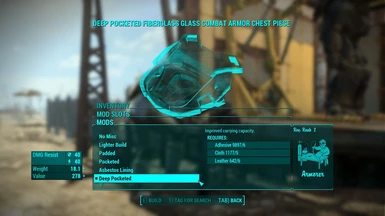About this mod
Glass or Transparent Aluminum version of Combat Armor
Can use all the same mods as base-game Combat Armor
- Permissions and credits
- Donations
This mod creates a standalone Combat Armor that is transparent, like Glass. This armors in this mod can be modded just like any other combat armor pieces, with the same coloring and everything.
You can now chose to install the Glass version or the Transparent Aluminum version, or install them both if you want.
The Decal has been removed from the chest pieces, so there will not be a Star or any other symbol on the chest piece.
The leather straps, aluminum fittings, and belt bags were not made transparent for realism.
The leather undershirt has been removed from the Sturdy and Heavy variants.
Update:
New version of Glass Combat Armor uploaded. This version matches the Bethesda.net version of this file, with the two different color pallets (both included with the zip file), Wear options selectable, and moved to a Glass Combat Armor recipe header to keep it from cluttering the Chemistry Workbench. The Wear Options allow for a larger or smaller version of the armor using only the Under-armor Scaling option found in the Creation Kit. This version was also created entirely using the Creation Kit, so remove any existing armors and sell them or scrap them BEFORE installing the new version to prevent from loosing them entirely.
Installation:
Mod Managers should be able to install this by default, as I used default folder names starting with Data
You can also manually install this by simply extracting the Data folder into your Fallout 4 install folder, usually located at:
C:\Program Files (x86)\Steam\Steamapps\Common\Fallout4
but this can change depending on your installation.
After extracting Manually or with a mod manager, add GlassCombat.esp, or TACombat.esp to your Plugins.txt file, making sure to make this file read only after editing it, usually at:
C:\Users\<USERID>\AppData\Local\Fallout4
If you would like to make the Glass Combat Armors look more glassy, I have included an optional file that will allow you to accomplish this in the downloads section. This is done with a Pallet file, so this download only has that pallet file in it. If you do not use that file the Glass Combat Armor will use the same color pallet as the Vanilla Combat Armor. Unzip this optional file into your main Fallout 4 folder as with the files above, but only after installing Glass Combat Armors. I have included instructions with the optional file as a readme if you want to replace the pallet for Transparent Aluminum instead, but this file was intended for the Glass version.
Removal:
Delete the GlassCombat or TACombat folder from your Materials, Meshes, and Textures Folders, delete GlassCombat.esp and/or TACombat.esp from the Data Folder.
In Game:
These armors can be crafted at a chemistry workbench, under the utility section. I am not aware of a way to force what tier (Light, Sturdy or Heavy) is created, so you may have to create the armor a few times to get the one you want.
The name of the armor is dependent of what download you choose, Glass will show up as Glass Combat <Armor Piece>, Transparent Aluminum is Transparent Combat <Armor Piece> (I thought Transparent Aluminum was a bit long to add to the armor name so went with just Transparent)
I tried to keep the requirements low for crafting these to compensate for not knowing which one you will get, the requirements are:
Glass:
Chest piece: 1 Aluminum (for the fittings), 2 Leather (the straps that hold it together), 5 Glass (the main armor component)
Arms & Legs: 1 Aluminum, 1 leather, 2 Glass
Helmet: 1 Aluminum, 2 Leather, 3 Glass
Version 3.0 Glass:
Light armor requires the Armorsmith 1 perk
Sturdy armor requires the Armorsmith 3 perk
Heavy Armor requires the Armorsmith 4 perk
Transparent Aluminum:
Chest Piece: 6 Aluminum, 2 Leather
Arms & Legs: 3 Aluminum, 1 Leather
Helmet: 4 Aluminum, 2 Leather
You can also use console commands to get these items, again the items were cloned from the base-game items, so you will not know which tier you will get until you have exited the console screen.
The items can be found with:
Help "Combat Armor" 4
Note:
This mod is fully compatible with Craftable Armor Size by John Doe Bowler to choose what size you get, can make crafting this a bit easier so you don't have to keep crafting to get the size you want.
Version 3.0 of the Glass Combat Armor no longer supports Craftable Armor Size, as the items can be crafted by the size you want at the start, and no longer has the keywords associated with that mod.
Bugs:
There are clipping issues between the leather of the knee, and the knee itself, this does not extend out of the armor itself, but is noticeable as the armor is now transparent.
Thanks:
This mod was created using FO4Edit PreRelease Alpha
Other mods by me (Guidion):
Anti Power Armor Gun
Ballistic Tank Tops and Boxer Briefs
Ballistic Underwear
Ballistic Underwear B
Black Strapless or Topless Harness
Chrome Bodysuit
Chrome Mask
Full Body Underwear
Modular Jackets
Shirtless Outfits
Strapless - Topless Gunner Harness
Strapless - Topless Harness
My Adult Mods (Login required)
EVB Topless Grognak Cosume
Nude Chrome Bodysuits