Since 1.0.0 Beta 9, fallout4translator supports Fuz files.
The Fuz files are the audio files used by the game to play dialogs, they all belong to a specific Dialog lines (Record INFO, Subrecord: NAM1) and are stored in archives under the sounds\voices\ subfolder, or in loose files, in the same subdirectory, .\fallout\data\
1) set the directory path for data:
- -Go to the menu -> dictionaries and languages
- -In the data path field, enter the path to the folder where are stored all bsa/bas2. By default it's the .\fallout4\data\ path.
- -Fuz mapping only *reads* archives so you don't need to worry for backup. Loose files are loaded as long as they are stored in the correct data structure inside the data .\fallout4\folder.
- Note: you can also add a different and specific folder for fuz file in the advanced options, if needed
2)now you can try to play with fuz files.
- -load an esp/esm that contains dialogs
- -go to the 3rd list (ILStrings) which contains all dialogs INFO:NAM1
- -by default editing a INFO:NAM1 automatically send you to the dialog and topic editing tab
- -open the npc/fuz map tab in the main window, the data are automatically generated
- -Wait for few seconds (depending of your system)
- -Now you can see the npc/fuz references and listen them. Some dialogs can have more than one voice recorded, they are listed in the combolist.
- -Some topic may have a warning icon: this means that no fuz files have been found for that specific topic. This can happen, all topics doesnt have a recorded voice, or are unused by the game.
- -However, if all your topics have a warning, this might indicate that the relevant bsa/ba2 archives have not been found: please go back in 1) and set the data directory, close the program and reload your esp/esm.
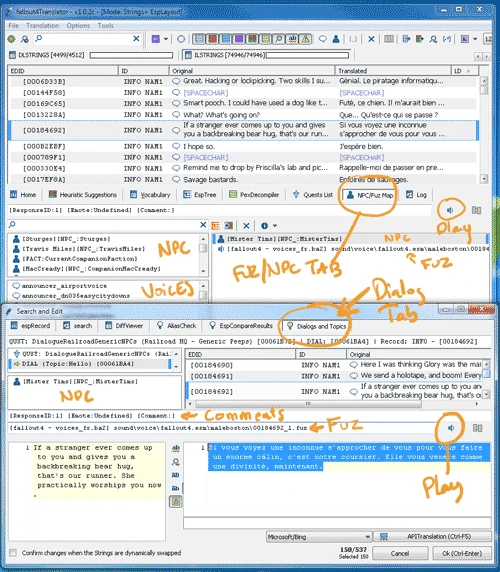









0 comments