Quick tutorial on how use Copy/Paste and Numeric replacement.
Lets take the example below.
1- All texts follow a similar pattern.
2- Translate the first line and select it ,
3- copy it (Ctrl-C or Menu)
4- select all cells where you want to paste the text (you can use Ctrl click or Shift-click)
5- Paste (Ctrl-V or Menu)
6- All cell now have the same text
7- Use the numeric replace (Menu or Ctrl-N), this copy all numerics value from the source to the dest in the same order.
8- Everything is set.
This method work very well in line with Heuristic translation.
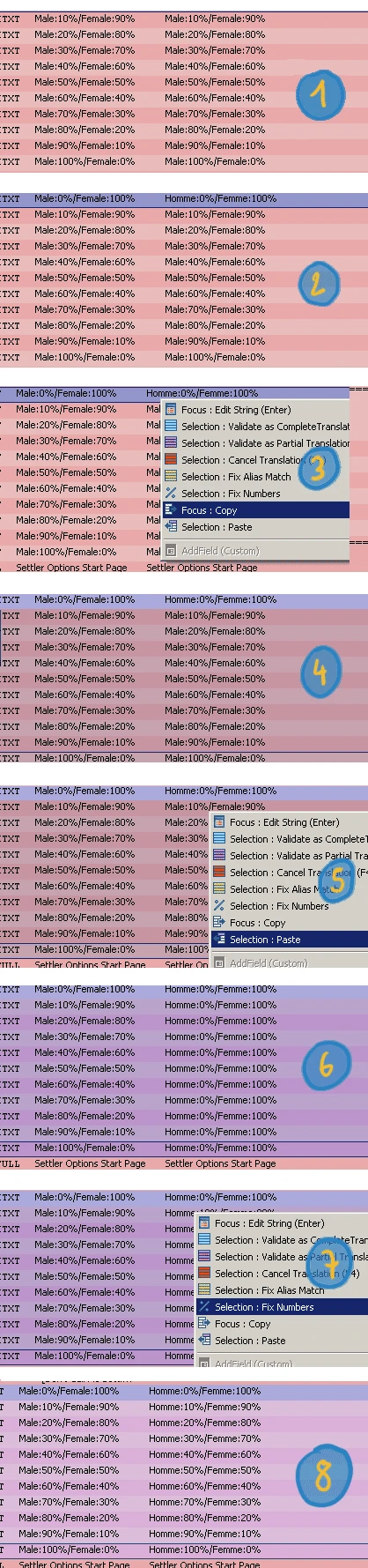









0 comments