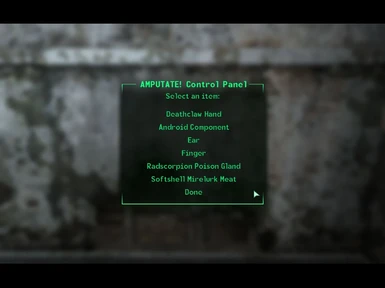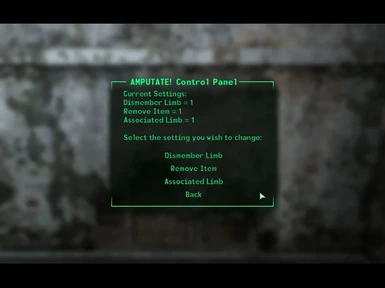About this mod
In Fallout 3, body parts can sometimes be looted from fallen enemies. AMPUTATE! attempts to make looting these body parts more realistic.
- Permissions and credits
- Mirrors
===========
AMPUTATE! is a dynamically modular plugin for Fallout 3 that makes looting body parts more realistic by linking them to dismemberment.
INSTALLATION
============
1. Extract AMPUTATE!.esp into your Data folder - 'C:\Program Files\Bethesda Softworks\Fallout 3\Data' by default
2. There are a couple of different ways to activate AMPUTATE!.esp
a. The "Fallout Mod Manager" method (recommended)
i. If you haven't done so already, download "Fallout Mod Manager" by Timeslip
ii. Open "Fallout Mod Manager"
iii. Make sure that the checkbox to the left of AMPUTATE!.esp is checked
b. The "Launcher" method
i. Open up the Fallout 3 Launcher - 'C:\Program Files\Bethesda Softworks\Fallout 3\FalloutLauncher.exe' by default
ii. Click on "DATA FILES"
iii. Make sure that the checkbox to the left of AMPUTATE!.esp is checked
3. That's it, you're good to go!
UNINSTALLATION
==============
1. Open either the Fallout 3 Launcher or "Fallout Mod Manager"
2. Make sure that the checkbox to the left of AMPUTATE!.esp is unchecked
3. (Optional) Remove AMPUTATE!.esp from your Data folder
When loading a savegame after uninstalling AMPUTATE! you will receive a message saying that "Some objects may no longer be available". This is supposed to happen, your save should work absolutely fine.
UPGRADING
============
When upgrading from a previous version of AMPUTATE! any items that were added in the new version will not initialise to their default values.
To initialise any new items, use the "Defaults" button on the Main Menu of your Control Panel.
FEATURES
============
AMPUTATE! is a dynamically modular plugin, meaning that you can pick and choose which parts of it you wish to use in-game. The tool used for doing this is your AMPUTATE! Control Panel.
When you first play Fallout 3 with AMPUTATE! installed, an item called the "AMPUTATE! Control Panel" will be added to your inventory. When you equip this item, your Control Panel will be opened once your Pip-Boy has been put away (note that you can't access your Control Panel while in combat).
In your Control Panel, you can select which item you wish to change the settings of, as well as which setting you wish to change. Here is a list of settings and a description of what each one of them does:
* Dismember Limb
o - Controls whether or not the associated limb will be dismembered when the item is taken.
o - If the item has multiple associated limbs, a random remaining limb will be removed when the item is taken.
* Remove Item
o - Controls whether or not the item will be removed when the associated limb is destroyed.
o - If the item has multiple associated limbs, the item will be removed when all associated limbs are destroyed.
* Associated Limb
o - Controls which limb the item is associated with.
Here is a list of items affected by AMPUTATE!, along with their default settings:
* Android Component
o - Dismember Limb - Yes
o - Remove Item - Yes
o - Associated Limb - Head
* Deathclaw Hand
o - Dismember Limb - Yes
o - Remove Item - Yes
o - Associated Limb - Left Arm
* Ear
o - Dismember Limb - No
o - Remove Item - Yes
o - Associated Limb - Head
* Finger (includes Junders Plunkett's Finger)
o - Dismember Limb - No
o - Remove Item - Yes
o - Associated Limb 1 - Left Arm
o - Associated Limb 2 - Right Arm
* Radscorpion Poison Gland
o - Dismember Limb - Yes
o - Remove Item - Yes
o - Associated Limb - Tail
* Mirelurk Meat (includes Hatchling Mirelurk Meat and Softshell Mirelurk Meat)
o - Dismember Limb - Yes
o - Remove Item - Yes
o - Associated Limb 1 - Left Arm
o - Associated Limb 2 - Right Arm
If you notice that one or more of these items doesn't appear in your Control Panel, that means another plugin is overriding the changes that AMPUTATE! has made on the item(s).
COMPATIBILITY
=============
AMPUTATE! will be incompatible with any Mods that alter any of the following items:
* - Android Component
* - Deathclaw Hand
* - Ear
* - Finger/Junders Plunkett's Finger
* - Radscorpion Poison Gland
* - Mirelurk Meat
* - Hatchling Mirelurk Meat
* - Softshell Mirelurk Meat
In order to minimise incompatibilities, it is recommended that AMPUTATE!.esp is loaded early in your load order. If an item that AMPUTATE! affects is overridden by another plugin, AMPUTATE! will detect this and update itself accordingly. However, if AMPUTATE! overrides a change made by another plugin, I cannot guarantee that the other plugin will continue to function correctly.
Here is how you can change the location of AMPUTATE!.esp in your load order using FOMM:
1. If you haven't done so already, download "Fallout Mod Manager" by Timeslip from here
2. Open "Fallout Mod Manager"
3. Drag AMPUTATE!.esp to the position you want it to occupy in your load order. Plugin files near the bottom are loaded later, whereas plugin files near the top are loaded earlier.
FUTURE PLANS
============
Depending on plausibility, I would like to do the following in future versions of AMPUTATE!
*
- Come up with a suitable way in which to represent the removal of a finger/ear (for Lawbringer/Contract Killer perks) and implement it in AMPUTATE!
*
- Modify Deathclaw Hand model to a right hand in order to be consistent with the Deathclaw Gauntlet, then update AMPUTATE! to reflect this change Creating new models is not in the scope of AMPUTATE! Changing the associated limb of the Deathclaw Hand in-game is possible as of version 2.0
*
- When the left arm of a Deathclaw is removed cleanly (i.e. without gibbing), replace it with a Deathclaw Hand item Currently looks like this is impossible
*
- Prevent Ears/Fingers from appearing if the head/arms are destroyed before the Ear/Finger is taken (Completed - v1.2)
*
- Prevent Deathclaw Hand from appearing on the body of a Deathclaw if its left arm is destroyed before the hand is taken (Completed - v1.1)
VERSION HISTORY
===============
*
v2.1
18th January 2008
o - Added AMPUTATE! functionality to the following items:
+ - Mirelurk Meat (grouped together with Softshell Mirelurk Meat)
+ - Hatchling Mirelurk Meat (grouped together with Softshell Mirelurk Meat)
o - Items in the "Mirelurk Meat" group now have two associated limbs - Left Arm and Right Arm by default
o - Fixed a bug in the override detection system. Buttons will no longer appear when the relevant items are overridden (they used to do so in v2.0 under very specific circumstances)
o - Fixed a bug in the override detection system where overrides weren't detected if the player opened the menu, then loaded a save from in-game and opened it again
o - Restructured navigation in the menu script so that the HUD no longer flashes between certain menus
o - Added "Defaults" buttons on the Main Menu and Sub Menus
o - Fixed a bug where a disembodied limb explosion would appear if a limb was supposed to be removed from a corpse that had been "vapourised"
*
v2.0
22nd December 2008
o - Added AMPUTATE! functionality to the following items:
+ - Android Component
+ - Junders Plunkett's Finger (grouped together with Finger)
+ - Radscorpion Poison Gland
+ - Softshell Mirelurk Meat
o - Implemented the AMPUTATE! Control Panel
o - Redesigned scripts to improve compatibility and modularity of AMPUTATE!
*
v1.2
6th December 2008
o - Prevented Ears/Fingers from appearing if the head/arms are destroyed before the Ear/Finger is taken
o - Redesigned Deathclaw Hand system to improve the compatibility of AMPUTATE!
*
v1.1
4th December 2008
o - Prevented Deathclaw Hand from appearing on the body of a Deathclaw if its left arm is destroyed before the hand is taken
*
v1.0
4th December 2008
o - Initial Release
PERMISSION
==========
If you wish to include AMPUTATE! in a Mod or compilation, feel free to do so without asking permission. However, I would ask that you attempt to keep the version of AMPUTATE! included as up to date as possible, and provide a link to the original download page either on your download page or in your readme.
If you wish to edit AMPUTATE! feel free to do so without asking permission. However, I would ask that - if you wish to upload the edited version - you upload the edited version under a different name in order to avoid confusion. Including the name "AMPUTATE!" is ok if it is intended as a compatibility patch.
Please don't upload an unedited version of AMPUTATE! to any websites.
CREDITS
=======
Thanks to ElminsterAU for FO3Edit
Thanks to Timeslip for "Fallout Mod Manager"
Thanks to Bethesda Games Studios for Fallout 3 and for the GECK
AMPUTATE! was made by Cipscis
CONTACT DETAILS
===============
You can contact me via PM on the Bethesda Game Studios Forums as Cipscis
Alternately, you can contact me at [email protected]