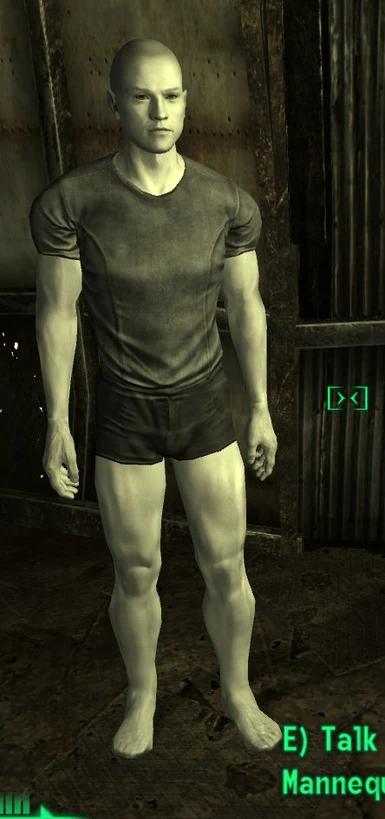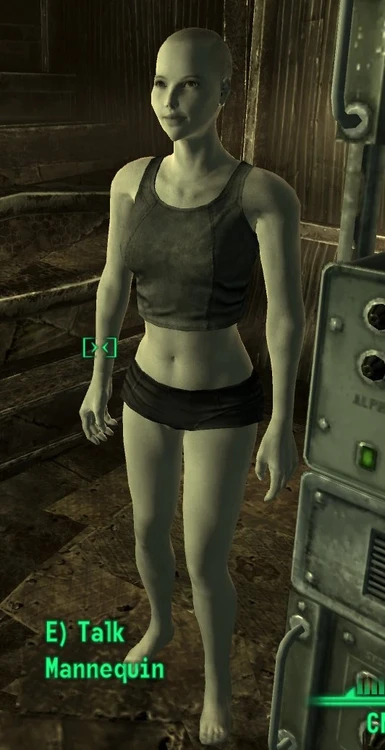About this mod
Adds sixteen working mannequins, placeable anywhere, to several merchants.
- Requirements
- Permissions and credits
-
Translations
----------
Adds sixteen working mannequins to Fallout 3. You can place these mannequins wherever you like in your favourite home or homes, and equip them with trophy armour, clothing and weapons: an in-game record of your triumphs!
PLEASE NOTE!
------------
It has been reported that version 3.2 is incompatible with the latest patch and/or DLC 'Operation Anchorage'. I've tested it with Fallout 3 version 1.1.0.35 and it appears to be working correctly, but I don't have (and have no plans to buy) 'Operation Anchorage'. This release may resolve some issues, but I can't guarantee this.
Installation
------------
To install, unzip the archive to a temporary directory. Copy the Mannequin.esp and the Textures directory to your Fallout 3 Data directory.
Version 3 is incompatible with version 1. To replace previous versions, carry out the steps below *before* installing Mannequins v2.0
1. Remove all items from your old mannequins, go into any interior except your Megaton home, and save.
2. Exit Fallout 3 and uncheck the old Mannequins.ESP
3. Restart Fallout 3 and load your savegame. Click past all errors.
4. Save again - this is now a clean savegame.
5. Exit Fallout 3 and install Mannequins v2.0
Version 3.3 is compatible with version 3.1 and 3.2 savegames.
It is largely compatible with version 2 and version 3.0 savegames, but you must pick up all your mannequins and make a permanent save before installing or mannequins might go missing.
If you don't like the new mannequin textures (white and pitted), extract the Textures directory from the version 2 .zip and copy it into your Fallout 3 Data directory. The mannequins in version 3 have blank white eyes. A non-white version may be released, but only if people ask for it.
How to use the mannequins
-------------------------
To get your Mannequins, buy the 'Mannequins Box' and 'Mannequins Medley' items from
Moira Brown (Craterside Supplies in Megaton), or
Bannon (Rivet City Market), or
Lydia Montenegro (Tenpenny Towers), or from
Michael Masters (Tenpenny Towers).
Drop the 'Mannequins Box' from your inventory for a male mannequin (up to a total of eight male mannequins), or drop the 'Mannequins Medley' for female mannequins. When you close your inventory you'll be offered a choice of mannequins to place. The mannequins have been freshly looted from a pre-war department store, so they come complete with stylish outfits - and rather pathetic marketing names.
When you 'talk' to a mannequin you can give it apparel to wear, pick it up (it goes back in the box), position it precisely or pose it. Talk to it again while positioning it to leave it in place. While positioning, don't try walking upstairs or pushing the mannequin over a cliff - strange things will happen.
Best to give each mannequin only one item of clothing/armour plus one hat/helmet and one set of spectacles/goggles at a time, so it equips what you want.
The mannequins will equip any weapon they are given. For mod-added weapons with mod-added ammo, you must also give the mannequin some ammo. When posed, the mannequins will draw the weapon. The 'draw weapon' animation is played - it looks less weird than having the mannequin go invisible while doing so.
On entering a location where you've put mannequins, some may have moved. This is due to issues with NPC navigation data ('navmesh') in that location. Any mannequins that have been posed with a weapon in hand will also visibly re-pose when you enter their location. Neither of these problems can be entirely fixed as far as I'm aware.
History
-------
v3.3 -
'Mannequins Box' and 'Mannequins Medley' can be bought more than once, in case the player mislays them or they are devoured by a respawning chest.
A different method of adding the mannequins to vendors may avoid problems where they can't be purchased at all.
Travelling merchant Crow no longer sells mannequins because of this.
Altered code to try and stop mannequins moving off their spot due to navmesh issues.
v3.2 -
Fixed 'Mannequin Box' turning into 'Mannequin Medley' if it is dropped for a ninth time.
v3.1 -
Fixed crash if there is a mannequin box in the player's inventory in Vault 87.
On dropping a mannequin box, the mannequin selection menu will only appear after closing your inventory.
Fixed mannequins turning to look at the player when posing with weapons.
Code added to try to reduce/minimise mannequins moving off their spot due to navmesh issues.
v3.0 -
Mannequins given whiter skin with a pitted texture.
Mannequins will now equip weapons.
Mannequins will draw weapons on command.
Scripts commented.
v2.0 -
Allowed mannequins to be placed wherever you want, and moved.
Reduced chance of conflicts.
Made mannequin race unplayable (thanks to dpaxton894 at Fallout 3 Nexus).
v1.1 -
Fixed problem with mannequins not wearing spectacles properly
v1.0 -
Initial release
Still to do
-----------
Mod is complete. Requests considered.
Conflicts
---------
Reported - Completely broken by DLC 'Operation Anchorage'. This release may resolve some issues, but I can't guarantee this.
Known bugs
----------
If you give a mannequin the hood from Oasis, it won't equip until you re-activate the mannequin and go back into its share menu.
The first time you give a mannequin a pair of spectacles or a helmet, it may equip them hanging off one ear. Re-activate and go back into the share menu.
When placing a mannequin on an upper floor in a cell (eg, in your Megaton home), they have been seen to appear on the floor below. This is unpredictable. Pick them up and try somewhere else,
or choose 'Position' and *slowly* carry them upstairs.
When using 'Position' on a mannequin with a weapon equiped, the weapon will sometimes become wrongly placed (upright and embedded in the mannequin). Either remove the weapon first, or pose the mannequin after positioning it.
Credits
-------
Thanks to Bethesda for Fallout 3. Thanks to the many knowledgable posters on the Bethesda forums for unknowingly giving me the answers to some difficult problems.
Use
---
Feel free to use this and it's contents however you wish. No credit needed or expected.
AndyW