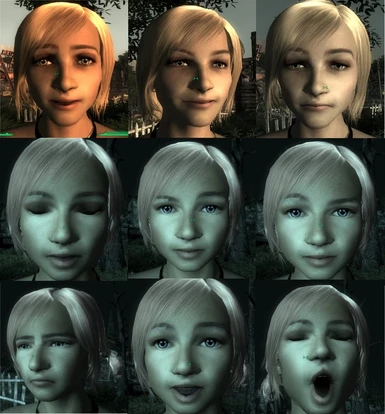FAFF - Face Aches For Fallout
-
Unique DLs--
-
Total DLs--
-
Total views--
-
Version1.0A
- Download:
- Manual
About this mod
Adds 27 facial expressions and 43 facial morphs to Fallout to use on your PC or any NPC. Mix and match morphs, combine them with poses or use them to create your own unique expressions that stay on your PC face.
- Permissions and credits
You can find it here: http://www.fallout3nexus.com/downloads/file.php?id=6363
WARNING: It has come to my attention that the 'Eh' morph (fm16) is another of the morphs that is broken in fallout 3. For the time being I would advise against using it as it can become stuck and unresponsive to resetting. It will no longer be included in the mod
DESCRIPTION
-----------
This Mod adds 27 replacing facial expressions (fe01 – fe27 see appendix a below), 43 combining facial morphs (fm01 – fm43 see appendix b below) that can be mixed and matched, and an example kf which I’ve added facial animation to (fa01).
I created this for my own use and to learn how to create facial animations for gameplay mods but, I thought someone else may find a use for it so I’m posting it here.
Don’t expect much out of the facial expression files as they will look decidedly different depending on the race, gender and age of the character you use them on. They were designed for the vanilla adult female head mesh but I tried to make them all fairly generic. The differences are due to the variations in the meshes and textures used for PCs/NPCs.
IMO the best way to use this mod is to set a facial expression, tailor it to your tastes, by adding removing or tweaking the various facial morphs until it looks right for your character, then combine it with a pose or animation.
The expression you set on your PC will stick there even when sneaking, jumping or with a weapon out, so it can be used to permanently change your characters face without altering any of your base facegen values.
I'm not bothered about ratings or credit so use this mod however you like, I'll just be glad if someone can find a use for it.
INSTALLATION
------------
Extract the files in faff_280509.7z to your Fallout3\data\ folder
UNINSTALL
---------
Delete faff_280509.7z and meshes\characters\male\_idleanims\Expressions\*.*
This mod updates the vanilla skeleton to include references to all the facial morphs built into the tri files and edits some of the idle animations to force them to display facial morph data. Although this should have no effect on your game, if you want to be sure, then extract and replace the following files from your meshes BSA after you uninstall.
data\meshes\characters\_male\skeleton.nif
data\meshes\characters\_male\sneakmtidle.kf
data\meshes\characters\_male\sneak1hmidle.kf
data\meshes\characters\_male\h2hidle.kf
data\meshes\characters\_male\1hmidle.kf
data\meshes\characters\_male\locomotion\mtidle.kf
data\meshes\characters\_male\locomotion\pamtidle.kf
USING THE EXPRESSION FILES
--------------------------
Basic use:
1.Whilst in 3rd person view, enter the console by pressing tilde character (this one ~)
2.Type tfc and ~ again to exit.
3.Position camera with the movement keys
4.Enter the console again and type player.playidle fe** where ** is a number from 01 – 27 (see list at Appendix A).
5.Exit console with ~
When you exit the console the expression will be set on your PC’ face until it is replaced by a new one or reset by using the command ‘player.playidle resetface’. You can now run a body pose or animation file and the expression will remain, allowing you to combine body and facial poses. I’ve tested these with Backsteppos poses and umpas animations and they all work fine.
NOTE: I’ve called these ‘replacing’ expressions because, if you run one after the other, it will completely replace the previous file and reset all facial morphs not used for that expression back to zero. This allows you to string one after the other without creating a dreadfully disfigured mess of a mug.
You can use the same procedure for NPCs, just omit the ‘player.’ part of the playidle command and make sure you click on the NPC first to set them as a reference.
Be aware that some of the NPC idle animations reset facial morphs or deny showing them. If you're having problems with a particular NPC you can
ensure that the expression and pose/animation files combine by running the forceface file first using the Setting Expressions/morphs on Problem NPC's procedure below:
USING THE MORPH FILES
---------------------
Basic use:
1.Whilst in 3rd person view, enter the console by pressing the tilde character (this one ~)
2.Type tfc press return and ~ again to exit.
3.Position camera with the movement keys
4.Enter the console again and type player.playidle fm** where ** is a number from 01–42 (see list at Appendix B)
5.Exit console with ~
Now, these work in a similar way to the expression files except that you can mix and match morphs to create completely new expressions. They will also combine with any of the expression files allowing you to tinker with it to better suit your character’s face. Use Player.playidle resetface to completely restore a neutral expression or you can reset an individual morph by using it’s zero percent file.
Each morph can be set to 1 of 5 values. O%, 25%, 50%, 75% and 100%. Add the percent value at the end of the morph filename to set a percentage less than 100. So, for BrowUpLeft you could type player.playidle fm04 for 100% or fm0475, fm0450, fm0425, or fm0400 for 75, 50, 25 or 0 percent respectively.
Example use:
Player.playidle fm01 (sets morph number 1 ‘Aah’ to 100%)
Player.playidle fm0450 (sets morph number 4 ‘BrowUpLeft’ to 50%)
Player.playidle fm0100 (resets the morph ‘Aah’ to 0, but leaves ‘BrowUpLeft’ unchanged)
Player.playidle resetface (zero’s all morphs and expressions, resetting your character face back to the neutral expression)
SETTING EXPRESIONS/MORPHS ON PROBLEM NPC'S
------------------------------------------
1. In the console click on the NPC you're having trouble with. Their name should appear at the top of the screen
2. Type playidle force and press return
3. Exit the console and the NPC should assume a standing neutral pose.
4. re-enter the console and use playidle to run an expression or morph on the NPC
5. Exit the console to see the expression appear
6. Re-enter the console and run a bodily pose/animation file
7. Exit the console and the new pose should combine with the expression
NOTE: Using the forceface procedure will interrupt an NPC' normal idle and travel behaviour but this will be reset after exiting and re-entering the current area. It also won't stop them whilst moving so don't try it on a walking NPC.
Make sure you use playidle resetface to clear their expression before you leave the area
USING THE ANIMATION FILE
------------------------
There's also a very short and very basic example facial animation in the pack, just tpye playidle fa01 in the console to run it. I hope to add some more later.
CONFLICTS/WARNINGS
------------------
The facial morphs are merely referencing data built into the tri files so don’t blame me for how crappy most of them are cos I never did done make them, I just found a way to use them in kf files.
This will conflict with any mod that edits the skeleton.nif or the standard idle animations listed below:
data\meshes\characters\_male\locomotion\mtidle.kf
data\meshes\characters\_male\locomotion\pamtidle.kf
data\meshes\characters\_male\sneakmtidle.kf
data\meshes\characters\_male\sneak1hmidle.kf
data\meshes\characters\_male\h2hidle.kf
data\meshes\characters\_male\1hmidle.kf
This may not work with non vanilla head meshes (although a couple I’ve tested work fine).
Some head textures (especially those with heavy makeup) can look a little odd when using the expressions as they were not designed with facial morphing in mind. Problems can occur around the mouth with lipstick getting ‘smooshed’ or if there are highly detailed, thick eyelashes they can become stretched when the eyes are shut.
Don’t use the SquintLeft SquintRight morphs on an adult female character as it creates an ugly bulge at the neck and temple area.
APPENDIX A
----------
Expression List
---------------
The following table lists all the expression files you can use with the player.playidle console command. Each one will completely replace any other expression or facial morph currently set on the characters face. Each expressions is made up of a combination of the morphs.
Use player.playidle resetface in the console to zero all expression/morph values.
PLAYIDLEEXPRESSION
--------------------------
fe01Angry
fe02Ashamed
fe03Blue Steel
fe04Cheesy
fe05Chilled
fe06Confused
fe07Disgusted
fe08Dopey
fe09Drunk
fe10Evil
fe11Happy
fe12Hurt
fe13Laa
fe14Miserable
fe15Oow
fe16Pain
fe17Pouty
fe18Sarky
fe19Scared
fe20Smug
fe21Snooty
fe22Snoozing
fe23SpockL
fe24SpockR
fe25Sulky
fe26Surprised
fe27Yawning
APPENDIX B
----------
Morph List
----------
The following table lists all the facial morph files to use with the player.playidle console command. Each one will add to any other expression or facial morph data currently set on the characters face, allowing you to create some unique, or completely bizarre expressions.
I didn't name or create any of these they're built into the tri files. Use player.playidle resetface in the console to zero all morph values.
PLAYIDLEMORPH NAME
--------------------------
fm01Aah
fm02Anger
fm03BigAah
fm04BlinkLeft
fm05BlinkRight
fm06BMP
fm07BrowDownLeft
fm08BrowDownRight
fm09BrowInLeft
fm10BrowInRight
fm11BrowUpLeft
fm12BrowUpRight
fm13ChJSh
fm14CombatAnger
fm15DST
fm16Eh
fm17Fear
fm18FV
fm19Happy
fm20I
fm21K
fm22LookDown
fm23LookLeft
fm24LookRight
fm25LookUp
fm26MoodAfraid
fm27MoodAngry
fm28MoodAnnoyed
fm29MoodCocky
fm30MoodDrugged
fm31MoodPleasant
fm32MoodSad
fm33N
fm34Oh
fm35OohQ
fm36Pained
fm37R
fm38Sad
fm39SquintLeft(deforms neck/head on Adult female mesh. Works for female child and males)
fm40SquintRight(deforms neck/head on Adult female mesh. Works for female child and males)
fm41Surprise
fm42Th
fm43W
I found 5 more morphs but I haven't included them in this pack as they all seem to just make the mouth open slightly and/or wouldn't work more than once.
Those were:
Cocky
Disgust
To
EyeSquintLeft
EyeSquintRight
THANKS TO:
Bethesda for the game
Backsteppo and Umpa for their poses
The creators of Niftools (This was all done with Nifskope)