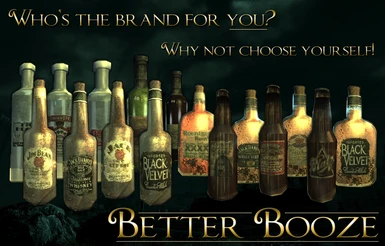About this mod
NEW IN VERSION 0.2b: All-new mesh add-on that makes the bottles appear much rounder! ABOUT: This mod replaces the default booze bottles with higher-resolution, classy real-world replicas! INCLUDES: Old-school Fallout labels like Roentgen Rum and Gamma Gulp, plus real-world brands such as Budweiser, Jack Daniels, Jim Beam, Smirnoff, and more!
- Permissions and credits
- Mirrors
This mod replaces the default booze bottles with classy real-world replicas, carefully selected to be timeline-correct. The mod is divided into 3 preset packs for easy installation, plus a FULL BAR pack for custom mixes. (Though one should obviously never mix alcohols in real life!)
The CLASSIC PACK contains old-school Fallout designs reimagined from those tiny images we all know and love: Gamma Gulp, Roentgen Rum, Rotgut, and Booze.
The MAINSTREAM PACK is made of what I consider the more popular choices: Budweiser, Jack Daniels, Jim Beam, and Smirnoff.
The ALTERNATIVE PACK is for those who want slightly less-obvious brands in their game, namely: Blatz, Crown Royal, Black Velvet, and Prestige.
The FULL BAR set contains all the above plus two additonal whiskey options (Jack Daniels and Black Velvet swapped items) all divided by item type, for the ultimate in booze customisation!
Finally, use the WINE ADDON pack to add replacement textures for the wine bottle, a choice between house white or red (green bottle or burgundy.)
NEW in VERSION 0.2b!
Through the kind contribution of odin_ml, the Better Booze mod now comes with an optional bottle mesh addon that makes all the bottles much rounder. No more hexagonal bottles!
Enjoy!
== INSTALLATION ==
1. Select the pack you wish to install. Unzip the "textures" folder from the archive into Fallout 3\Data. Overwrite any files and folders (only booze-related textures will be affected.)
If you wish to customise textures using the FULL BAR pack, select the type of booze you wish to replace and copy the appopriate "textures" folder into Fallout 3\Data. Overwrite any files and folders.
2. Edit your ArchiveInvalidation.txt (or create one in Fallout 3\Data) with these additional lines:
textures/clutter/food/beerbottle.dds
textures/clutter/food/beerbottle_n.dds
textures/clutter/food/vodka.dds
textures/clutter/food/vodka_n.dds
textures/clutter/food/vodka_em.dds
textures/clutter/liquorbottles/whiskeybottle01.dds
textures/clutter/liquorbottles/whiskeybottle01_n.dds
textures/clutter/liquorbottles/whiskeybottle02.dds
3. If you have not yet done so, you must also edit the line in fallout.ini (found in My Documents\My Games\Fallout3) to this:
bInvalidateOlderFiles=1
== UNINSTALLATION ==
Remove the following files from the textures/clutter/liquorbottles and textures/clutter/food folders:
beerbottle.dds
beerbottle_n.dds
vodka.dds
vodka_n.dds
vodka_em.dds
whiskeybottle01.dds
whiskeybottle01_n.dds
whiskeybottle02.dds
(Also remove any entries you added to ArchiveInvalidation.txt)
== VERSION HISTORY ==
0.1 Initial release
0.2 Major revamp, many fixes and additions
0.2b Addition of the bottle mesh addon (courtesy of odin_ml)
Forum Thread