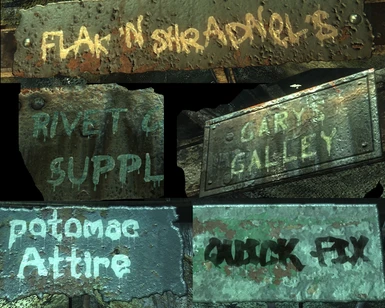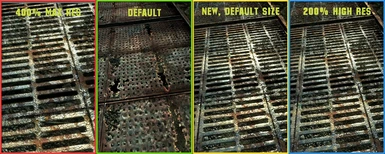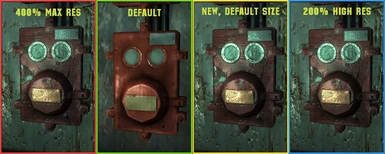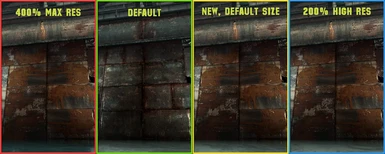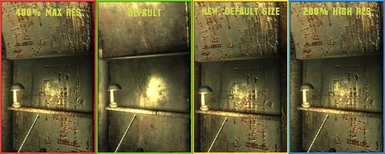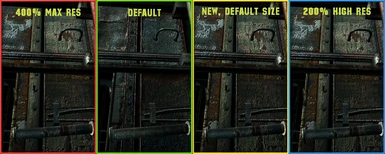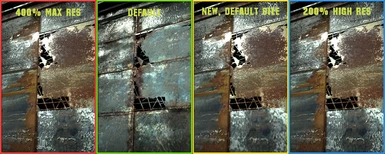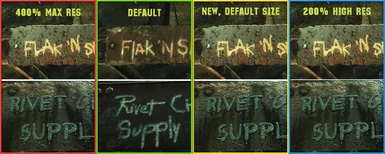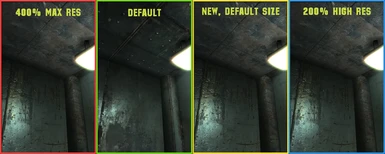About this mod
Replaces Rivet City textures and bumpmaps with real-world photograph-based equivalent textures.You can choose 3 different resolutions to suit your PC.
- Permissions and credits
By NeilMc
______________________________________________________________
Description:
Replaces Rivet City textures and bumpmaps with real-world photograph-based equivalent textures.You can choose 3 different resolutions to suit your PC.
* Max resolution (400% larger, Most detailed)
* High resolution (200% larger, Detailed)
* Default Resolution (same resolution as original textures, see screenshots)
______________________________________________________________
Notes:
The higher resolution packs MAY cause increased VRAM usage and therefore page-file swapping/ hard drive 'texture thrashing' and (due to increased memory usage) may cause some in-game stuttering/ lag or slow-downs. This will depend on your PC, CPU, RAM and graphics card. (None of this will harm your PC, just make it sweat a bit!)
HOWEVER, that said, The Maximum resolution pack runs fine on my rig with only minor and occasional stutter issues. (q6600 (oc to 3.3Ghz), 2gb ram, hd3870 (oc))
All screenshots posted use x2 level of anistropic filtering enabled.
This texture pack is designed to work with my Terrain Pack and Rocks addon Pack, and Megaton Texture pack mods.
Terrain Pack: http://www.fallout3nexus.com/downloads/file.php?id=774
Rocks Add-on Pack: http://www.fallout3nexus.com/downloads/file.php?id=866
Megaton Texture Pack: http://www.fallout3nexus.com/downloads/file.php?id=1662
Enjoy! :)
______________________________________________________________
Installation:
1) FIRST MOD?
Replace the following line in your Fallout.ini file:
Navigate to "My Documents", then "My Games" then "Fallout3" folder. Open the "Fallout.ini" (with notepad program) press ctrl+f and search for :
"bInvalidateOlderFiles=0", change the "0" to "1" and save.
2) Unpack the 7zip file once downloaded you will see 2 new files.
Place the 7zip file in your Fallout 3 folder and extract the file. The files will be written to the necessary folder.
3) The other file (ArchiveInvalidation .txt) contains the strings to enable the preferential use of these textures over the default ones.Simply add the text into your own archive invalidation file, found in your Fallout 3 folder, or simply place the file there if it does not already exist. ALTERNATIVELY, ONE OF THE METHODS BELOW:
BEST METHOD:
Quarn\ Quazzy's Archive Invalidation Invalidated: http://www.fallout3nexus.com/downloads/file.php?id=944
ALTERNATIVE METHOD:
Props to the author of this idea, SplitSoul
(read in full here: http://forums.somethingawful.com/showthread.php?threadid=2998807)
"How to install mods:
If the mod you wish to install isn't simply an .esp but contains skins or the like, you will need to tell the game to invalidate the original files in the .bsa archives and use these instead. You used to have to mess with ArchiveInvalidation.txt, but not anymore!
Simply download ArchiveInvalidation Invalidated ( http://www.tesnexus.com/downloads/file.php?id=10724) and do the following:
1) Delete ArchiveInvalidation.txt from your Data folder if it exists.
2) Extract ArchiveInvalidationInvalidated!.bsa to your Data folder.
3) Open up FALLOUT.ini in My Documents\My Games\Fallout 3, find the SArchiveList= line, and add ArchiveInvalidationInvalidated!.bsa before everything else, so it looks something like this:
SArchiveList=ArchiveInvalidationInvalidated!.bsa, Fallout - Textures.bsa, Fallout - Meshes.bsa, Fallout - Voices.bsa, Fallout - Sound.bsa, Fallout - MenuVoices.bsa, Fallout - Misc.bsa"
Job Done- Thanks to SplitSoul!
______________________________________________________________
Uninstallation:
Remove the 'dungeons\rivetcity' folder in your 'data/ textures folder' (and remove the corresponding archive invalidation lines you may have added earlier)
______________________________________________________________
Copyright/ Legal:
I would like this to remain a mod on its own and not to be included as part of other mods. This is due to the fact that it is the first part of an ongoing project and is subject to change, plus the overall size of the proposed package will be very large. Thanks.
If you have questions, comments or suggestions, post 'em below.