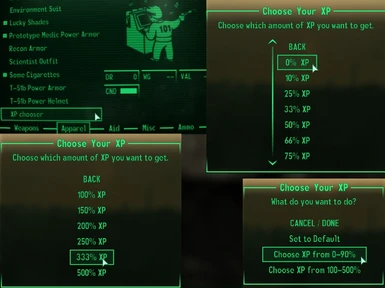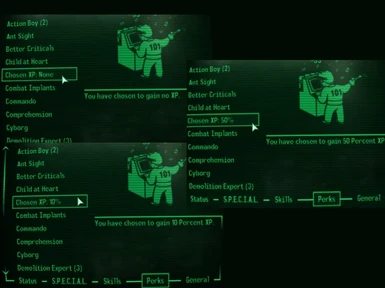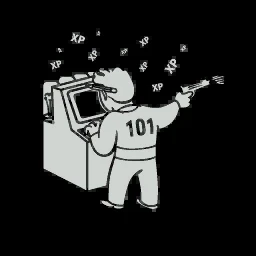About this mod
Adds the in-game possibilty to change the amount of XP granted, i.e. receive an percentaged amount of XP from 0-500% and switch anytime and anywhere when you feel like it. FOSE and non-FOSE version available!
- Permissions and credits
- Mirrors
Version: 2.4
Date: 28/03/2009
Category: Gameplay Effects and Changes
Author(s): miggo
Source: http://www.fallout3nexus.com/downloads/file.php?id=2812
Description
If you want to level slowly or level fast or both at different times, this mod is for you! You can switch anytime and anywhere the percentaged amount of XP you want to receive. Choose from 0% up to 500% XP!
History
2.4, 2009/28/03 – Fixed small dependency error.
2.3, 2009/24/03 – Quest activation implemented, switched the 100% option with 5%.
2.2, 2009/22/01 - FOSE version added.
2.1, 2009/11/01 - Perks are now hidden on level up, menu item is not a quest item anymore.
2.0, 2009/11/01 - Reworked the menu, + more choices, + portable menu.
1.0, 2009/08/01 - Initial release.
Options
0%, 10%, 25%, 33%, 50%, 66%, 75%, 90%
5%, 150%, 200%, 250%, 333%, 500%
Activation/Location
FOSE Version
Now the first time you load or start a game the FOSE script will be run.
The switch at Vault 101, which resides on top of a small safe, will activate the mod anew.
Non-FOSE Version
Now the first time you load or start a game, you will be given the activator item and can choose right away how much XP you will receive.
The switch at Vault 101, which resides on top of a small safe, will activate the mod anew.
Details
FOSE Version
Upon activating the switch or first starting/loading your game, you will get a message reminding you, that the mod is now active and that you can activate the XP chooser by pressing ‘o’ for one second.
Non-FOSE Version
When you activate the switch or start/load you game you can choose right away if you will change your XP gain. In addition, an armor item is added to your inventory: the XP chooser. Equip it and you will be shown the usual menu. (It doesn’t use any equipment slots and don’t worry: If you lose this item, the switch will give you a new one ;) )
In-game Info
Your current selection can be seen under the perks section on your PipBoy.
(If you don't see any, you're on default settings ;) )
Notes
- The safe isn't necessary any more, but I didn't delete it. Now, the safe is unlocked, won't respawn and is owned by you.
- If you want a different hotkey for the FOSE version, let me know, because, at the moment I'm pretty clueless how to (safely) setup a hotkey in-game :P
- If you use the FOSE version, you’ll have to press ‘o’ for about a second. The associated quest runs the script every second in order to save processing power.
Install
FOSE Version
Upgrading from 2.2 to 2.3:
I strongly recommend to first uninstall the old version, because of the way the script will be run.
- If you have been using the non-FOSE version of this mod before: start you game; bring up the choose_XP menu; choose 'default'; save and quit the game; delete "choose_XP.esp" in your data directory
- If you haven't yet installed FOSE, download it here
and follow the instructions the readme. - Copy the choose_XP_FOSE.esp file to (install folder)\Fallout 3\Data\
- Start, preferably, FOMM or Fallout 3's launcher and place a checkmark beside choose_XP_FOSE
Non-FOSE Version
- Simply extract the downloaded archive into you data directory or place the choose_XP.esp into your data directory
- Start, preferably, FOMM or Fallout 3's launcher and place a checkmark beside choose_XP
Uninstall
In game, choose the option: default. Then you should be able to safely delete the esp.
(Either choose_XP.esp and choose_XP_readme.txt or choose_XP_FOSE.esp and choose_XP_FOSE_readme.txt)
Incompatibility
- This will most likely be incompatible with any mods, which clutter Vault 101's entrance :P
- Do not run multiple versions of choose_XP!
- If you installed the FOSE version, be sure to start Fallout 3 via your FOSE launcher!
- In addition, the FOSE version will likely be incompatible with any mods which use 'o' as a hotkey.
Known Issues or Bugs
- I haven't tested this mod with the Swift Learner perk activated, so results may vary if you picked it or have mods installed, which change the amount of XP granted. (If you tested this, please let me know ;) )
- If you do have mods installed, which change the XP tables of the game, e.g. giving you 60 XP instead of 30 when killing a raider, but keeping all Quest XP values, you'll receive a percentaged amount based off these values.
- I just realized, that I messed up the English date format in the readme, sorry if these releases from the future confused anyone ^^'
Contact
You can find me on the official Fallout 3 forums or on TESNexus as 'miggo'.
Credits
- Thanks to Ian Patterson (ianpatt), Stephen Abel (behippo), and Paul Connelly (scruggsywuggsy the ferret) for the Fallout Script Extender (FOSE) !
- Thanks to Cipscis and his mod AMPUTATE! , without his work I'd have no clue how to handle all these menus and make them portable!
- Thanks to Bethesda for creating Fallout 3 and the GECK!
- Thanks to TESNexus.com and fallout3nexus.com for all the great mods, news, tools and community!
- Thanks to LHammonds for the Readme Generator[/url] this file was based on!
Licensing/Legal
You can do whatever you want with this mod but all I ask in return is that you give me credit if you distribute any part of this mod.