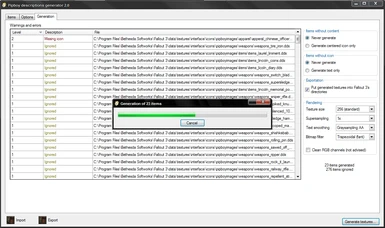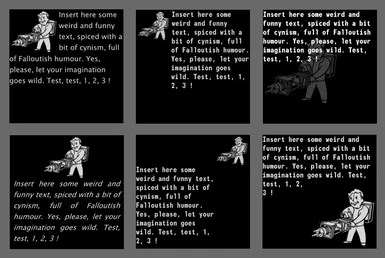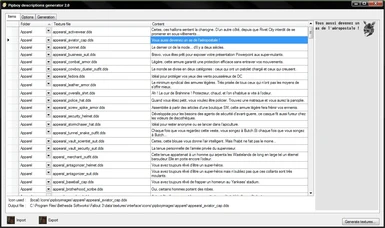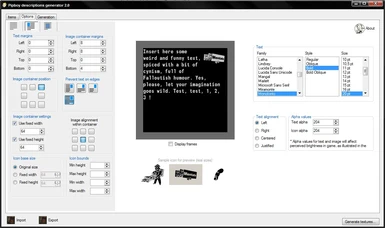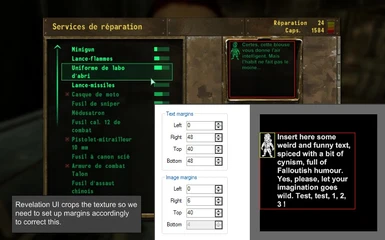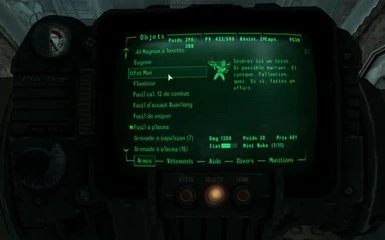About this mod
A software to easily and quickly create textures to add items descriptions to the pipboy.
- Permissions and credits
- Mirrors
====================================
The PDG is a free and open source software made for modders who wish to easily and quickly create textures to add item descriptions into the pipboy (inventory, containers, barter screens). Look at the screenshots, please, it should be more explicit.
Language : English
License : Lesser GPL, code source included (C#)
Requirements : Microsoft .Net framework 3.5, SlimDX Nov 2008
Installation and crashes
------------------------
Extract the program and copy it anywhere you want.
If the application crashes, first make sure you have the Microsoft .Net framework 3.5 installed.
If the application still crashes, please install the end user November 2008, SlimDx runtime from :
http://slimdx.org/download_nov08.php
If it still crashes (oh my), install the latest DirectX runtime from Microsoft Downloads.
Using Fallout 3 original icons
-------------------------------
To use F3 icons, unpack (with FO3 archive) the Fallout 3 file named "Fallout - Textures.bsa". The icons you need are the ones under :
* "textures/interface/icons/stats"
* "textures/interface/icons/pipboyimages"
Under the PDG's directory, create a subdirectory named 'icons'. Here, copy the "stats" and "pipboyimages" directories you previously extracted.
(Optional) Using the generated textures : ModifiedFalloutMenus
=================================================================
Once the generated textures have been properly copied to F3's directories (auto if you checked the "put generated textures..." option), you can directly launch F3, it will use your new textures, no need for an ArchiveInvalidation.txt (although you still need to have bInvalidateOlderFiles=1 in your fallout.ini file, see below)
However, the new textures won't be correctly aligned and you need to modify some windows layout (inventory, barter, etc). I provided a mod for this.
To install it, just as for any mod, you need to :
- copy the "menus" directory in your F3 "data" directory
- copy the ArchiveInvalidation.txt in your F3 "data" directory (or merge it if another one already exists, or just use Fallout Mods Manager).
- modify your Fallout.ini (My documents/My games/Fallout 3) to replace "bInvalidateOlderFiles=0" by "bInvalidateOlderFiles=1".
Release notes - v2.0 (2009 Jan 17)
==================================
* Much more layout options have been added to enable icons above or below text, text over base texture, provide better controls over icon and text positions, etc.
* Text control have been refined and now offer alignements : left, right, center, justify, along with Adobe fonts support.
* Productivity features to better manage the files you do not want to replace, control text overflows, etc.
* Previous savefiles compatibility : no worry, your previous items definitions (contents) will be reused. However, layout settings will be mostly lost, no big deal.
* Better errors handling and management, increased compatibility with Vista and old GPU.
* Revamped UI.