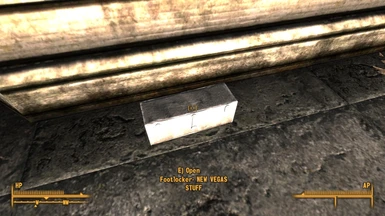About this mod
ATTENTION: You /must/ own Fallout New Vegas in order to use this mod.
------------------------
Adds Legate Lanius Armor, General Oliver outfit, Caesar outfit and Benny's suit to Fallout 3.
- Permissions and credits
User-side ownership of New Vegas is required in order for you to be able to manually import the meshes and textures from New Vegas into your Fallout 3 data folder. (Which I will give instructions for below.) I cannot provide the meshes and textures myself due to legal reasons. You MUST own Fallout New Vegas in order to use its meshes and textures.
- Description
- Install Instructions
- Uninstall Instructions
- Credits
DESCRIPTION
---------------------
This mod adds Legate Lanius' Armor and Helmet, General Oliver's outfit and cap, Caesar's personal outfit and Benny's checkered suit to Fallout 3. Two different melee weapons are also added; the Blade of the East and the Blade of the West. All of these items can be found in a footlocker inside of Megaton, and a footlocker right outside of Tenpenny Tower. (In-case you've already demolished Megaton. Refer to pictures.)
INSTALL INSTRUCTIONS
--------------------------------
First, download the esp file and extract it from the zip file to "Fallout 3\Data". Then, you will need to be able to extract files from "Fallout - Meshes.bsa", "Fallout - Textures.bsa", and "Fallout - Textures2.bsa". Each of these files is located inside of Fallout New Vegas/Data, and I'm going to teach you how to get what you need from them.
1) If you have not downloaded it already, you will need to download and use FOMM.
You can download it here: http://www.nexusmods.com/newvegas/mods/36901/?tab=2&navtag=http%3A%2F%2Fwww.nexusmods.com%2Fnewvegas%2Fajax%2Fmodfiles%2F%3Fid%3D36901&pUp=1
2) After you have FOMM successfully downloaded and installed, open it and click on "Tools" located close toward the top left of the program's window. Then click on "BSA Unpacker".
3) Toward the bottom left of the BSA Browser window you will see an "Open" button. Select it and travel to wherever you have Fallout New Vegas installed, open its data folder, and find "Fallout - Meshes.bsa".
4) Once "Fallout - Meshes.bsa" is open in the BSA Browser, locate and extract the following files, the place them in the listed locations:
NOTE: You must create these new directories yourself inside of the Fallout 3 Data folder. For example, if I tell you to place something in "Fallout 3\Data\meshes\armor\legatearmor", and the "legatearmor" folder doesn't exist at said location, create that folder at said location. It is imperative that you create these directories correctly. It's really easy. :)
legatearmor.nif
---------------------
After extracted, place in Fallout 3\Data\meshes\armor\legatearmor
legatearmor_go.nif
---------------------
After extracted, place in Fallout 3\Data\meshes\armor\legatearmor
legatehelm.nif
---------------------
After extracted, place in Fallout 3\Data\meshes\armor\headgear\legatehelm
legatehelmgo.nif
----------------------
After extracted, place in Fallout 3\Data\meshes\armor\headgear\legatehelm
generaloliverf.nif
----------------------
After extracted, place in Fallout 3\Data\meshes\armor\generaloliver
generalolivergo.nif
----------------------
After extracted, place in Fallout 3\Data\meshes\armor\generaloliver
generaloliverm.nif
-----------------------
After extracted, place in Fallout 3\Data\meshes\armor\generaloliver
genolivercap.nif
-----------------------
After extracted, place in Fallout 3\Data\meshes\armor\headgear\generalolivercap
genolivercapgo.nif
-----------------------
After extracted, place in Fallout 3\Data\meshes\armor\headgear\generalolivercap
caesar.nif
-----------------------
After extracted, place in Fallout 3\Data\meshes\armor\caesar
caesar_f.nif
-----------------------
After extracted, place in Fallout 3\Data\meshes\armor\caesar
caesargo.nif
----------------------
After extracted, place in Fallout 3\Data\meshes\armor\caesar
bennysuit_f.nif
-----------------------
After extracted, place in Fallout 3\Data\meshes\armor\1950stylesuit\f
outfitf.nif
----------------------
After extracted, place in Fallout 3\Data\meshes\armor\1950stylesuit\f
nv_outfit_benny.nif
----------------------
After extracted, place in Fallout 3\Data\meshes\armor\1950stylesuit\m
nv_outfit_benny_go.nif
-----------------------
After extracted, place in Fallout 3\Data\meshes\armor\1950stylesuit\m
legateswrod.nif ("swrod" is not a typo on my part, it is the actual name of the file :P)
-----------------------
After extracted, place in Fallout 3\Data\meshes\weapons\2handmelee
5) After you have successfully completed step 4 above, you will now need to open "Fallout - Textures.bsa" located inside of the Fallout New Vegas data folder. After it is open, find and extract the following files, placing the extracted files inside of their proper listed locations:
legatearmor.dds
---------------------
After extracted, place in Fallout 3\Data\textures\armor\legatearmor
legatearmor_n.dds
---------------------
After extracted, place in Fallout 3\Data\textures\armor\legatearmor
legatehelmet01.dds
---------------------
After extracted, place in Fallout 3\Data\textures\armor\headgear
legatehelmet01_n.dds
---------------------
After extracted, place in Fallout 3\Data\textures\armor\headgear
legatehelmet02.dds
----------------------
After extracted, place in Fallout 3\Data\textures\armor\headgear
legatehelmet02_n.dds
----------------------
After extracted, place in Fallout 3\Data\textures\armor\headgear
generalolivercap.dds
----------------------
After extracted, place in Fallout 3\Data\textures\armor\headgear
generalolivercap_m.dds
----------------------
After extracted, place in Fallout 3\Data\textures\armor\headgear
generalolivercap_n.dds
----------------------
After extracted, place in Fallout 3\Data\textures\armor\headgear
generaloliver.dds
----------------------
After extracted, place in Fallout 3\Data\textures\armor\generaloliver
generaloliver_n.dds
----------------------
After extracted, place in Fallout 3\Data\textures\armor\generaloliver
generaloliverf.dds
----------------------
After extracted, place in Fallout 3\Data\textures\armor\generaloliver
generaloliverf_n.dds
----------------------
After extracted, place in Fallout 3\Data\textures\armor\generaloliver
caesar.dds
----------------------
After extracted, place in Fallout 3\Data\textures\armor\caesar
caesar_n.dds
----------------------
After extracted, place in Fallout 3\Data\textures\armor\caesar
nv_npc_benny_d.dds
----------------------
After extracted, place in Fallout 3\Data\textures\armor\1950stylesuit
nv_npc_benny_n.dds
-----------------------
After extracted, place in Fallout 3\Data\textures\armor\1950stylesuit
6) After you have successfully completed step 5 above, you will now need to open "Fallout - Textures2.bsa" located inside of the Fallout New Vegas data folder. After it is open, find and extract the following files, placing the extracted files inside of their proper listed locations:
leadersword.dds
----------------------
After extracted, place in Fallout 3\Data\textures\weapons\2handmelee
leadersword_n.dds
----------------------
After extracted, place in Fallout 3\Data\textures\weapons\2handmelee
apparel_bennys_suit.dds
--------------------------------
After extracted, place in Fallout 3\Data\textures\interface\icons\pipboyimages\apparel
apparel_general_olivers_hat.dds
--------------------------------
After extracted, place in Fallout 3\Data\textures\interface\icons\pipboyimages\apparel
apparel_legate_armor.dds
---------------------------------
After extracted, place in Fallout 3\Data\textures\interface\icons\pipboyimages\apparel
apparel_legate_helmet.dds
----------------------------------
After extracted, place in Fallout 3\Data\textures\interface\icons\pipboyimages\apparel
apparel_legion_caesar.dds
----------------------------------
After extracted, place in Fallout 3\Data\textures\interface\icons\pipboyimages\apparel
weapons_bumper_sword.dds
-----------------------------------
After extracted, place in Fallout 3\Data\textures\interface\icons\pipboyimages\weapons
Congratulations! If you've completed the above steps correctly, then you have successfully installed this mod and can now enjoy this New Vegas equipment in Fallout 3! ^^ :D
Uninstall Instructions
---------------------------
Deactivate/delete the .esp for this mod. Bam. Uninstalled.
Credits
-----------------
Uh, me. I did this. And you too! You did all the hard work ;D
Of course, credit goes to Bethesda for making both Fallout 3 and Fallout New Vegas(Obsidian too), and everything within them.