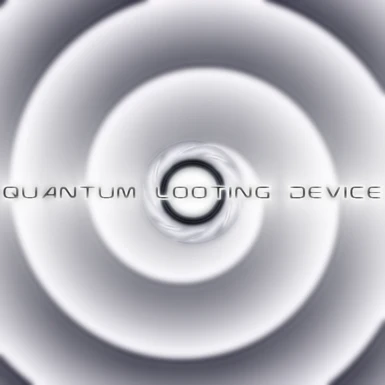About this mod
Mysterious device of suspected alien origins that selectively disintegrates nearby matter and makes a copy of that matter inside a tiny compressed-space capsule for posterior retrieval.
Intrigued yet?
- Requirements
- Permissions and credits
- Changelogs
A device of unknown origins has fallen into your hands. It is rumored to have been used by the army to quickly dismantle campsites and silently steal the enemy's supplies, but nobody really knows where it came from. It's hard to believe that it was built on this planet. Where does it come from then? You have no idea, but the original owner sure must be missing it.
REQUIREMENTS
FOSE
HOW DOES IT WORK?
Upon activation the marvelous device selectively disintegrates nearby matter and makes a copy of that matter inside a tiny compressed-space capsule. The contained items can be retrieved at any time after that by simply speaking the right command.
Err... I mean... by pressing a hotkey a menu will pop up, asking whether to compress or decompress matter. Compressing means this automatically grabs items in the cell where the player is and places them in a persistent container. Decompressing means said items are released to the container where the device itself is in. If the device is in your inventory, items will be added to your inventory instead. Many different types of items can be filtered through the customization options.
The device will be added to your inventory automatically upon install, and you can access the configuration menu by equipping it from the Apparel section of your pip-boy. From there you will need to set up a hotkey before you can start using it.
As of version 3, there's an additional compression function to only collect items from the container where the device itself is in.
WHY THIS MOD?
I'm in a crusade to clean the wasteland and I'd rather do it in-game than through the GECK (by removing references).
Due to the many configuration options included, this can be used for other purposes though. In fact it was hard for me to even decide what tags to place on this file because, depending on how you configure it, it can be unbalanced, it can be considered cheating, or can be considered fair and even hardcore. It can be a tool for you, or a brand new gameplay element. The choice is yours.
BASIC SETTINGS
Item types: Where you define what to take and what not to take.
Capacity: You can set a limit to the amount of mass the device can hold. After that limit is reached the device becomes overloaded, and can't be used except to decompress the already contained items.
Weight: The mass of the device itself. It will always be at least of 1 pound, but you can fully customize it otherwise. You can set it to a static value or, alternatively, to a dynamic value that is a percentage of the total mass contained by the item. By default the settings simulate virtually infinite density: the weight is 100% the sum of the weights of the items contained, and the capacity is unlimited.
Energy requirements: You can make the device require energy cells to compress matter. You can fully customize the quantity of cells to be consumed from the player's inventory and whether to consume the defined quantity per looted item, per scanned cell, or per pound of looted items.
SPECIAL SETTINGS
Containers: If enabled, the device will also grab items from nearby containers (not just loose items).
Lock bypassing: If enabled, the device will not ignore locked containers when the Containers feature is also enabled.
Corpses: If enabled, the device will also grab items from nearby corpses.
Corpse disposal: If enabled, the device will also dispose of the bodies after looting them.
Creature weapons: If enabled, the device will not ignore weapons and ammo in creature corpses. Note: this is the way it should work, but it actually works the other way around: when it is enabled it ignores those items. I will make sure to change this in the next update, to make it follow the same pattern as the other special filters and feel more intuitive.
Worthless items: If enabled, the device will not ignore items with a value of zero.
Scripted items: If enabled, the device will not ignore scripted items.
Line of sight: If enabled, the device will *only* grab items within the player's field of view. If the Containers feature is also enabled, it will ignore containers that are not in the player's field of view.
Verbosity: If enabled, the device will display messages in the top left corner.
Visual effects: If enabled, you will see loose items disintegrating before your eyes as you compress them.
IMPORTANT!
It is highly recommended to always uninstall the previous version and save the game before installing a newer one.
KNOWN ISSUES
The device will completely ignore ownership. It will treat everything as owned by the player for the purpose of collecting the items. If you compress items from someone else's container you wont get a karma penalty, but you will if you illegally compress loose items. Unfortunately there wasn't anything I could do about that. (FOSE limitations).
Due to the way this works, this will also "repair" collected items. This is a common problem among inventory sorters and similar mods, and there's really nothing I can do about it either.
Since the fallout 3 scripting language lacks functions to check whether a given item is playable or not (even with FOSE), sometimes the device will collect items that will remain in your inventory until you decide to drop them to the ground. They can't be sold or placed anywhere else. The problem is that if you drop them, they linger in the cell where you dropped them forever, causing savegame bloating. Because of this, the device includes a feature to detect those items when you drop them and automagically get rid of them for good, as well as add them to a list of exclusions to prevent collecting items of the same type again in the future. To use this feature you have to open the configuration menu and press the button named "Clear non-sellable items". The menu will guide you through the process.
WARNING
This tiny marvel has the potential to break game content that relies on hidden items (items that are in some cells but are impossible to grab by normal means). Because of this, it is recommended to keep some filters enabled for normal gameplay, specially the Scripted items one and/or the Line of sight feature. When the latter is enabled, the device will never grab items behind walls, for example.
You should also keep in mind that unless you're using the Line of sight feature, this will completely ignore locked doors standing between you and your precious loot. If you don't want to cheat, a good way to deal with this would be to always use the device only after you've already explored the area to its full extent.
As of version 2, the device ignores worthless items except ingredients, keys and notes by default. It is recommended to leave it that way, as most playable items have a value and most non-playable tokens don't. It actually proves to be a better filter than the Scripted items one, and thanks to it you can even enable the latter without taking much of a risk.
THANKS TO
Myself
The FOSE Team
sieboldii2 for the continued feedback.