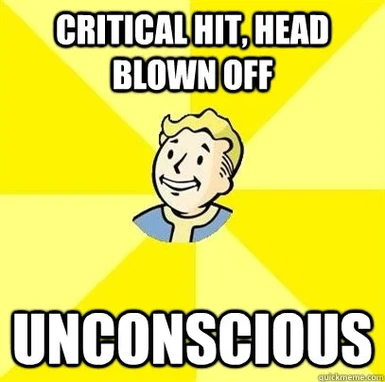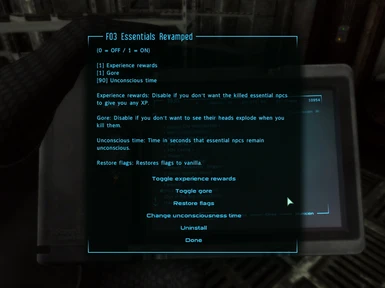File information
Created by
Zumbs and claustromaniacUploaded by
claustromaniacVirus scan
About this mod
The best solution so far to make a bunch of NPCs essential without conflicts with anything, whilst allowing you, the player, to kill and loot them at your leisure.
- Requirements
- Permissions and credits
- Changelogs
Features
- Protects NPCs from being killed by accident or without you even knowing it.
- Allows you to kill all NPCs in game, even the "unkillable" ones.
- As of v2 includes a configuration menu that you can access through the Apparel section of your pip-boy, where you can enable and disable all features.
Requirements
FOSE
Details
First of all, as soon as you load this, it automatically turns many significant unique and even some generic NPCs "essential" so that they don't get killed by any means, including, but not limited to: walking into a minefield, crossing an extremely polluted river, or simply getting in the line of fire. No longer will the occasional bored Deathclaw wipe out a little town before you get a chance to even decide to go there for the first time. The best part is that this is done through a script, which is the best option for compatibility with other mods. Why? because I don't have to manually edit the flags on any NPC record and, unlike what happens with the console command, since I don't need to use FormIds as references for the SetEssential command, the load order of the master files is not important.
Secondly, FER makes use of an extended version of the awesome system found in Zumbs' terribly underrated Kill and Loot Unconscious Essential NPCs mod. The player (and the player alone) can kill and loot both vanilla essential NPCs and the ones made essential through this mod. Yes, you read that right. Their life is in YOUR hands and your hands alone now. The mechanics is exactly the same as in Zumbs' mod, except that whenever you activate an NPC that was already essential in the vanilla game, the "Kill" button has two exclamation signs between brackets, like this: [ ! ] Kill [ ! ]. This is intended as a warning that if you kill that particular NPC, you will most likely break an important quest. Or the game itself. Or your computer. You scared now? Okay, that was a joke.
Lastly, this changes the game setting fEssentialDeathTime to 90. This is the time in seconds that essential NPCs remain unconscious, and this is also changed through a script that runs only the first time the mod is loaded. You can change this setting afterwards through the configuration menu.
If you ever want to revert the flags to their original state (recommended if you want to completely uninstall this mod), you can do so through the menu.
It is worth mentioning that the essential flags will stick around unless you remove them from the built-in menu. So if you don't want to use the remaining features and just want to make many NPCs essential you can simply load the mod, save the game and uninstall it later to save a slot. It's the most optimal way to turn a bunch of NPCs essential for the reasons stated above.
In case you didn't figure yet, FER can also be used to restore essential flags altered by other mods by simply loading it and selecting that option in the menu. You can uninstall it afterwards and the essential flags will stay that way.
This mod is built in such a way that the scripts run once and then stop, so it doesn't decrease FPS or game performance even slightly.
Install
The recommended method is to load the archive in FOMM or NMM and let the install script do its job. If you want to install it manually, simply grab one of the master files from the folders inside the archive. If you have all DLCs installed, you only need the one in the "All DLCs" folder and nothing else. If you don't have all DLCs you will need the one in the "No DLCs" folder. There are patches for individual DLCs in case you have some DLCs but not all of them.
IMPORTANT: You will need to build a merged patch or bashed patch for the patches to work correctly.
If you're upgrading from v1, there are some extra steps you must follow.
The FOMOD-ready archive includes a special plugin that works as an "uninstaller" for the version 1. You will need to load that plugin along with the old version and start the game before installing v2. If you're installing through FOMM or NMM, the install script will automatically detect if you have the old version installed or not, and if you do, it will install this "uninstaller" plugin instead of the version 2.
To upgrade from v2 to newer versions this step wont be necessary.
Uninstall
Simply open the configuration menu and press the "Uninstall" button there, save the game and exit. Then you can remove the files from the load order. It is worth mentioning that this wont automatically restore the essential flags to vanilla so, if you also want that to happen, you will need to press the "Restore flags" button before pressing "Uninstall".
Known issues and bugs
Nil. Please let me know if you come across any sorts of oddities.
Incompatibilities
Compatibility is this mod's purpose. There are many mods out there that turn certain NPCs essential, this one is the least troublesome. Guaranteed.
Thanks to
Zumbs, needless to say. Give him kudos if you can, so that perhaps he one day feels motivated enough to start making new cool stuff that I can steal *cough*... borrow. :)
Ian Patterson (ianpatt), Stephen Abel (behippo), and Paul Connelly (scruggsywuggsy the ferret), together AKA The FOSE Team.
The Nexus and its many cool modders.
Bethesda Softworks
Legal and licensing
You can do whatever you want with this as long as Zumbs agrees. As for me, I don't even ask you to give me any credit.