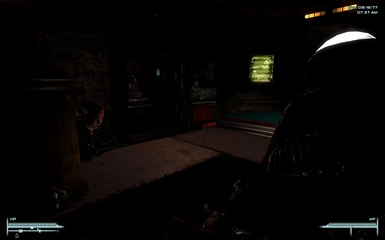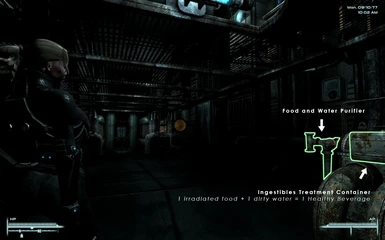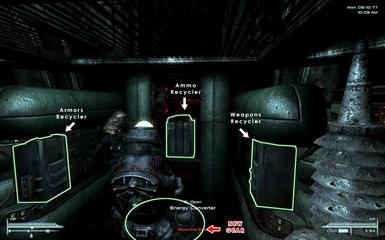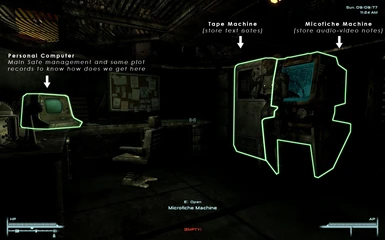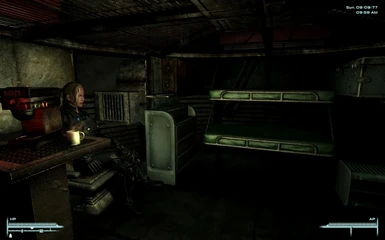About this mod
A system to convert the common gear in useful pieces to maintain my favorite personal gear. This became the center of my entertainment each time I return to Fallout so I wanted to share this idea to the community in return of all that I have benefited from here.
- Requirements
- Permissions and credits
As I said in the previous description, this is my main mod and each time I return to Fallout 3 I find new ways to improve it, so it becomes increasingly better. This 2.0 version has very powerful improvements, like a redesigned food purifier and a Notes manager device, for references see the new pictures, or discover it by yourself.
Note:
If you just want the SGS system, or you are using it in other mod, the upgrade is not necessary because nothing was changed in it, the system was perfect before, still perfect now. The upgrade is an improvement in all home features that I have changed as I play, so update only if you are using this mod as your home, or if you want to copy some new features in other mods, etc, all is improved and optimized.
Noticeable changes:
- New location (even more hidden)
- Small changes in illumination (just enough to see more details without the Pip-Boy light).
- Some changes in architecture and furniture, now all device in this mod are perfectly functional
- Switches with a new powerful script that can detect if the main power is on and react when is off.
- All Terminals redesigned to do less things but useful and less confusing.
- Improved the food purifier, it requires 1 contaminated food + 1 contaminated water to generates the Healthy Brewage new item.
- A storage system for notes (removes from your Pip-Boy all written notes to a Tape Machine, and all Audio-Video notes to a Microfiche Machine, you can recover them again one by one, or all at a time, to carry just the notes you need in each situation).
- Not more drink from toilets for error! The toilet is now a neutral furniture but if you have the mod Working Toilets, open “data\meshes\clutter\bathroom” duplicate SitToiletMetal01.nif, rename it as ToiletMetal01.nif and you can use the toilet.
- Little changes in FX, the Energy Converter is more amazing and the Shower now generates steam (hot water!).
- mmm and yes, all is functional, even the Coffee Brewer to take a break...
Important:
- The toggle scope key is now C(that is not assigned by default) but still the instructions to change anyway.
Changes not visible:
- Optimization (shorter scripts, less references, etc)
- New Navmesh
- Rotated all the cell (to easier edit)
- More usage of DLC content
Safe upgrade:
- Take all your stuff from all the containers including Nuka machine, Converters, Trash, etc. (there are 35 containers of any kind).
- Replace the previous SGS.esp with the new SGS.esp in the Data folder
- Done, you will now have your home updated (and the hard work to move all your stuff again, yes, the upgrade really worth it!).
- - - - - - - - -
Previous v1.0
Secret facility with SGS (Special Gear System)
Have you noticed that in most RPGs you end up using only your favorite gear? The problem is that the favorite not always is the best gear, in my case power armors and big guns couldn't be more awkward! Fortunately with mods I can use the gear that I really like without the sensation of leaving stored the best stuff only for aesthetic reasons. But there is another common problem that mods rarely solved: you end up with a lot of money and useless gear leaving the feeling of being accumulating rubbish. This Special Gear System converts my two most common RPG problems in advantages, providing my favorite gear and a system to recycle most items, such things needs a site properly placed so in addition it also provides my home.
Quick Start (be guided by screenshots)
Enter the bunker and get the passcard, you can turn on the reactor for some illumination (although still be dark according its dark environment), pick up the special gear, there are 3 converter machines that recycles each type of material, after the FX sequence you can open the container at the floor to get the result (see all conversions lists at the desk terminal), and with these parts you can repair the new gear trough the pip boy repair menu.
SCOPE: with the weapon equipped press Z to use it scoped or unscoped (read instructions to change the key binding at the end).
TEST: The main safe behind the Bobblehead display contains all the item lists to test the machines (or you can destroy them using the incinerator).
GEAR: In screens I'm using my gear but to upload the mod I needed to replace them with Stealth armor and Gauss rifle. So if you want full advantage of the recycle system, you can use it with your favorite gear by replacing the models in GECK or FO3Edit.
That's all the basics, the rest is self-explained but if you wish to go more prepared continue reading.
The plot
Wandering the wasteland you've found an abandoned facility built by Enclave scientists, hidden even from the Enclave itself to research a powerful technology of portable reactors but they was betrayed each other so their work remains untouched until the lone wanderer discovered it... (Read the full plot from the desk terminal records).
Main content
In this abandoned secret facility the lone wanderer found unique gear and tree machines that converts most weapon and armors in useful pieces to repair that special gear and make its ammo. The additions are:
[3 new machines]
The core of the system are 3 machines that convert almost all weapons and armors into pieces to repair the new gear, and all energy ammo into Direct Fusion Cells (the lists of each item can be accessed through the desk terminal).
[3 new pieces of equipment]
- A1 Artillery Ray – Damage 120 (Sniper rifle x3), ActionPoints 75 (Sniper rifle 1/2)
- A1 Armor – 40 Armor, Luck +1, Action Points +10 (whenNot Sneaking), Stealth +20 (when Sneaking)
- A1 Helmet – 3 Armor, Rad Resist +25 (if using the Armor), Charisma -1, ActionPoints -10
[2 new misc items]
- A1 Tech Spare – Repair parts for the Weapon
- A1 Armor Spare – Repair parts for the Armor
[1 new ammo]
- A1 Direct Fusion Cell – Weapon's magazine (only 3 charges per cell)
This is my personal settings but the core of this mod is the conversion system that can be customized changing for yours, by replacing the models Nifs and/or editing few numbers in GECK or FO3Edit.
Content
The Facility has all housing features: infirmary, jukebox, laboratory, Nuka-Cola machine, workbench, the robot and the bobblehead display. Additional content are water and food purifiers, radio with tuner, enemies, a waste incinerator, even a clean shower and more, discover it yourself.
Location
See the image. Is hard to locate until you have been just over it, for quick arrive type "coc a1area" without quotes.
Requirements
- FOSE (to switch between scoped/unscoped weapon)
- All 5 DLCs (for the scripts that recycles material).
Install
Drop the SGS.esp to the Data folder, then from the launcher check it and play.
Uninstall
Delete “SGS.esp”.
Conflicts
I have only modified the cell Wasteland 15,30, so there could be conflicts with mods that use it.
Credits
I didn't had in mind release any stuff so this is my very personal mod who have been evolving since my first game, making hard to track all mods that inspired me and all the people that has helped me, so to all of you that answered my incoherent questions on forums, thank you!
******************
Customization
******************
How to customize the key binding to switch key for scoped/unscoped mode in few steps:
First, make a way to open GECKwith FOSE editor following this instructions:
http://geck.bethsoft.com/index.php/Fallout_Script_Extender#How_to_use_FOSE_with_the_GECK
Second, open the mod:
- Start the GECK, then go tothe menu File -> Data...
- Double click on the modSGS.esp, click "Set as active file" and "OK".
- When loaded, in the Object Window display Miscellaneous and click on Script
- Locate the "A1SightSwitchIron"and the "A1SightSwitchScope" scripts and double click each one.
- Locate the line "Setikey to 46" in each one.
46 is the code to C, you can replace it with any other FOSE key binding list under the section DirectX here:
http://fose.silverlock.org/fose_command_doc.html
- Save both scripts, then save the mod, and that's all.