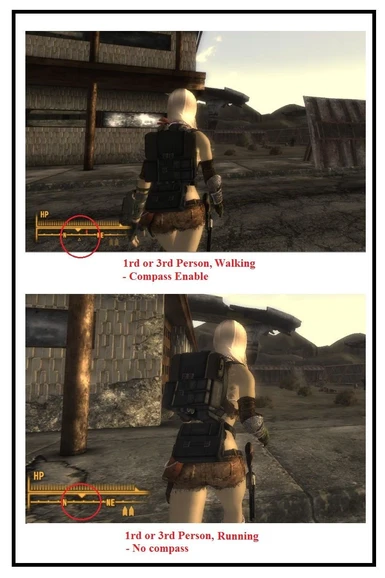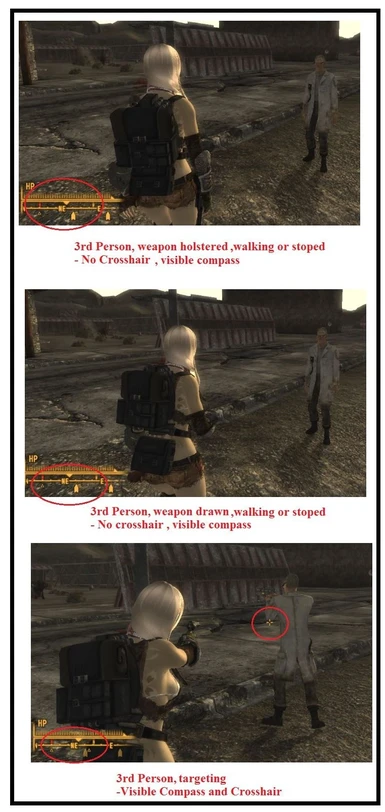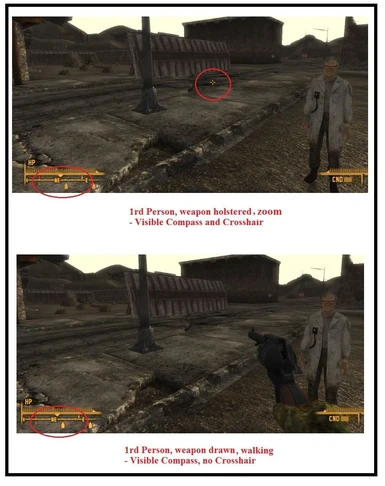About this mod
Disable the NPC Compass Tick from the screen whenever you are running. You still can see the compass if you are walking. The same to the Map Location compass and the Crosshair. Also, Its configure the crosshair according to your point of view (first person or third person) and if your weapon is holstered, etc.
- Permissions and credits
DESCRIPTION
Disable the NPC Compass Tick from the screen whenever you're running. You still can see the compass if you are walking.
The same to the Map Location compass and the Crosshair.
Also, Its configure the crosshair according to your point of view (first person or third person) and if your weapon is holstered, etc.
Improves realism without hurting the gameplay!
REQUIREMENTS:
Fallout Script Extender (FOSE). Here: http://fose.silverlock.org/
MISCELLANEOUS
Tip: How to import FalloutNV animations to Fallout 3
Requirements: Fallout NV
Step 01 - Install Fallout Mod Manager - FOMM (http://www.nexusmods.com/newvegas/mods/36901/?)
Step 02 - Double click here: ...Fallout new vegas/Data/Fallout - Meshes.bsa
Step 03 - Choose "Fallout:New Vegas" (Game Selection window)
Step 04 - Open Fallout - Meshes/Meshes/Characters (BSA Browser window)
Step 05 - Mark all files inside the folder Characters
Step 06 - Extract these files
Step 07 - Backup the folder Fallout 3 Goty/Data/Meshes/Characters (just in case you need to cancel everything)
Step 08 - Move the extracted files to Fallout 3 Goty/Data
Step 09 - Enable Arquive Invalidation (Fallout Mod Manager, Tools, Arquive Invalidation)
Step 10 - Go Play!