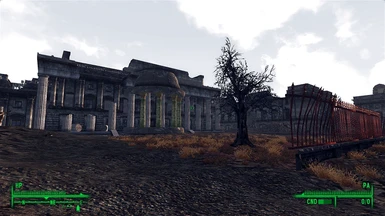About this mod
This mod opens up some game's area that aren't explorable due to rubbles.
It also adds new interiors.
- Requirements
- Permissions and credits
-
Translations
- English
- Changelogs
Adds new in-game explorable areas
This is not a final version, so there're still a few new areas and interiors.
This is my first mod.
Description:
This mod opens up some game's area that aren't explorable due to rubbles like some DC's areas.
It adds new Citadel's (the Pentagon) areas, a new way to get to Grayditch, a destroyed and esplorable White House, new police and Secret Service's cars, and a lot more!
New elements:
- White House exterior and interiors;
- Pennsylvania Avenue expanded;
- The Citadel exterior and interiors;
- New way to get to Grayditch from The Citadel;
- New building in South Grayditch.
- Washington Metropolitan Police and Secret Service's cars;
- Better Mall (Coming);
and Wasteland's LOD has been redone.
Requirements:
- Fallout 3;
- ArchiveInvalidation (download here: http://www.nexusmods.com/fallout3/mods/944/?).
However, police and Secret Service's cars are based on Fallout New Vegas police's 3D model. Due to Bethesda's copyright, I can't include it in the mod. So you need a copy of FNV in order to see police and Secret Service's cars. You have to extract the meshes and textures from FNV and import them into Fallout 3 keeping the same folder's tree.
If you don't have FNV, nevermind, you will just see red exclamation marks where there were supposed to be police cars. No other issue.
How to install:
a) Download and install my mod with Nexus Mod Manager (or download manually. If you encounter troubles downloading it from Nexus's website, try downloading from my mirror)
b) Extract the zip files into your Fallout 3's game directory.
It should be something like (C:Program Files (x86)Bethesda SoftworksFallout 3).
If you don't know the game's directory, just right-click game's icon you use to launch, and then select Open directory.
How to get assets from FNV and import them in F3:
Open Fallout - Meshes.bsa with Fallout Mod Manager (select New Vegas if provided), by clicking in Tools > BSA Browser. In the search box, type 'Patrol' and then extract the files it shows up in your desktop.
Now, move the nif files in your Fallout 3 directory > Data > meshes > vehicles (create folder if they doesn't exists).
Get back to BSA Browser, open Fallout - Textures2.bsa and type 'Patrol' again. Extract every file and then copy them into Fallout 3 Directory > Data > textures > vehicles.
If Windows asks to overwrite some files, select 'No'.
Apply ArchiveInvalidation (link in above).
How to uninstall:
Just uncheck Fallout World Expansion.
FAQ:
Why am I getting a red exclamation point in some locations?
Because you don't have extracted and imported the police cars' assets from Fallout New Vegas.
Read above for more details.
How to report bugs:
Contact me in Nexus Forum.
Above, in Actions, click on Contact.
Credits:
- Me
- ilyasw on Nexus for DCPD's cars texture
- Bethesda (for police's car from FNV)